SlideNotes
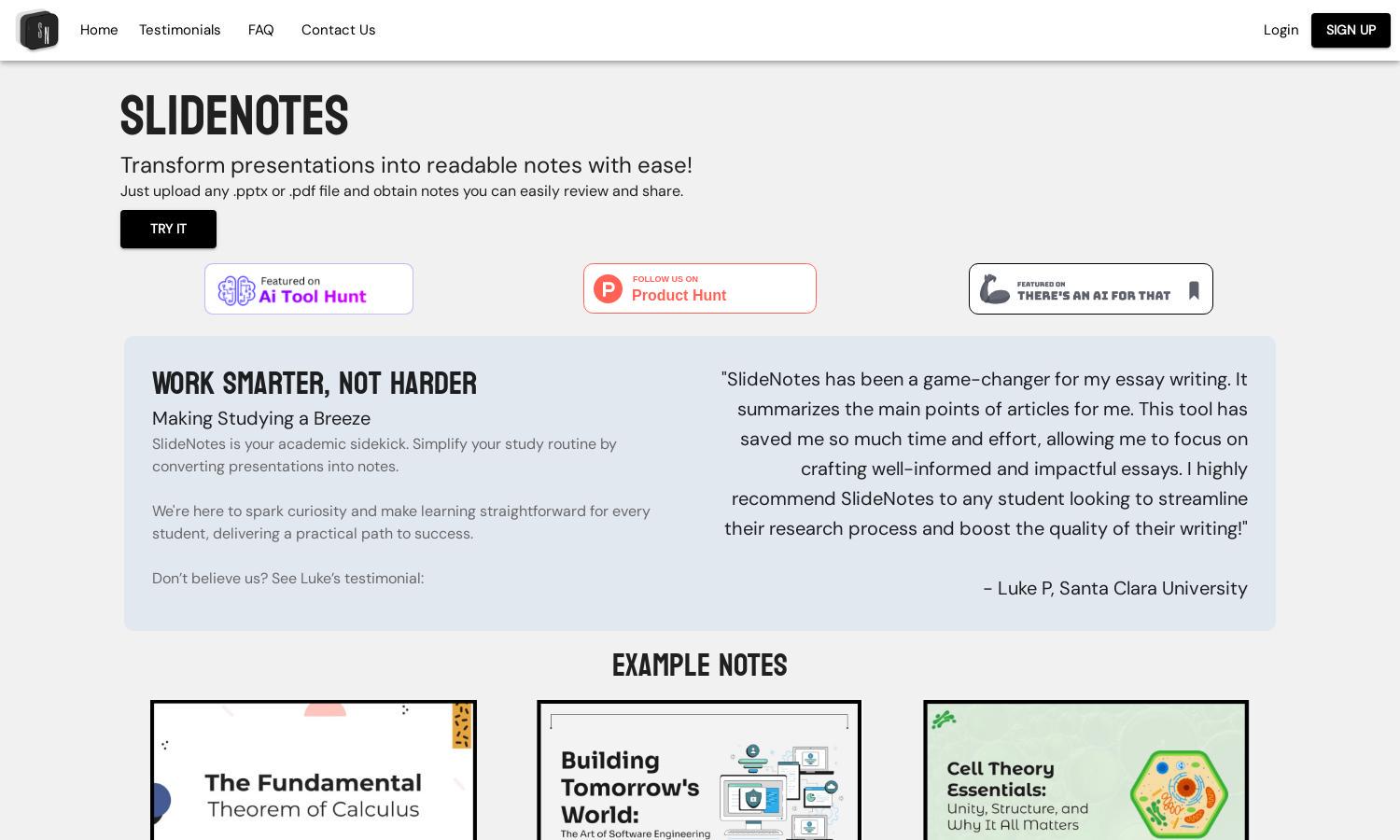
About SlideNotes
SlideNotes is an innovative platform designed to convert presentations into easy-to-read notes, making it perfect for students and professionals. Users simply upload their .pptx or .pdf files, and SlideNotes summarizes the key points into concise bulleted notes, enhancing productivity and streamlining study sessions.
SlideNotes offers flexible pricing plans catering to various user needs. The basic tier provides essential features for casual users, while premium plans unlock advanced functionalities. Upgrading enhances note-taking capabilities, improving efficiency and adding significant value to students and professionals alike using SlideNotes.
SlideNotes features a user-friendly interface designed for seamless navigation and efficient note conversion. Its clean layout ensures users can easily upload their documents and review transformed notes. The intuitive design enhances the overall user experience, making SlideNotes an essential tool for students and professionals.
How SlideNotes works
Users begin by uploading their .pptx or .pdf files to SlideNotes. The platform then analyzes the content, identifying key phrases and summarizing them into organized, bulleted notes. This process is quick and efficient, allowing users to easily review and share the notes, boosting productivity and enhancing learning outcomes.
Key Features for SlideNotes
Automatic Conversion of Presentations
SlideNotes excels in automatically converting presentations into concise notes. This unique feature saves users valuable time and effort, enabling them to focus on absorbing critical information without tedious manual note-taking, thus enhancing their study efficiency and productivity.
User-Friendly Interface
The user-friendly interface of SlideNotes makes it simple to navigate the platform effortlessly. Designed for both students and professionals, this feature ensures a smooth experience while converting presentations into digestible notes, ultimately enhancing productivity and learning efficacy.
Supports Multiple File Formats
SlideNotes supports both PowerPoint (.pptx) and PDF formats, providing versatility for users. This key feature allows students and professionals to work seamlessly with their preferred document types, ensuring they can transform presentations into actionable notes regardless of the format used.
You may also like:








