Fillout
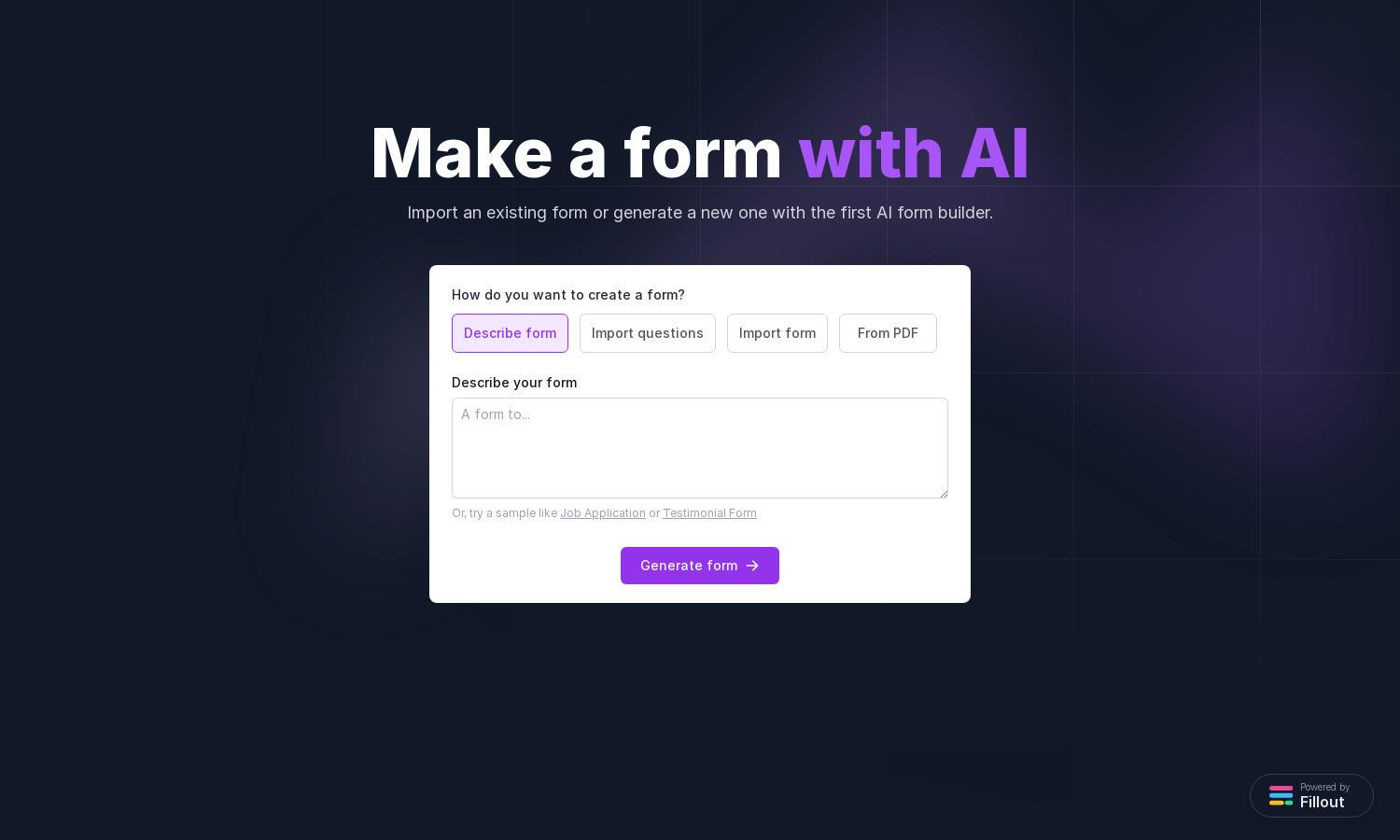
About Fillout
Fillout is an innovative AI form builder designed for users who need quick and efficient form creation. Its main feature, AI-powered question generation, simplifies the process of creating customized forms, making it ideal for educators, businesses, and event planners seeking to gather data seamlessly.
Fillout offers a free basic plan allowing users to create unlimited forms with 1,000 monthly submissions. For advanced features, users can opt for premium plans, enhancing their form-building capabilities, which is vital for businesses that require more extensive data collection and analysis tools.
The user interface of Fillout is designed for simplicity and efficiency, featuring a no-code drag-and-drop editor that makes form creation easy. This layout ensures users can seamlessly navigate through functionalities and swiftly customize their forms, making Fillout highly user-friendly and accessible.
How Fillout works
Users begin by accessing Fillout and selecting their preferred method for creating forms—whether from a description, set questions, or existing Google Forms. Once a method is chosen, AI assists in drafting questions, after which users can customize their design using the no-code editor—streamlining form creation and improving user experience.
Key Features for Fillout
AI-Powered Question Generation
Fillout's AI-powered question generation automates the form creation process, allowing users to generate comprehensive surveys, quizzes, or forms effortlessly. This unique feature saves time and enhances data gathering efficiency, making Fillout a valuable tool for businesses and educators alike.
Seamless PDF Import
With Fillout, users can effortlessly convert PDF documents into online forms just by uploading the file. This seamless PDF import feature saves time and ensures existing data is utilized effectively, enhancing user experience and making form creation straightforward and efficient.
Customizable Design Options
Fillout offers extensive customization options, allowing users to tailor forms to match their brand’s style. Users can choose themes and adjust layouts, ensuring their forms are visually appealing and aligned with their branding, increasing engagement, and improving the overall user experience.








