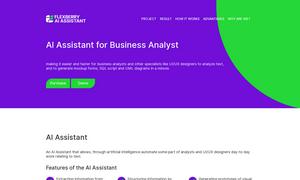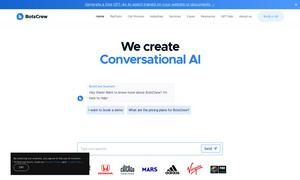Scribe
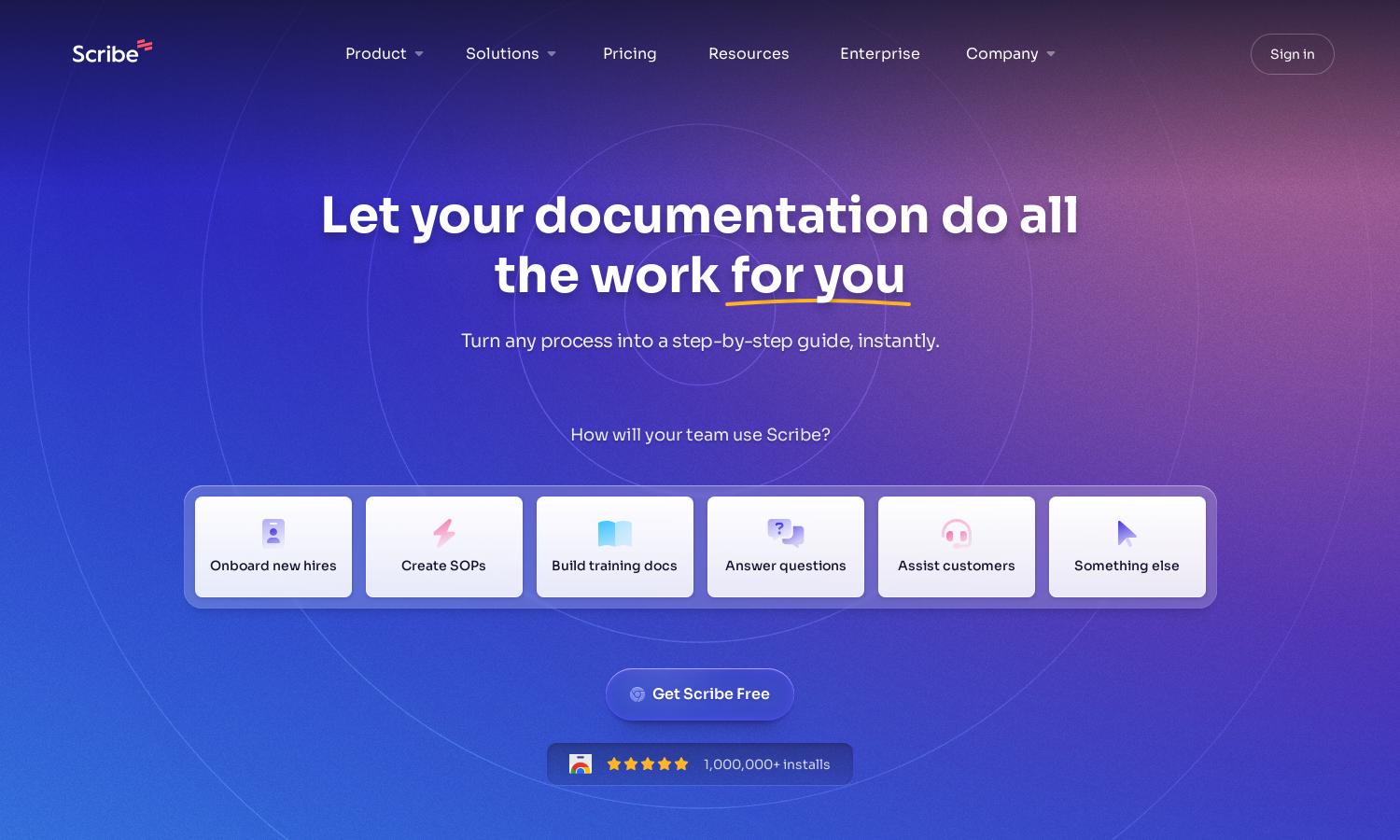
About Scribe
Scribe revolutionizes process documentation, enabling teams to generate step-by-step guides effortlessly. Its automatic capture feature allows users to document procedures in real time, enhancing efficiency and collaboration. Ideal for onboarding and training, Scribe empowers teams by saving time, reducing headaches, and elevating productivity.
Scribe offers a free trial with flexible pricing tiers for businesses. Users can explore the essential features at no cost, while premium plans include advanced functionalities like custom branding and extensive support. Upgrading enhances capabilities, ensuring teams can maximize their documentation efficiency with Scribe.
Scribe features an intuitive layout that ensures users can easily navigate its powerful tools. The design prioritizes user experience, making it straightforward to capture processes and customize guides. With user-friendly features and a seamless interface, Scribe transforms how teams approach documentation and training.
How Scribe works
To begin using Scribe, users install the Chrome extension and log in to their accounts. They can start capturing any process directly from their web or desktop applications, allowing Scribe to automatically generate a detailed guide. Users then customize the guide with additional notes, redacted sensitive information, and branding before easily sharing it with colleagues or clients.
Key Features for Scribe
Automatic Process Capture
Scribe's standout feature is its ability to automatically capture processes. Users can effortlessly create step-by-step guides without manual documentation, saving time and reducing errors. This innovative functionality allows teams to streamline their workflow and enhance collaboration, making Scribe an essential tool for productivity.
AI-Generated Instructions
Scribe leverages AI to generate accurate instructions, removing the tedious task of typing. This unique feature ensures users can produce comprehensive how-to guides efficiently, benefiting teams that need clarity and speed in training materials. Scribe remarkably enhances the documentation experience for every organization.
Sensitive Data Redaction
Scribe includes a sensitive data redaction feature, automatically blurring out confidential information in screenshots. This critical functionality ensures compliance and maintains confidentiality, allowing organizations to promote secure sharing of documentation without compromising employee or customer privacy, making Scribe a reliable choice for teams.
You may also like: