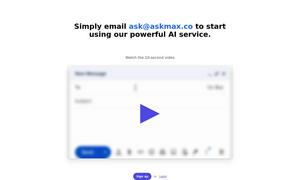Cursor
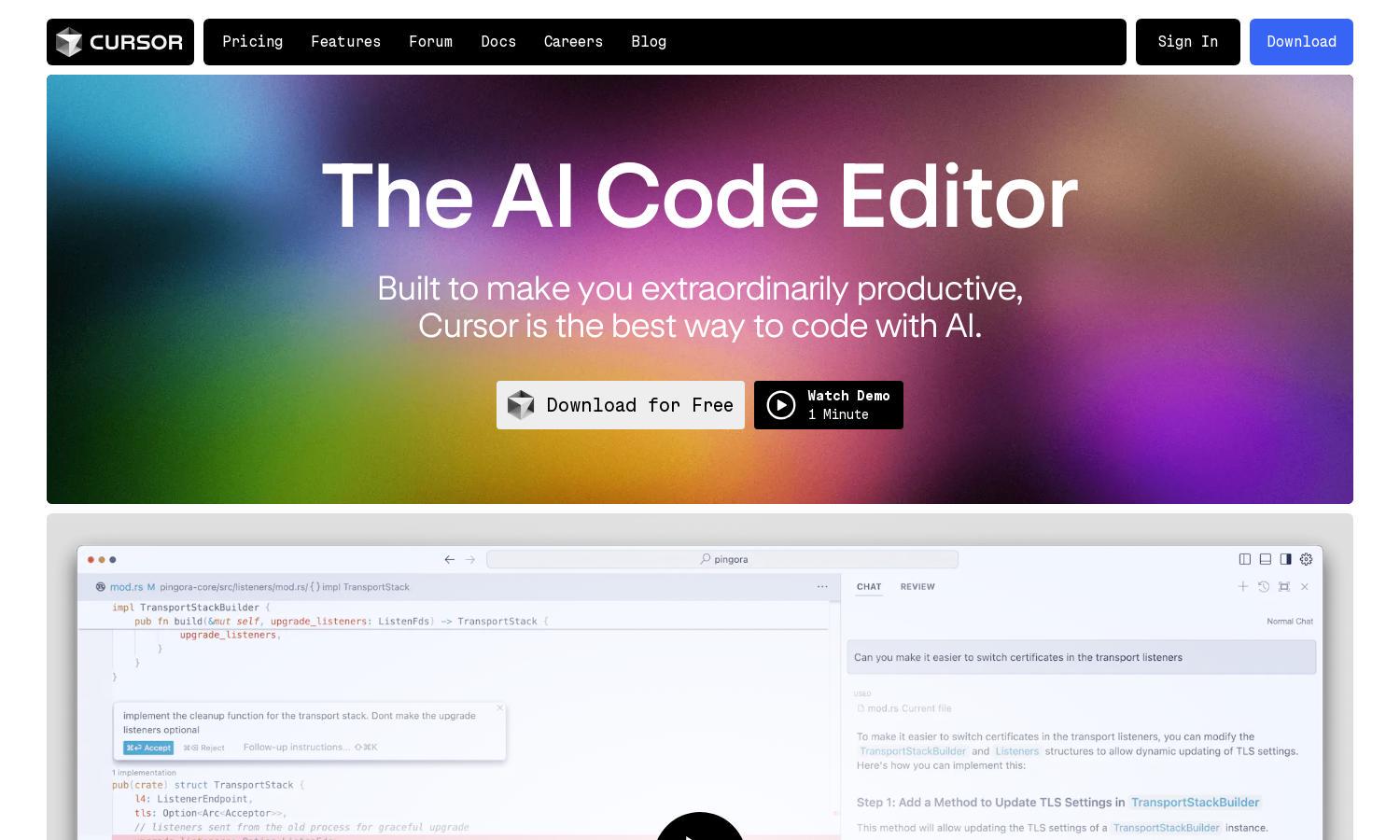
About Cursor
Cursor is an innovative AI-powered code editor designed for developers seeking to enhance their productivity. With features like natural language coding and codebase integration, it streamlines workflow, making coding more efficient and enjoyable. Ideal for professionals and hobbyists, Cursor transforms the coding experience effortlessly.
Cursor offers a free download with premium features unlocked through subscription tiers. Each tier provides enhanced capabilities, ensuring users get maximum value based on their coding needs. Regular updates introduce new functionalities, making upgrading appealing for developers eager to optimize their coding workflow.
Cursor features a user-friendly interface that simplifies coding tasks. Its organized layout enables easy access to tools and options, enhancing user experience. Unique features like customizable extensions and predictive coding streamline workflow, making it easier for users to navigate and utilize the full potential of Cursor.
How Cursor works
To begin with Cursor, users simply download the application and go through an intuitive onboarding process. As they navigate the platform, they can effortlessly import their extensions and keybindings. Key features include writing natural language instructions for coding tasks, with Cursor predicting code changes, making it a seamless experience for developers.
Key Features for Cursor
Natural Language Coding
Cursor's natural language coding allows users to write code using simple instructions. This unique feature streamlines the coding process, enabling developers to update classes or functions with ease. Cursor revolutionizes coding workflows by integrating AI-influenced suggestions and predictions, greatly enhancing productivity.
Codebase Integration
Cursor's codebase integration feature provides users access to their entire code environment. By linking specific files or documentation, developers receive accurate answers related to their projects. This functionality ensures that coding is efficient and reduces the learning curve of new codebases, making it invaluable for seasoned programmers.
Privacy Mode
Cursor includes a robust privacy mode that guarantees no user code is stored or accessed without consent. This unique feature fosters a secure coding environment, ensuring that developers can work on sensitive projects with peace of mind. Cursor's commitment to privacy sets it apart from other code editors.
You may also like: