AI Image Editor
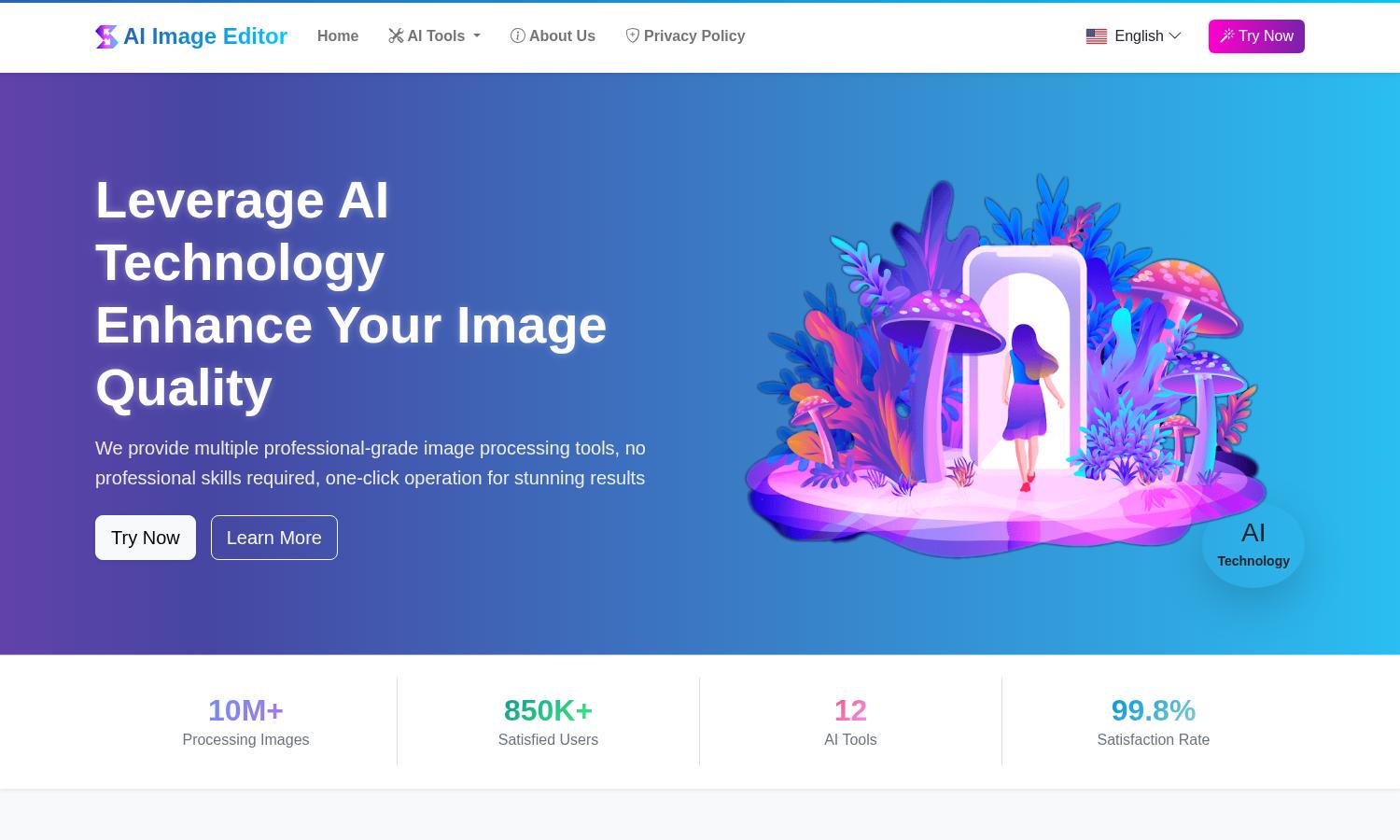
About AI Image Editor
AI Image Editor is a versatile platform providing 12 free AI image editing tools for everyone, from amateur photographers to e-commerce sellers. With features like automatic background removal and watermark elimination, it allows users to enhance visuals effortlessly, solving the problem of complex editing processes.
AI Image Editor offers free access to all its image processing tools, with no hidden fees. Users can enhance image quality, remove watermarks, and perform other functions without subscriptions. Upgrading provides additional features and exclusive benefits tailored to those needing advanced editing capabilities.
AI Image Editor boasts a user-friendly interface designed for seamless navigation. The well-organized layout allows users to easily access various tools while providing instant previews. Its responsive design ensures an excellent experience across devices, making it a favored choice for both casual and professional users.
How AI Image Editor works
To use AI Image Editor, users start by uploading their images in various formats. They then select the desired tool and adjust parameters based on their needs. Finally, the processed image is previewed and can be downloaded, ensuring a streamlined and user-friendly experience throughout the editing process.
Key Features for AI Image Editor
AI Image Enhancement
AI Image Editor's AI Image Enhancement feature improves image clarity and resolution effortlessly. Users can transform blurry photos into sharp, detailed images, elevating their visual quality with just a click, making it an essential tool for anyone looking to enhance their photography.
AI Watermark Remover
The AI Watermark Remover intelligently eliminates unwanted marks from photos while restoring the original background seamlessly. With AI Image Editor, users can achieve professional-looking results, ensuring their images are clean and ready for display, perfect for both personal and commercial use.
AI Background Remover
AI Image Editor's AI Background Remover automatically detects and removes backgrounds from images. This feature helps users create images with transparent backgrounds, ideal for product showcases and creative projects, significantly simplifying the editing process and saving valuable time.








