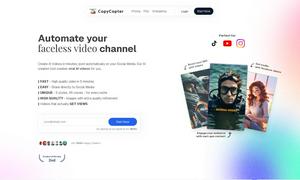Wrap
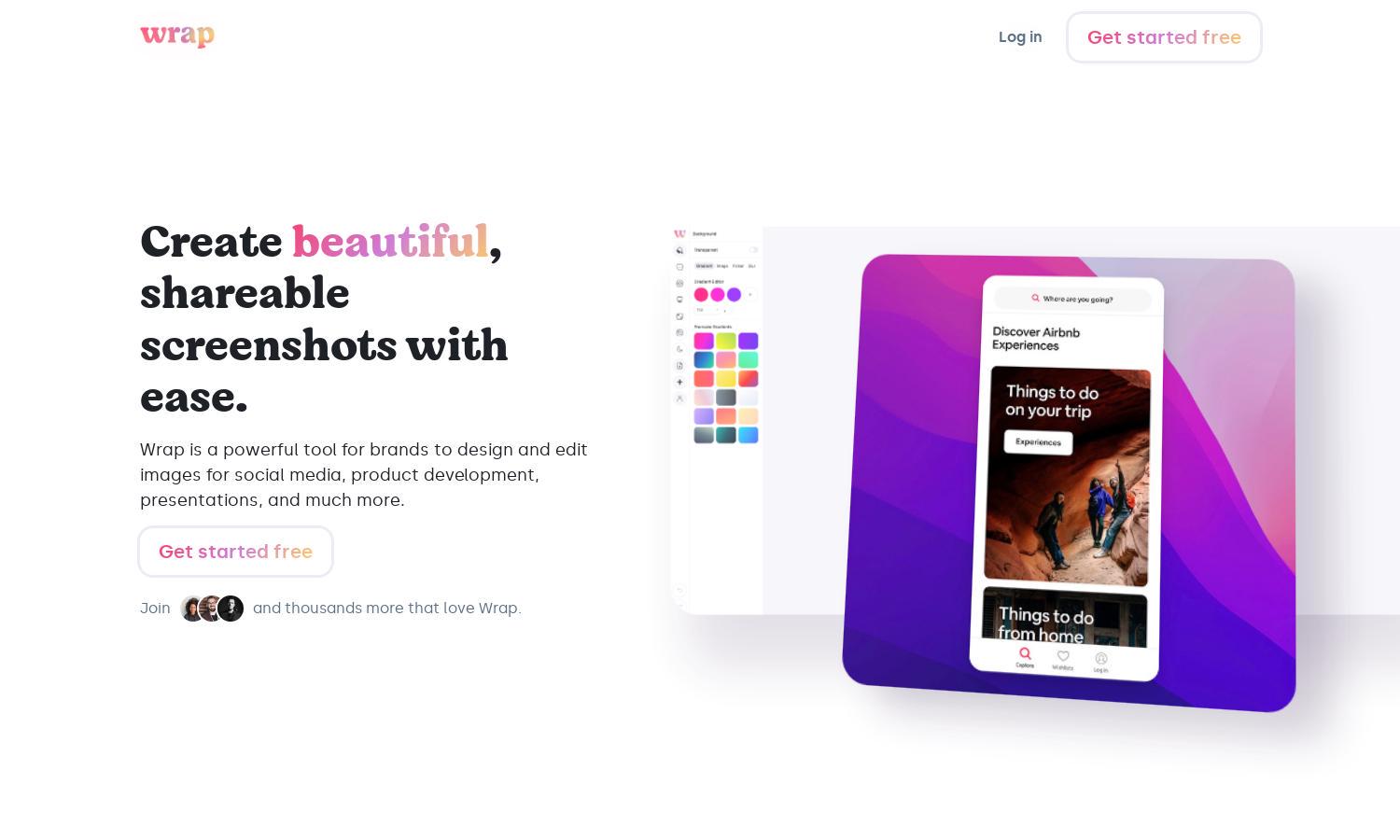
About Wrap
Wrap is an innovative browser extension that streamlines the process of capturing and editing screenshots. Targeting designers and content creators, Wrap allows users to create stunning visuals in seconds with its curated styles, enhancing online sharing capabilities and making it easier to generate impactful assets.
Wrap offers a free subscription to get started, with premium options available for advanced features. Each tier unlocks additional functionalities like expanded asset libraries and editing tools. Users benefit from enhanced social media visuals and seamless integration into workflows at every subscription level of Wrap.
Wrap boasts a clean and intuitive user interface that enhances the user experience. The seamless design allows for easy navigation through capturing and editing features, making it accessible even for non-designers. Unique elements like curated styles set Wrap apart, simplifying screenshot creation effortlessly.
How Wrap works
Users interact with Wrap by installing the browser extension, which provides immediate access to screenshot capturing tools. Onboarding is straightforward, allowing users to capture full screens or specific areas with ease. The editing feature enables customization and styling of captured images, making Wrap an efficient solution for creating professional visuals swiftly.
Key Features for Wrap
Stylish Screenshot Editing
Wrap’s stylish screenshot editing feature allows users to create visually appealing screenshots effortlessly. With curated styles and seamless integration, Wrap enhances your workflow while ensuring that you present high-quality images, making it an indispensable tool for creators and marketers aiming for professionalism.
One-Click Capturing
The one-click capturing feature of Wrap simplifies the screenshot process, enabling users to instantly capture their screens and specific elements. This efficiency allows users to create quality images without hassle, making Wrap a go-to solution for busy professionals who need streamlined workflows and quick access.
Flexible Aspect Ratio Exporting
Wrap’s flexible aspect ratio exporting feature optimizes images for various platforms like Twitter, LinkedIn, and Facebook. This functionality ensures that users can share their visuals easily and effectively, enhancing engagement on social media and other digital channels, helping them reach their audience successfully.