Voice to Text
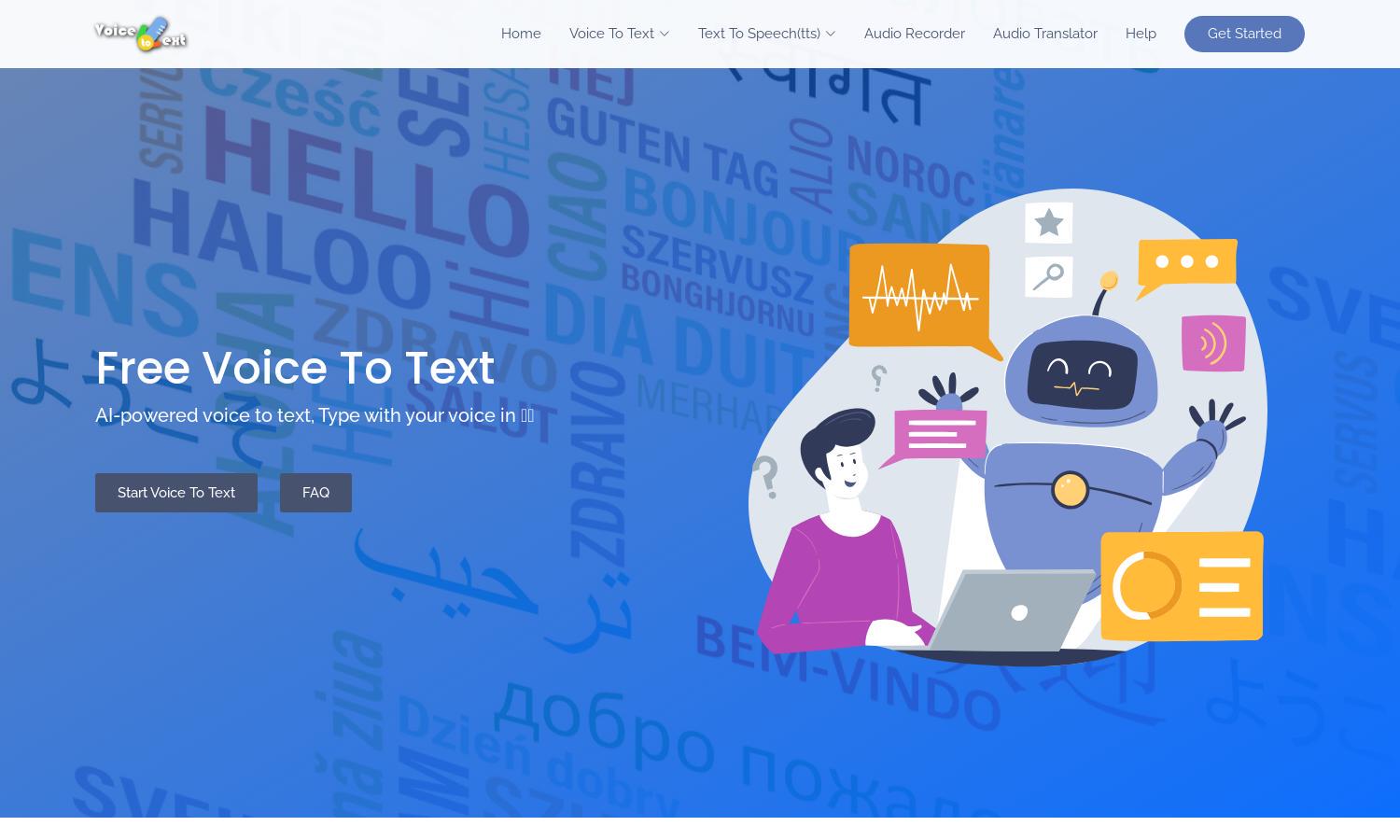
About Voice to Text
Voice to Text is an innovative platform designed to transform spoken words into written content seamlessly. Targeting students, professionals, and anyone in need of efficient writing solutions, this tool offers robust speech recognition, real-time transcription, and support for over 30 languages, enhancing productivity for users.
Voice to Text offers a free-to-use model with premium features available for monthly subscriptions. Each tier provides added benefits, such as enhanced accuracy, advanced editing tools, and export options. Upgrading enables users to maximize their experience and access state-of-the-art voice recognition technology.
The user interface of Voice to Text is designed for ease of use, offering a streamlined layout that simplifies navigation. Users can easily access features like real-time transcription, language selection, and audio recording, creating a user-friendly experience that ensures efficient and effective workflow.
How Voice to Text works
To use Voice to Text, users first access the website and select their desired language. After onboarding, they can begin speaking directly into the microphone. The software immediately transcribes spoken words into text, allowing for real-time edits. Users can add punctuation, audio recordings, and export their documents effortlessly, showcasing Voice to Text's user-centric design.
Key Features for Voice to Text
Real-time Transcription
Voice to Text offers a powerful real-time transcription feature that converts speech into text instantly, allowing users to create documents without typing. This unique functionality enhances productivity, enabling seamless workflow and immediate results in various languages, making Voice to Text a vital tool for efficient communication.
Multi-Language Support
Voice to Text boasts extensive multi-language support, accommodating over 30 languages and various accents. This standout feature ensures inclusivity and accessibility for users worldwide, making Voice to Text an ideal solution for diverse communication needs, enhancing its value for global audiences.
Editing Tools
Voice to Text includes sophisticated editing tools that allow users to refine their transcriptions post-creation. Features like bold, underline, and punctuation integration empower users to format their documents effectively, providing an additional layer of utility that enhances the overall writing experience.
You may also like:








