Trello
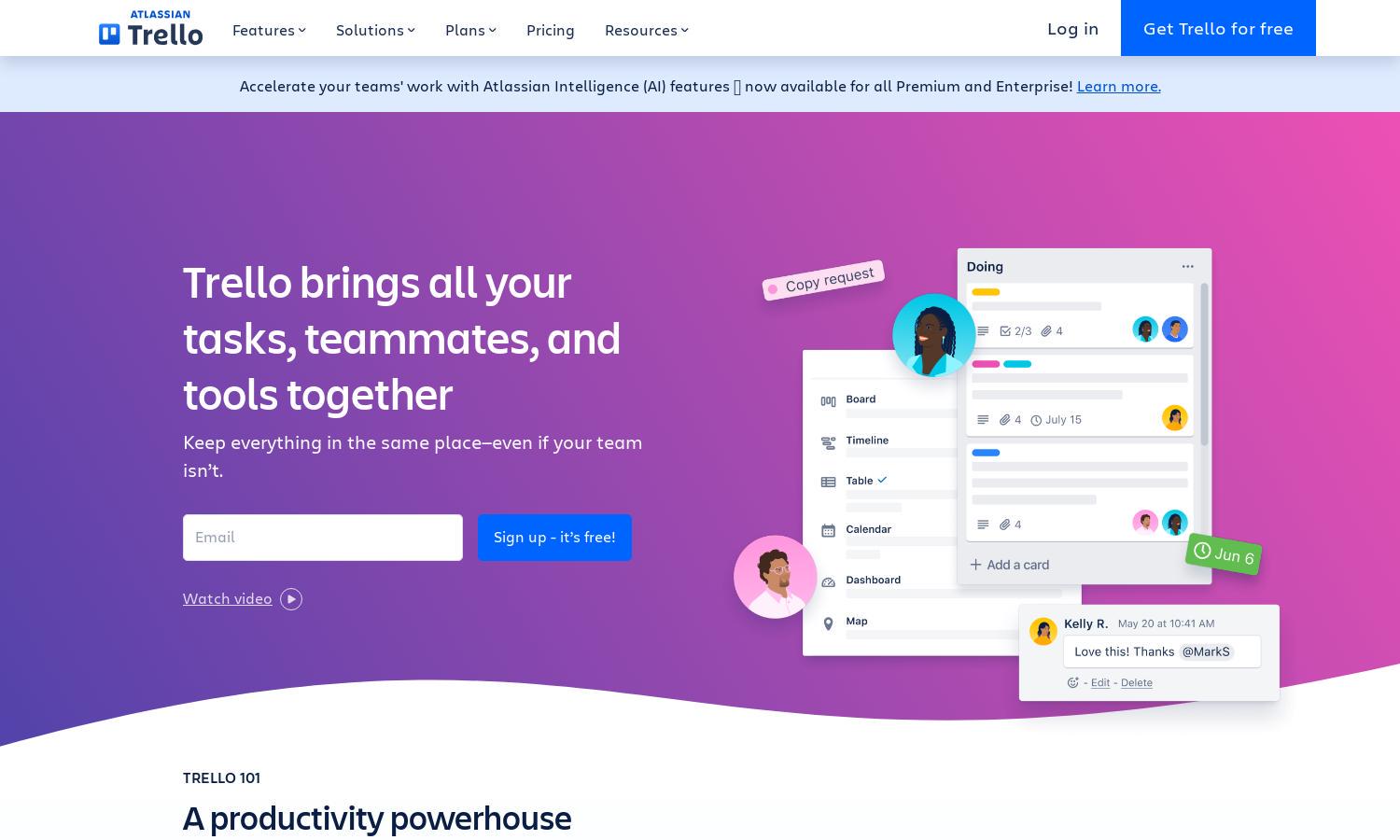
About Trello
Trello is an innovative project management platform designed for teams seeking enhanced collaboration and organization. Users can easily set up boards, lists, and cards to visualize tasks, track progress, and delegate responsibilities. Trello solves complex project management issues with its user-friendly interface and automation features.
Trello offers several pricing plans: Free, Standard ($5/user/month), Premium ($10/user/month), and Enterprise ($17.50/user/month). Each tier provides increasing functionalities, making it suitable for individuals and large organizations. Users can benefit from advanced features by upgrading, enabling better project tracking and team management.
Trello's interface is designed for maximum usability, featuring an intuitive layout that simplifies navigation. Users can easily create and manage boards and cards, allowing for a streamlined workflow. The platform's unique visual organization enhances productivity, making task management efficient and enjoyable.
How Trello works
To use Trello, users start by creating an account and then set up a board for their project. They can create lists for different stages of tasks and add cards for individual activities or ideas. As tasks progress, users move cards between lists, making it easy to track status. The platform provides automation options and various views, such as calendar and timeline, to enhance project management. Trello’s intuitive design ensures that all team members can collaborate seamlessly, regardless of their location.
Key Features for Trello
Visual Task Management
Trello's visual task management feature allows users to organize projects with boards, lists, and cards. This unique aspect benefits teams by providing a flexible, visual overview of tasks, enabling better collaboration and progress tracking. Trello's design enhances productivity and project clarity for all users.
Automation with Butler
Trello's automation feature, Butler, streamlines workflows by allowing users to automate routine tasks without any coding. With Butler, users can focus on strategic work rather than repetitive actions, increasing efficiency and saving time. This feature enhances Trello's usability, making it a powerful tool for all teams.
Integration with Other Apps
Trello offers seamless integration with a variety of third-party applications, enhancing its capabilities and user experience. By connecting with tools like Slack, Google Drive, and others, Trello allows teams to streamline their workflows and ensure that all necessary resources are easily accessible within their project management system.
You may also like:








