Stockphotos.com
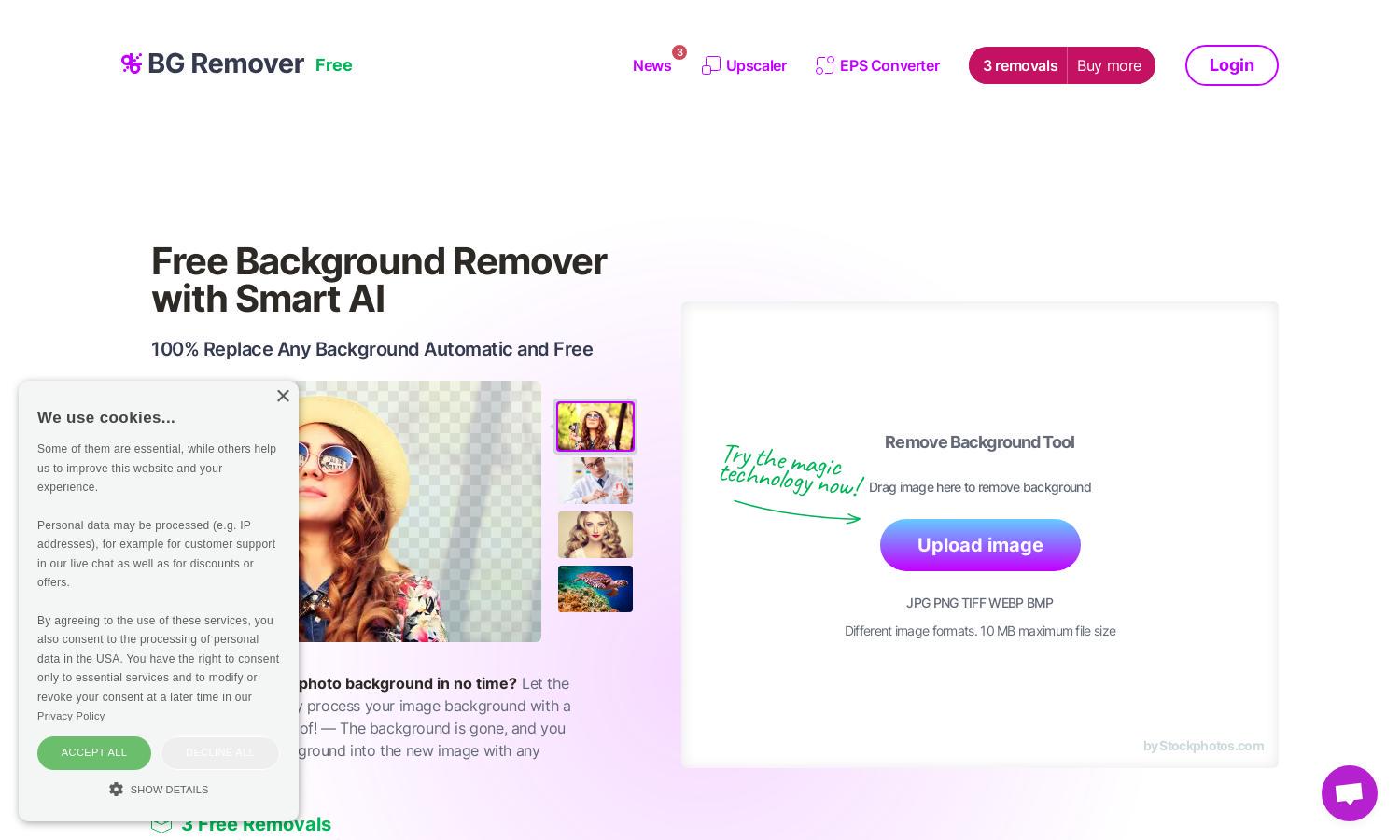
About Stockphotos.com
Stockphotos.com is designed to eliminate image backgrounds effortlessly. Using advanced AI technology, users can upload images and receive a professional-grade transparent PNG in seconds. Ideal for marketers, designers, and anyone needing quick editing, this tool saves time and enhances creativity by simplifying background removal.
Stockphotos.com offers three free background removals and ten free upscales. For users seeking more, upgrading to premium plans unlocks additional features, allowing for unlimited removals and further capabilities. This flexibility enhances user experience, making Stockphotos.com a cost-effective choice for image editing.
Stockphotos.com features an intuitive user interface that promotes a smooth and efficient editing experience. The layout guides users through uploading images and removing backgrounds with ease. Unique features such as drag-and-drop functionality and instant downloads make Stockphotos.com stand out in image editing.
How Stockphotos.com works
To use Stockphotos.com, users simply navigate to the site and upload their images in various formats. Once uploaded, the AI processes the image to detect objects and remove backgrounds within seconds. Users can then download the final PNG file, ensuring quick access to high-quality, background-free images.
Key Features for Stockphotos.com
Automatic Background Removal
The automatic background removal feature of Stockphotos.com uses AI to provide instant results. Users simply upload an image, and within seconds, the key objects are detected and the background is removed, offering a seamless way to enhance images quickly and effectively.
Image Upscaling
Stockphotos.com offers an image upscaling feature that allows users to enhance image quality. Users can upscale their images up to ten times for clarity without losing detail, making it an invaluable tool for those needing high-resolution images for professional use or printing.
APIs for Seamless Integration
Stockphotos.com provides APIs for easy integration into apps and websites. This feature allows developers to enhance their products with background removal capabilities, making the tool versatile for businesses and creators looking to automate image editing processes efficiently.
You may also like:








