Prototide
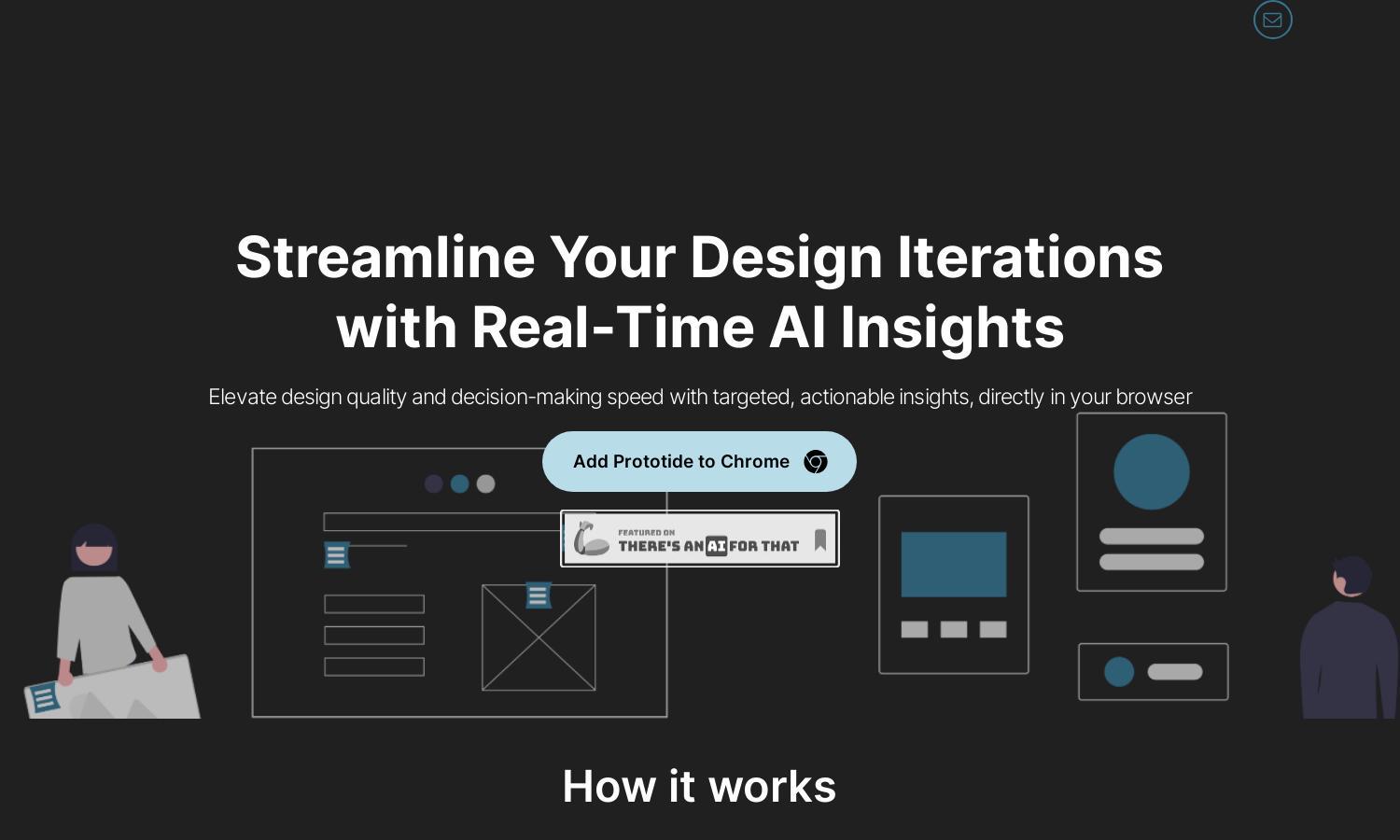
About Prototide
Prototide simplifies the design review process for web projects with real-time AI insights. Users navigate to their web pages, define specific audience interactions, and receive focused, actionable feedback. Ideal for designers and teams looking to enhance their workflow and elevate design quality seamlessly.
Prototide offers a flexible pricing model with a free initial trial of 2 runs. After the trial, users can select subscription tiers based on their usage needs, providing increasing insights and value. Upgrading ensures users access premium feedback features, optimizing their design iterations.
Prototide features an intuitive user interface that facilitates a smooth browsing experience. Its layout is designed for easy navigation, ensuring users can efficiently access feedback tools and insights. The user-friendly design of Prototide enhances usability, promoting productive design iteration sessions.
How Prototide works
To use Prototide, users begin by adding the Chrome extension and navigating to their desired web page. They can choose to focus on specific screens or perform a full-page analysis. By defining target audiences and desired actions, users receive tailored, actionable AI insights to enhance their design process.
Key Features for Prototide
Real-Time AI Insights
Prototide's real-time AI insights allow designers to enhance their web projects effectively. By receiving instant feedback customized to their design concerns and target audience, users benefit from informed decision-making that elevates design quality and streamlines their iterative processes.
Targeted Feedback Customization
Prototide offers targeted feedback customization, enabling users to define their design needs accurately. This feature ensures that the insights received are relevant and actionable, making it easier for designers to address specific concerns and improve overall project outcomes seamlessly.
Browser Integration
Prototide’s browser integration allows for effortless access to design feedback without disrupting the workflow. This seamless feature empowers users to gather insights directly while working on their projects, enhancing productivity and ensuring that design iterations are informed and efficient.
You may also like:








