Productivity Page
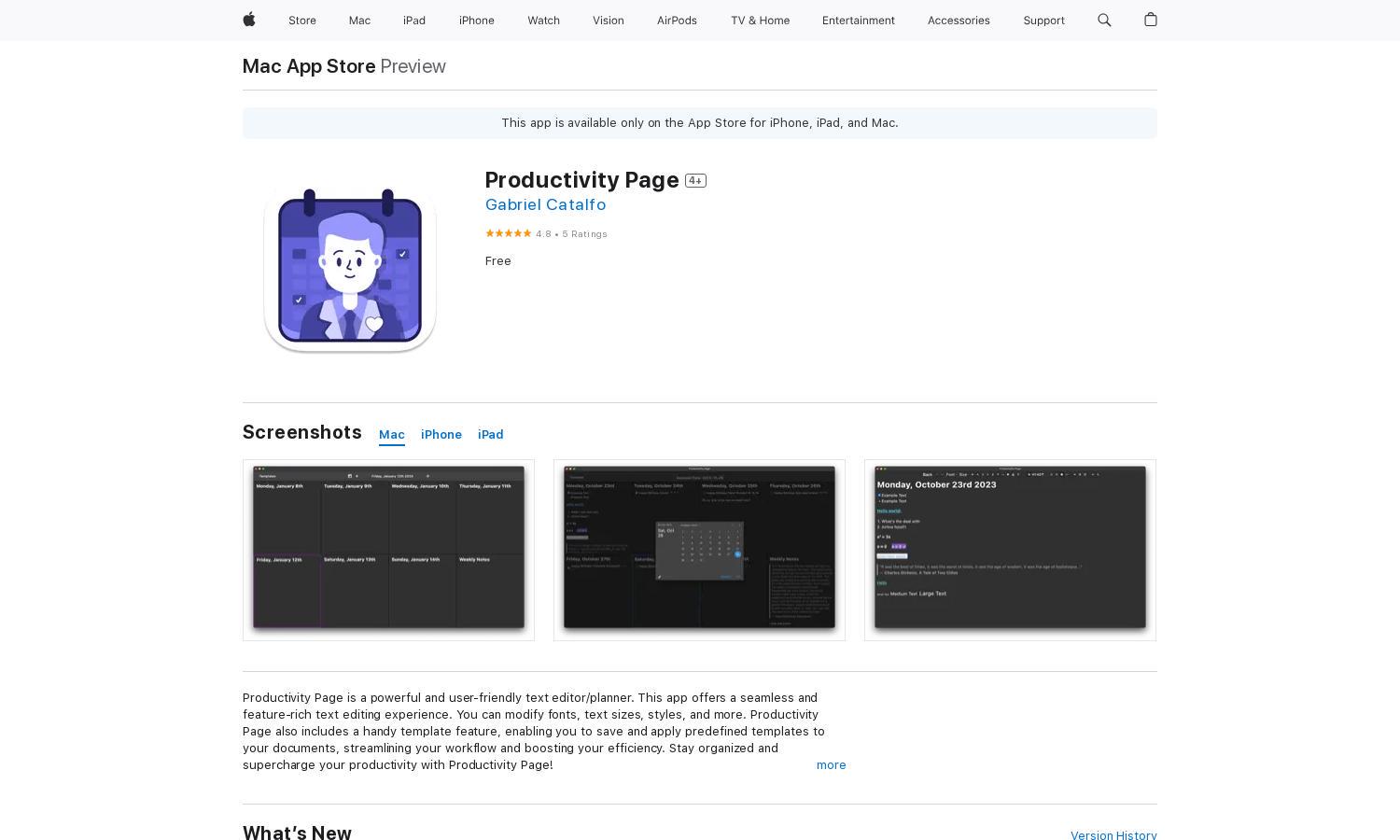
About Productivity Page
Productivity Page is an innovative text editor and planner designed for users seeking enhanced organization and productivity. Its standout feature, Jake, the AI assistant, helps users manage notes and schedules efficiently, making it perfect for students and professionals looking to streamline their daily tasks.
Productivity Page offers a free version with core functionalities. Users can unlock premium features at a subscription cost, enhancing their productivity experience. Upgrading provides access to advanced tools and templates, ensuring users can leverage the full potential of Productivity Page for their planning needs.
Productivity Page boasts a clean and intuitive user interface that ensures a smooth browsing experience. Its layout allows users to navigate easily through features while engaging with helpful tools like templates and Jake, the AI assistant, enhancing productivity and accessibility for all users.
How Productivity Page works
Users begin with a seamless onboarding process, where they can explore the core features of Productivity Page. Once registered, users can easily navigate the interface, utilizing text editing tools, applying templates, and interacting with Jake, the AI assistant. This unique feature provides intelligent responses to enhance planning and organization, streamlining daily tasks effectively.
Key Features for Productivity Page
AI Assistant - Jake
Jake, the AI assistant in Productivity Page, revolutionizes organization by offering intelligent task management. Users can ask questions, brainstorm ideas, and receive meaningful suggestions, enhancing their note-taking and planning experience and ensuring that users maximize their productivity potential effortlessly.
Template Feature
The template feature in Productivity Page allows users to save and apply predefined layouts easily. This innovative aspect streamlines workflows, as users can switch between projects seamlessly, catering to their specific productivity needs and enhancing overall organization within the app.
User-Friendly Text Editing
Productivity Page offers intuitive text editing tools that empower users to modify fonts, sizes, and styles effortlessly. This unique functionality enhances the writing experience, making it easy to create organized, visually appealing documents that cater to individual preferences and requirements.
You may also like:








