Magic Studio
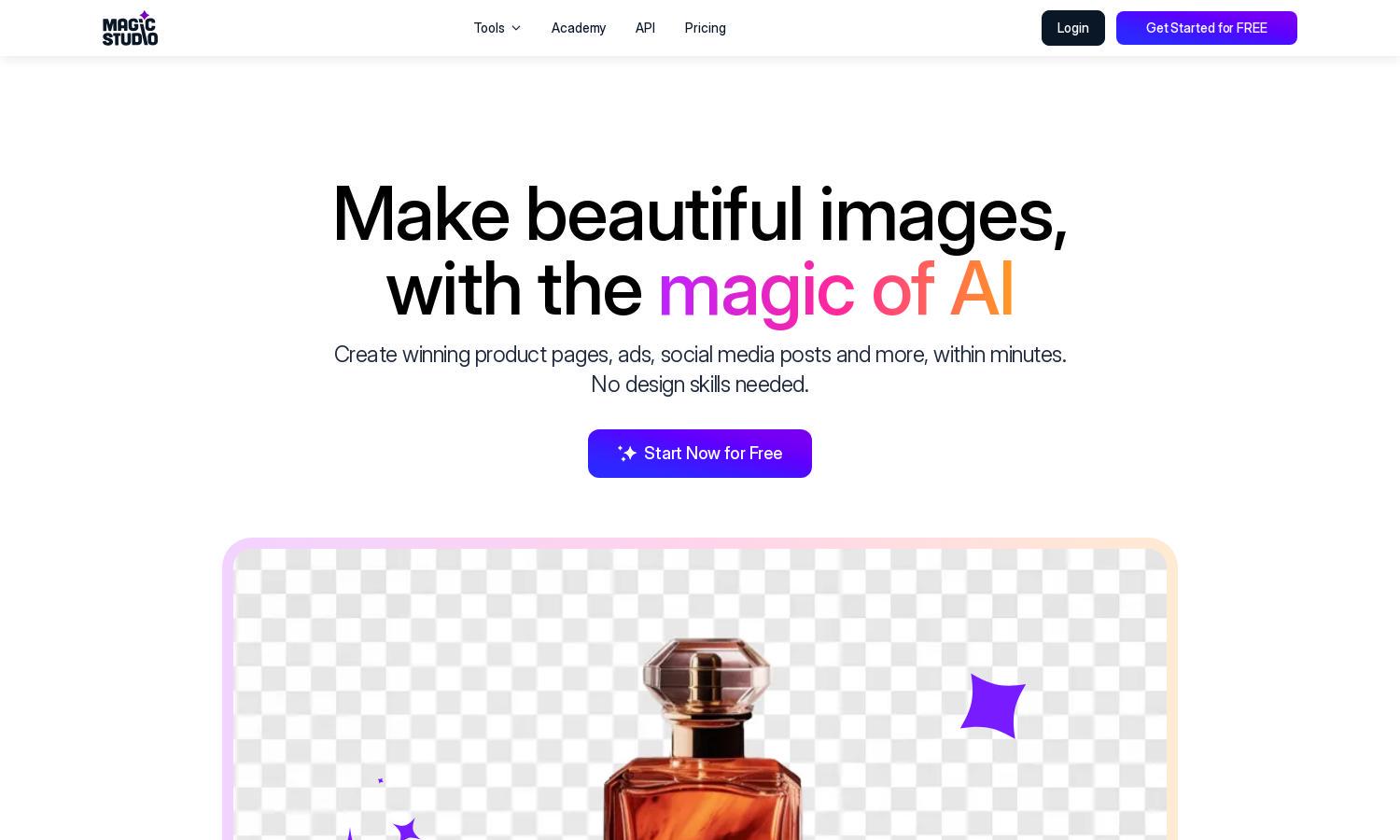
About Magic Studio
Magic Studio is designed for both individuals and businesses, offering intuitive AI-powered tools for image creation and editing. Users can easily remove unwanted elements, transform backgrounds, and generate visuals through text prompts. Its user-friendly interface makes it accessible to novices and professionals alike, simplifying the creative process.
Pricing for Magic Studio is flexible, featuring a free tier for basic access. For those needing advanced capabilities, the PRO plan offers enhanced tools and functionalities for commercial projects. Regular discounts and promotions are available, providing excellent value for users who wish to maximize their creative potential.
Magic Studio showcases a clean and modern user interface that enhances the overall experience. Its layout is intuitive, allowing users to navigate seamlessly through various features, from image editing to generating new art. These user-friendly aspects make Magic Studio ideal for anyone looking to produce professional-quality images quickly.
How Magic Studio works
To start using Magic Studio, users sign up and navigate its user-friendly interface. The onboarding process introduces key features and tools, allowing users to create or edit images effortlessly. Users can generate images from text descriptions, remove unwanted objects with a brush, and change backgrounds in seconds, all while enjoying an intuitive workflow that caters to everyone, from beginners to professionals.
Key Features for Magic Studio
AI Image Generation
The unique AI Image Generation feature of Magic Studio allows users to create stunning visuals from simple text prompts. By interpreting words into images, this feature empowers creativity, enabling everyone—from beginners to professionals—to express their ideas visually and efficiently.
Magic Eraser Tool
The Magic Eraser tool sets Magic Studio apart by allowing users to easily remove unwanted objects, people, or text from images with a simple brush stroke. This feature simplifies photo editing tasks and enhances users' ability to create clean, professional-looking visuals effortlessly.
Background Remover
Magic Studio's Background Remover feature enables users to instantly switch any image background with ease. This function enhances the creative process, allowing for quick adjustments to visuals that are perfect for marketing materials, social media, and product showcases.







