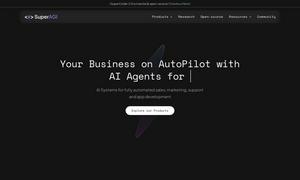Kino AI
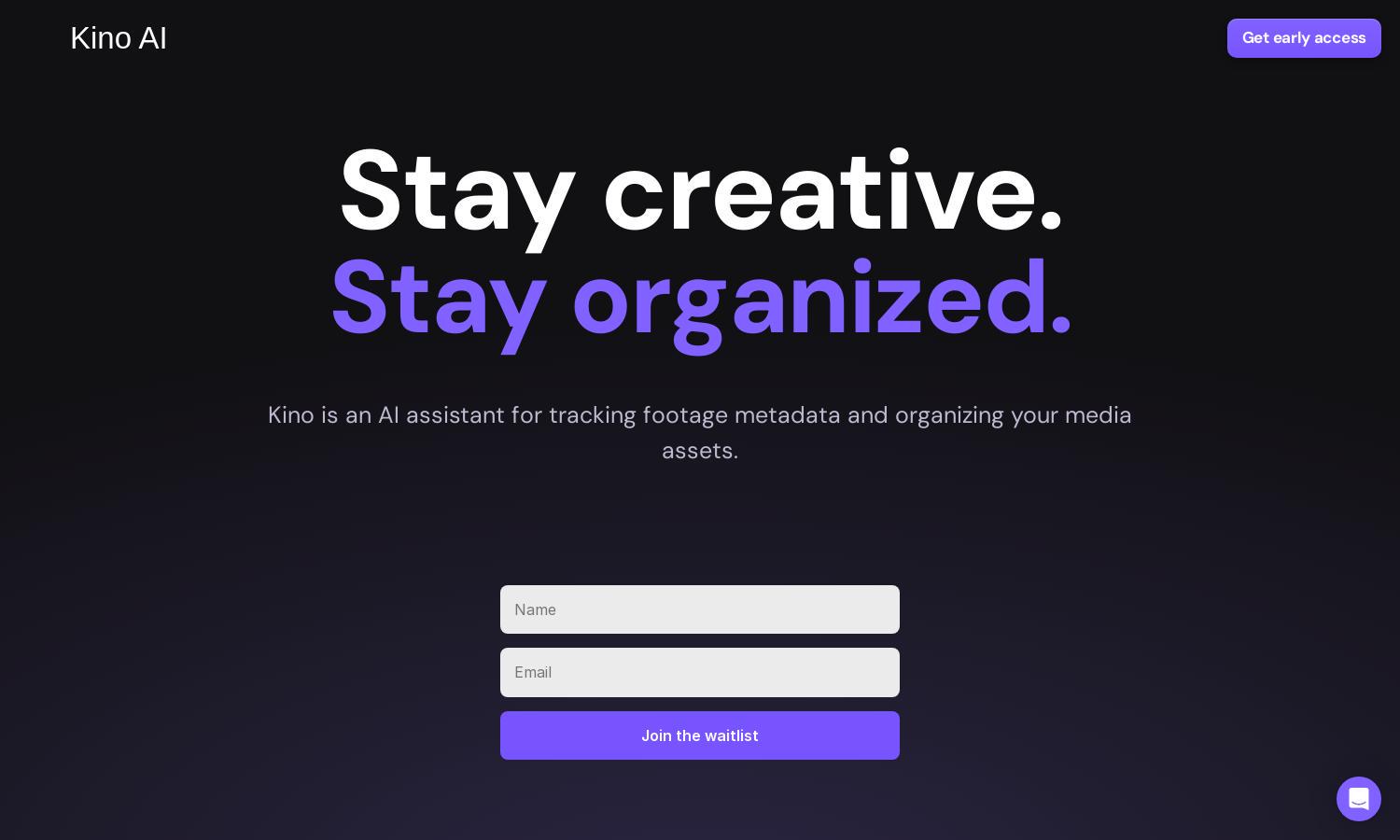
About Kino AI
Kino AI is a powerful tool for filmmakers designed to streamline the video editing process. It enables users to efficiently organize and access footage using advanced features like AI transcription and automatic metadata labeling. Ideal for various video professionals, Kino AI increases productivity and simplifies workflows.
Kino AI offers tiered pricing plans, catering to different user needs from individual creators to large studios. Each plan includes essential features like automatic backup and seamless file organization, with opportunities for significant upgrades for enhanced functionality. Explore the benefits of each subscription for better productivity.
The user interface of Kino AI is designed for intuitive navigation, making it easy for filmmakers to organize their footage. With a seamless layout and user-friendly features, users can quickly access tools like metadata labeling and audio-visual sync, enhancing the overall browsing experience.
How Kino AI works
Users begin by signing up for Kino AI, followed by an easy onboarding process. Once set up, they can import their footage, which is then automatically processed and organized. Key features like AI transcription and metadata labeling enhance workflow efficiency, allowing users to find and edit video clips seamlessly.
Key Features for Kino AI
AI Transcription
The AI Transcription feature in Kino AI revolutionizes video editing by enabling intuitive footage management. It automatically watches and listens to clips, providing file names, highlighting interesting moments, and matching scenes to scripts, significantly enhancing the editing process for filmmakers.
Metadata Labeling
Kino AI offers an automated Metadata Labeling feature that populates essential data into a digital codebook. This functionality ensures that all files are compatible across various editing environments and easily shareable, streamlining collaboration among teams and improving workflow efficiency.
Seamless Footage Browsing
Kino AI's Seamless Footage Browsing feature allows filmmakers to navigate their video files with ease. Similar to macOS Finder®, this enhanced browsing experience is tailored for video editing, making it simple to locate and organize clips efficiently, thus saving valuable editing time.