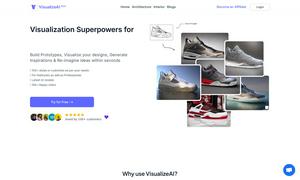JPT - ChatGPT Code Interpreter
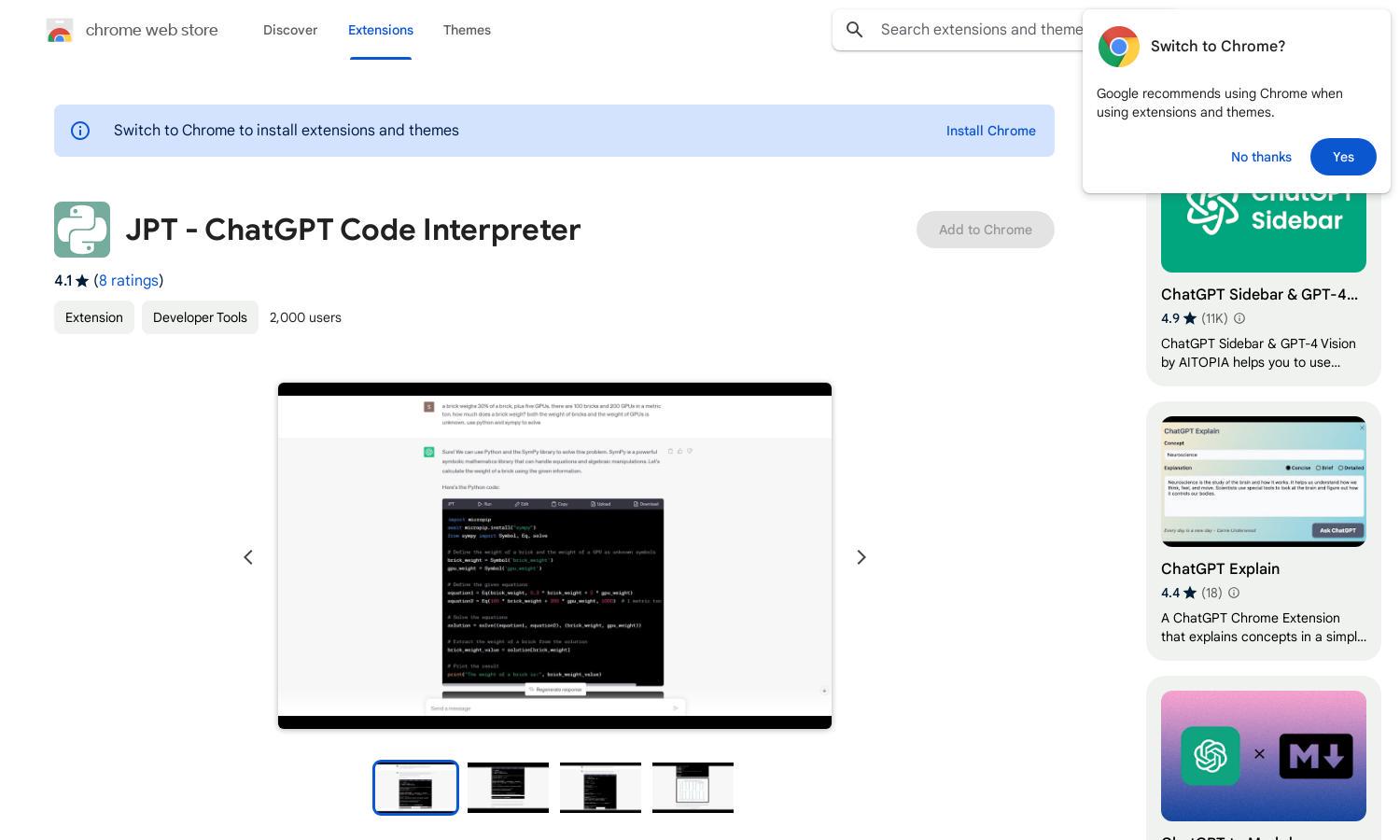
About JPT - ChatGPT Code Interpreter
JPT - ChatGPT Code Interpreter is an innovative Chrome extension that empowers users to run Python code directly in ChatGPT. Its unique feature is the embedded code interpreter, allowing for real-time execution in the browser. Perfect for developers and learners, it ensures privacy and instant feedback.
JPT - ChatGPT Code Interpreter is free, providing users instant access to Python code execution. There are no subscription tiers, making it accessible for all. As the platform evolves, users may anticipate enhanced functionalities, ensuring JPT remains a powerful tool for coding and learning.
JPT - ChatGPT Code Interpreter boasts an intuitive user interface designed for ease of interaction. Its clear layout allows users to write, edit, and run Python code effortlessly. Unique features enhance usability, ensuring a smooth experience for developers and learners using JPT for coding tasks.
How JPT - ChatGPT Code Interpreter works
Users interact with JPT - ChatGPT Code Interpreter by installing the Chrome extension and opening ChatGPT. Simply ask ChatGPT to generate Python code and hit "Run" to execute it in the browser. Users can edit code, upload files, and receive live outputs with ease, enhancing their learning and coding experience.
Key Features for JPT - ChatGPT Code Interpreter
Run Python Code
JPT - ChatGPT Code Interpreter's standout feature is its ability to run Python code directly within ChatGPT. This integration allows users to quickly test and execute scripts without external tools, making coding more accessible and efficient for learners and developers alike.
File Upload Support
JPT - ChatGPT Code Interpreter enables users to upload files for Python access, expanding its capabilities for data handling and module usage. This feature enhances user experience by allowing more complex coding tasks to be completed seamlessly within the platform.
Dynamic Module Loading
JPT - ChatGPT Code Interpreter supports dynamic module loading by allowing users to upload their Python files and integrate them into their code easily. This feature promotes extensibility and customization, giving users more control over the coding environment they create.
You may also like: