Google Earth Studio
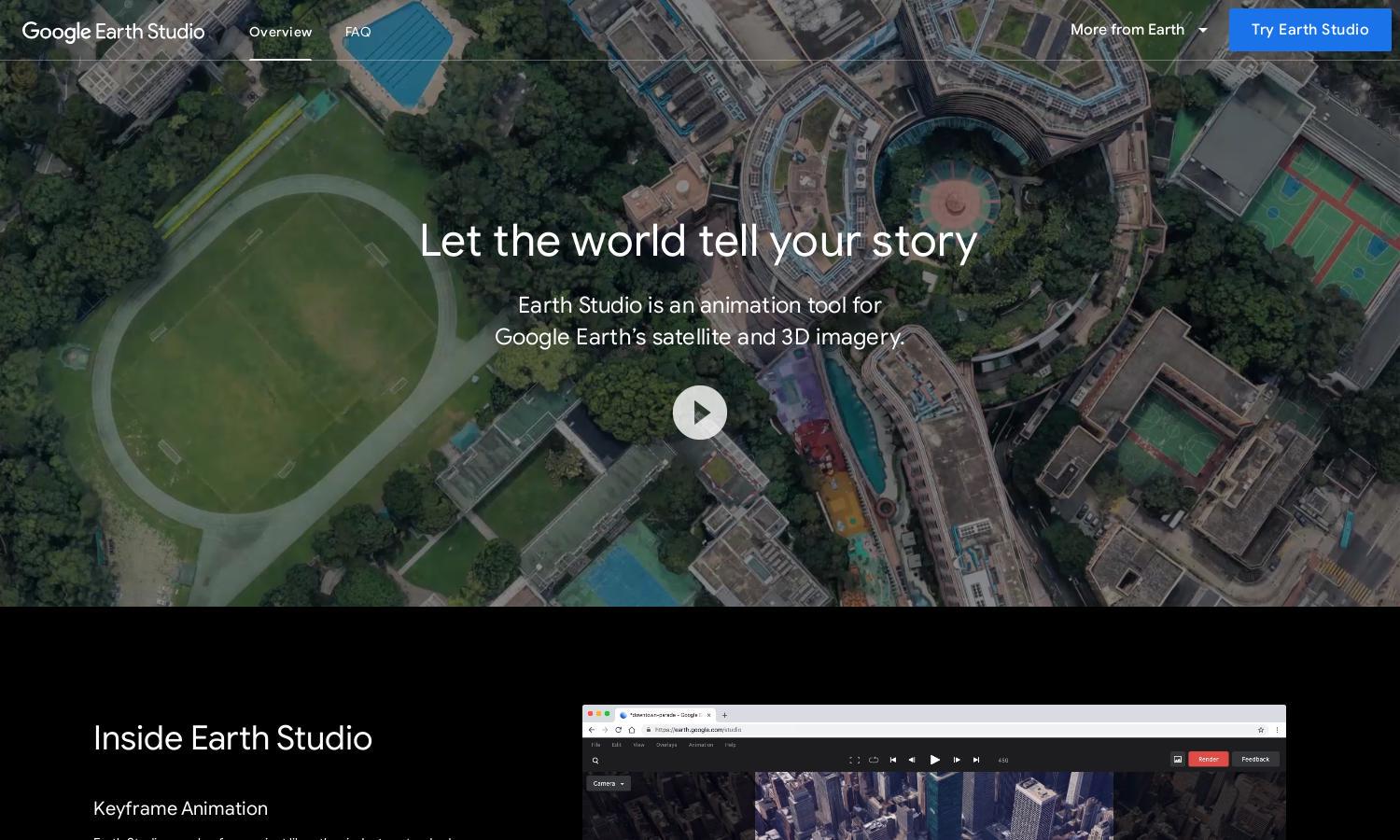
About Google Earth Studio
Google Earth Studio is an innovative animation tool for creating captivating visuals using Google Earth's satellite imagery. Users benefit from keyframe animation, easy templates, and custom animatable effects, making it accessible even to those without animation experience. Elevate your storytelling with Google Earth Studio.
Google Earth Studio offers free access with no hidden fees. By signing up with your Google account, you can explore all features without subscription tiers. This inclusive model ensures all users can create stunning animations without barriers while enjoying the benefits of a professional-grade tool.
Google Earth Studio features a sleek, user-friendly interface that enhances navigation and ensures seamless interactions. The browser-based design allows users to easily access powerful tools and templates, making the animation process intuitive and efficient. Experience creativity at your fingertips with Google Earth Studio.
How Google Earth Studio works
To get started with Google Earth Studio, users sign in with their Google account to request access. Once onboarded, they can navigate the easy-to-use interface to select a project template. Users can then utilize keyframe animation to create motion, adjust attributes, and finally export their work to Adobe After Effects. This streamlined process ensures professionals and newcomers alike can produce high-quality animations effortlessly.
Key Features for Google Earth Studio
Keyframe Animation
The keyframe animation feature in Google Earth Studio is powerful and intuitive, allowing users to create stunning animations by simply setting keyframes. This functionality enables seamless transitions and movement over Google Earth's satellite imagery, giving creators the tools to produce high-quality, dynamic visuals easily.
Quick-Start Projects
Google Earth Studio’s Quick-Start Projects provide users with up to five customizable templates, making it easy for anyone to jump into animation without prior experience. This feature simplifies the creation process and allows users to produce professional-looking animations in minutes, enhancing their storytelling capabilities effectively.
3D Camera Export
The 3D Camera Export feature of Google Earth Studio allows users to export their animations directly to Adobe After Effects. This functionality empowers creators to further enhance their visuals with additional editing tools, making it a unique and beneficial aspect that streamlines post-production and elevates the overall quality.








