Beam
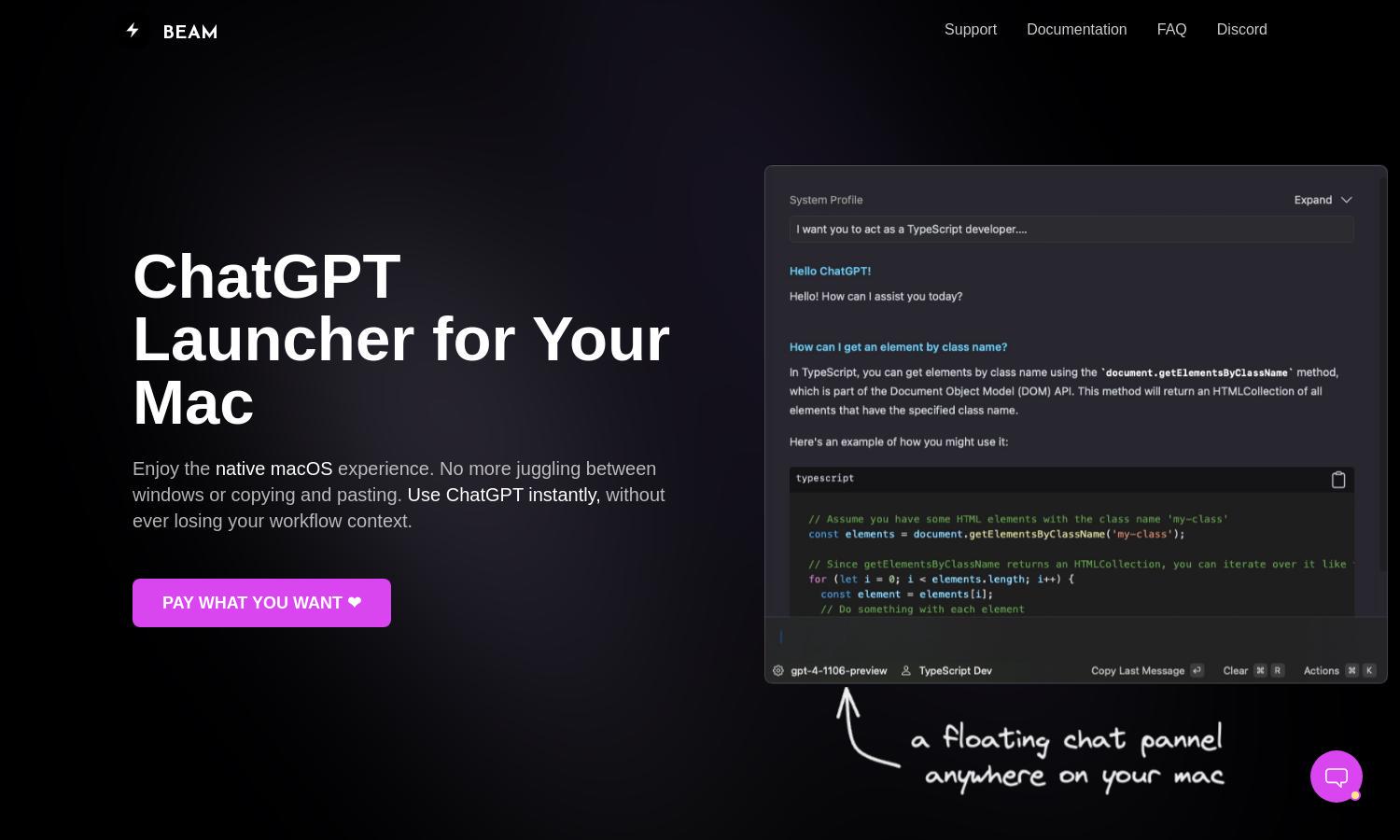
About Beam
Beam is an innovative macOS app that allows users to interact with ChatGPT seamlessly. With its floating chat panel and unique hotkey features, users can maintain their workflow while chatting or extracting information without interruption. Ideal for productivity seekers, Beam enhances daily tasks effortlessly.
Beam offers a flexible pricing model, allowing users to pay what they want. This unique approach provides value without the need for subscriptions while ensuring access to all core features. Users benefit from a full suite of productivity tools, making it a worthwhile investment for anyone.
Beam's user interface is designed for a superior macOS experience. With its minimalistic layout and distraction-free design, users can navigate features easily. The app prioritizes usability, ensuring that every interaction with Beam enhances productivity and maintains a sleek aesthetic.
How Beam works
To get started with Beam, users simply download the app and access its robust features through intuitive hotkeys. Users can open a floating chat panel without leaving their current context, allowing for seamless interaction with ChatGPT. The app makes it easy to select text or summarize documents, all while prioritizing user privacy and data security.
Key Features for Beam
Floating Chat Panel
The Floating Chat Panel is a standout feature of Beam that allows users to engage with ChatGPT without interrupting their workflow. By using a simple hotkey, users can chat from any app, ensuring they maintain focus while enhancing their productivity with instant access to AI assistance.
PDF Interaction
Beam provides users with the ability to interact with PDF documents using ChatGPT. This feature allows users to summarize, ask questions, and extract insights from PDFs, making information gathering and comprehension easier than ever, greatly enhancing your ability to work efficiently.
AI Profiles
AI Profiles is a key feature that allows users to customize how ChatGPT responds. By configuring models for specific needs, users can optimize their interactions for better context retention and tailored responses, ensuring the app's functionality aligns with their work requirements.
You may also like:








