Aqua Voice
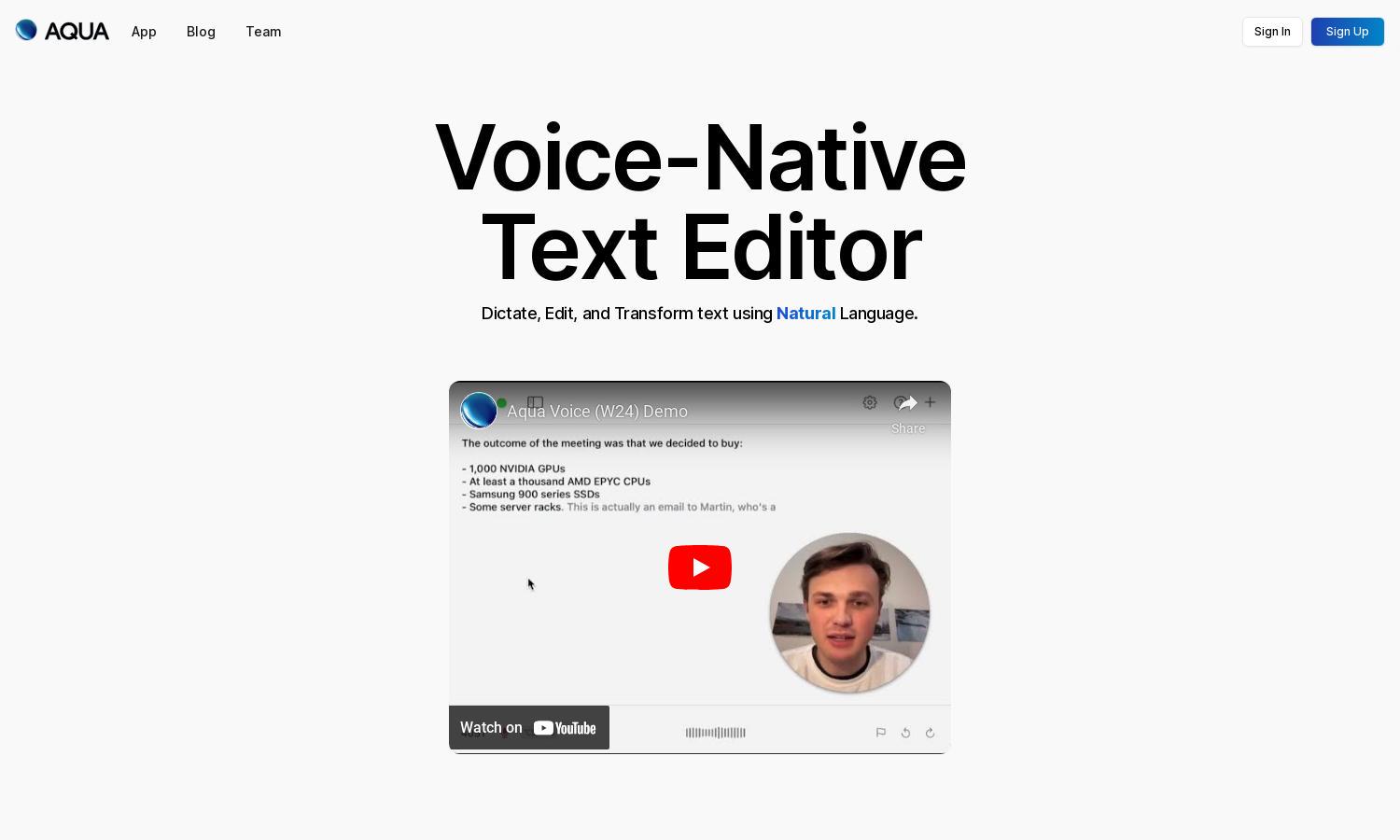
About Aqua Voice
Aqua Voice revolutionizes document creation by allowing users to dictate and edit text effortlessly. Designed for professionals and creatives alike, it excels in producing coherent and polished text using natural language. Aqua Voice's unique voice-driven editing enhances productivity while maintaining user tone and style, transforming how you write.
Aqua Voice offers a free tier for users to explore its features without a credit card. For more advanced functionality, premium subscription plans provide enhanced tools for professionals. Upgrading unlocks additional features designed for users looking to maximize productivity and streamline their writing processes.
Aqua Voice features an intuitive user interface designed for a seamless experience. Its organized layout guides users effortlessly through dictation and editing processes. Unique functionalities, such as fluid rewrites and automatic filler phrase removal, enhance usability, making Aqua Voice a standout tool for effective voice-driven writing.
How Aqua Voice works
Users begin with Aqua Voice by signing up and getting instant access to the platform. The interface invites you to start dictating without needing an onboarding process. As you speak, Aqua Voice captures and translates your voice into text. Unique features such as editing commands and context-aware corrections enable users to refine their documents solely with voice commands, making the editing process fluid and intuitive.
Key Features for Aqua Voice
Voice-driven Editing
Aqua Voice's voice-driven editing feature allows users to compose and revise documents using only their voice. This unique functionality transforms dictation into a seamless writing experience, offering real-time spinoffs that enhance productivity without compromising personal tone and style.
Automatic Filler Removal
Automatic filler phrase removal is a defining feature of Aqua Voice. By eliminating unnecessary words, it helps users produce polished, professional writing. This functionality ensures that users' ideas are conveyed clearly and concisely, enhancing overall document quality effortlessly.
Fluid Rewrites
Fluid rewrites in Aqua Voice allow users to ask for rephrasing, summarizing, or cleaning up text. This feature ensures that writing remains concise and effective, while still retaining the user's intended tone and style, making it a valuable tool for efficient communication.
You may also like:








