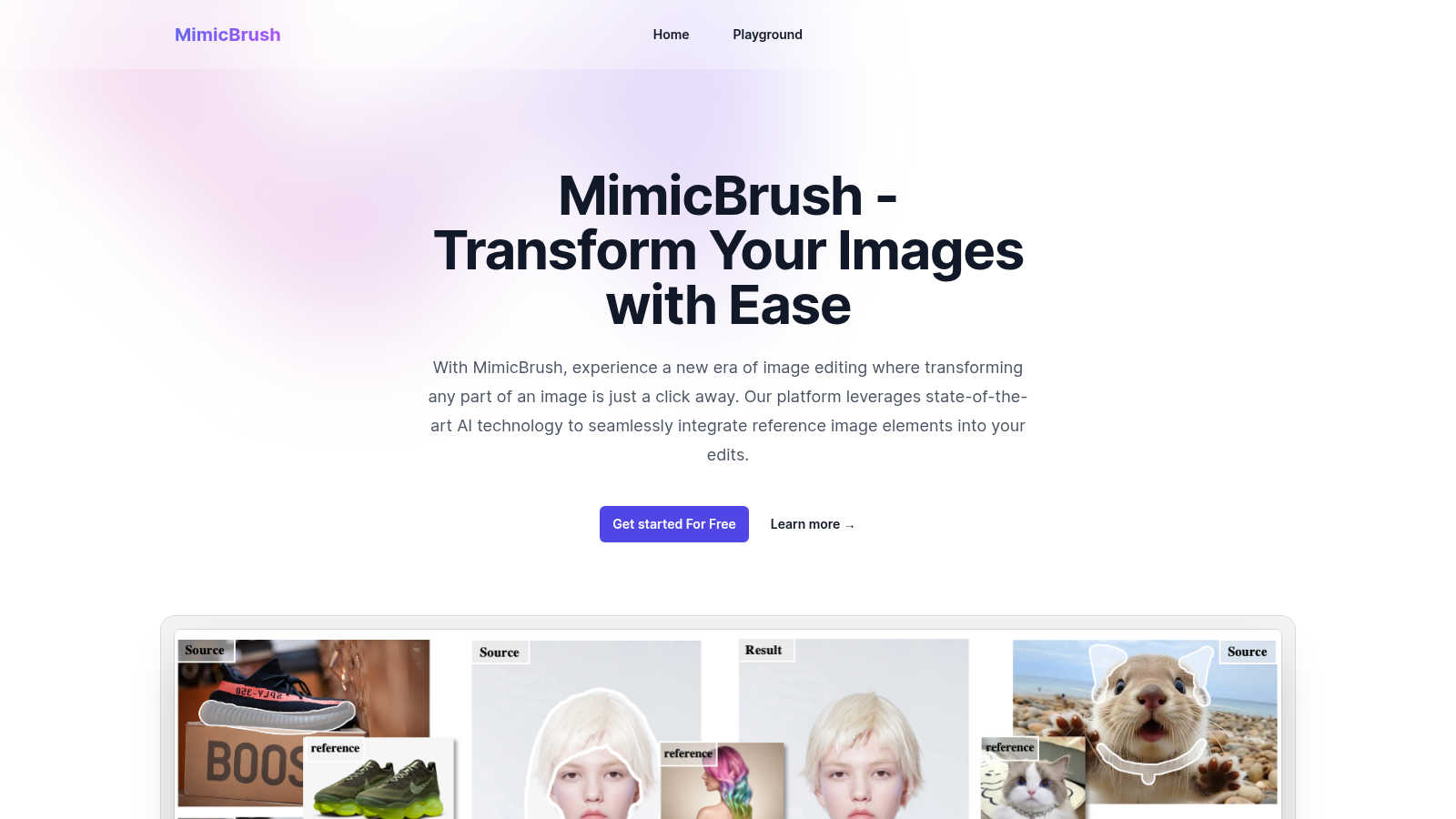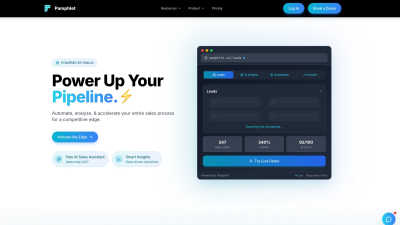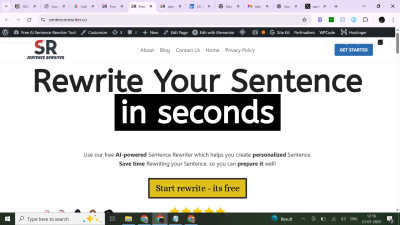MimicBrush
MimicBrush AI Free Online - Image Editing with Imitative Editing, offering powerful features for precise modifications.
Visit ToolPublished on:
July 17, 2024
Category:
About MimicBrush
MimicBrush empowers users to transform images effortlessly using cutting-edge AI technology. With its unique imitative editing feature, users can easily match styles from reference images, enhancing creativity without complex skills. Ideal for designers and photographers, MimicBrush revolutionizes image editing with professional-quality results.
MimicBrush offers a free version with essential features, while premium plans unlock advanced tools for enhanced editing capabilities. Special discounts may be available for longer subscriptions, providing excellent value for users seeking professional editing solutions. Upgrading increases functionality and access to innovative features.
MimicBrush features an intuitive interface that ensures a seamless user experience. Its well-organized layout and easy navigation help users quickly access tools for image editing. With user-friendly features, MimicBrush transforms complex editing into a straightforward task, making it suitable for all skill levels.
Frequently Asked Questions
How realistic are the edits with MimicBrush?
MimicBrush delivers highly realistic edits by employing advanced AI technology that meticulously adapts elements from the reference image to the source image. This ensures that the modifications look natural and consistent, allowing users to create professional-quality results without requiring extensive photo editing experience.
Can I use MimicBrush for detailed modifications?
Absolutely! MimicBrush excels in offering detailed modifications, enabling users to edit specific parts of an image precisely without altering the entire composition. This targeted approach is ideal for achieving intricate edits and ensures that users can focus on enhancing fine details effectively.
Is MimicBrush suitable for beginners?
Yes, MimicBrush is designed to be user-friendly and highly accessible to beginners. The platform's automated processing and intuitive interface eliminate the need for professional skills, enabling users to achieve stunning, high-quality edits effortlessly and fostering creativity without the intimidation of complex software.
What sets MimicBrush apart from other image editing tools?
MimicBrush distinguishes itself with its unique imitative editing feature that utilizes AI technology to replicate styles from reference images. This innovation simplifies the editing process and enhances creative potential, making it a foremost choice for users who demand both quality and ease-of-use in their image editing.
Does MimicBrush support texture transfer?
Yes, MimicBrush supports texture transfer, allowing users to seamlessly incorporate textures from a reference image into their source image. This feature is particularly beneficial for maintaining the original shape of objects while enhancing visual richness, providing an exceptional tool for creative expression and professional editing.
How does MimicBrush enhance user interaction during editing?
MimicBrush enhances user interaction through its intuitive design and automated features, making the editing experience smooth and engaging. Users can easily select areas to edit and upload reference images, while the platform's AI handles complex adjustments, ensuring that everyone enjoys an accessible and productive image editing workflow.
Related Professional Tools
AI Video API
Unlock the limitless possibilities of AI creation! CQTAI (cqtai.com) is now officially live, providing efficient and reliable AI generation API servic
sentence rewriter
AI Sentence Rewriter uses cutting-edge AI to turn your original text into fresh, readable content. Great for writers, marketers, and students, it help