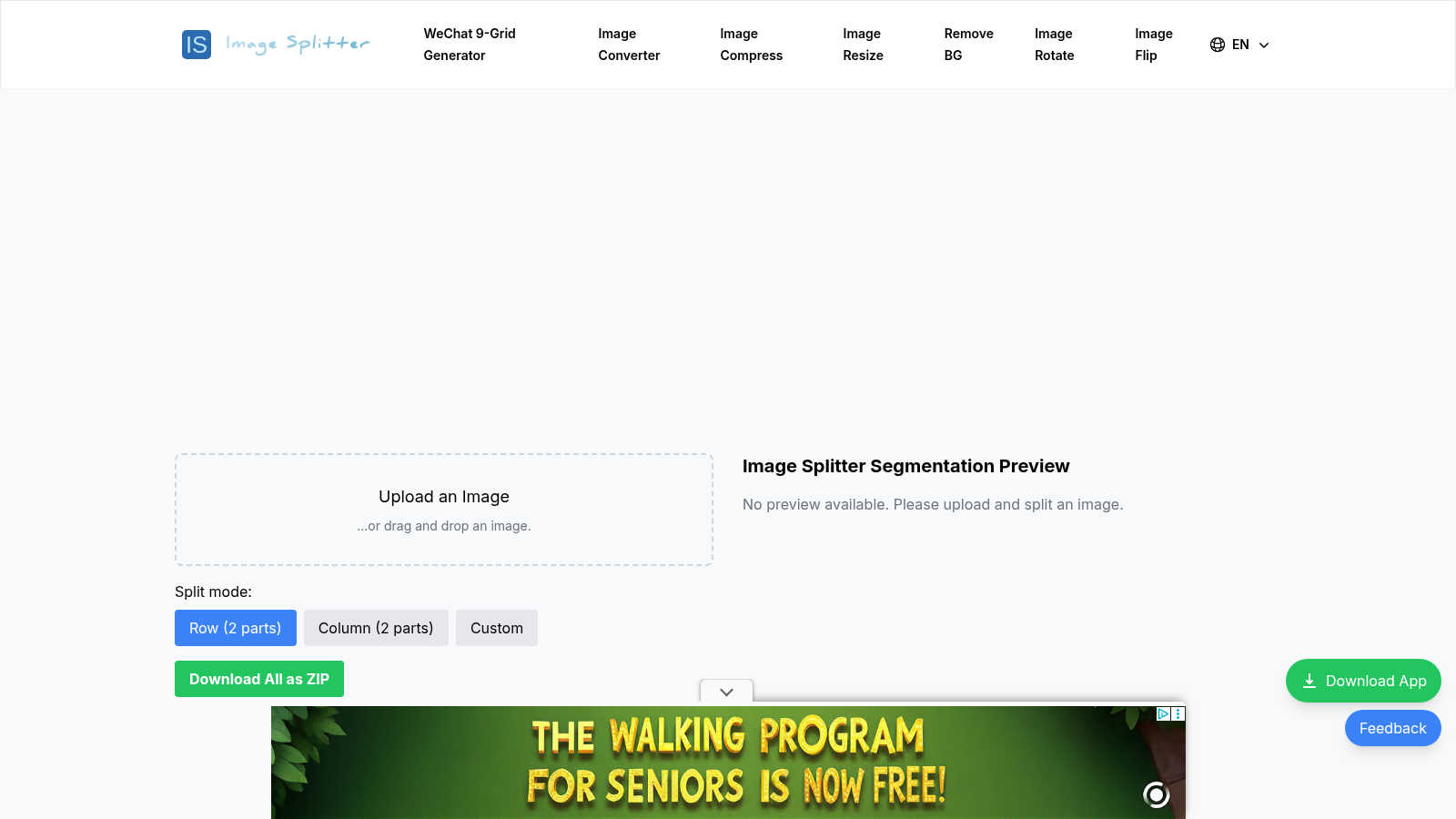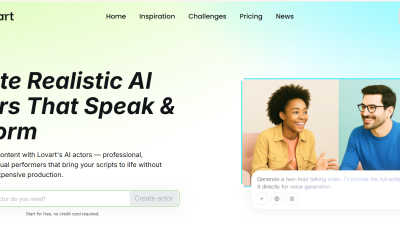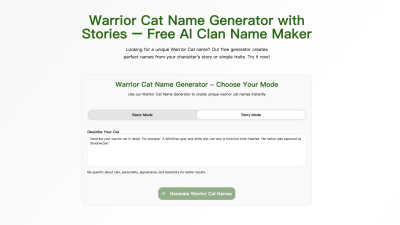Image Splitter
An online tool for effortlessly splitting large images into smaller segments for various projects.
Visit ToolPublished on:
September 22, 2024
Category:
About Image Splitter
Image Splitter is a powerful online tool designed for users needing to split large images into smaller segments effortlessly. Ideal for social media and web design, it allows for customizable splitting modes and real-time previews, providing a user-friendly experience and maximizing creative potential.
Image Splitter is completely free, offering all features without a subscription. As a user, you can split images without registration, ensuring effortless access. By using Image Splitter, you unlock added convenience for your creative projects without any financial commitment.
Image Splitter features a responsive design that optimizes layout across devices, enhancing user experience. Its intuitive interface allows easy image uploads and splitting selections, combined with real-time previews for immediate feedback, making Image Splitter a seamless choice for image management.
Frequently Asked Questions
Is there a limit to how many images I can split at once on Image Splitter?
Currently, Image Splitter allows users to split one image at a time for optimal performance. However, you can quickly delete the current image and upload a new one for consecutive operations. This ensures that your focus remains on each image's unique features without overwhelming the interface.
Will I lose image quality after splitting my images using Image Splitter?
No, when you use Image Splitter, the quality of your images remains intact after splitting. Our tool utilizes advanced processing technology to maintain the original resolution. While some format conversions may slightly impact quality, the splitting process itself does not compress your images.
Can I use Image Splitter on my mobile device?
Absolutely, Image Splitter is designed with a responsive interface, making it compatible with mobile devices, tablets, and desktops. This ensures users can effortlessly split images wherever they are, facilitating on-the-go creativity and seamless user experience regardless of device screen size.
How does Image Splitter protect user privacy with uploaded images?
Image Splitter prioritizes privacy by ensuring that all image processing occurs in your browser, meaning uploaded images are not stored on our servers. This feature safeguards your content while allowing you to manage and split your images securely without any risk of data exposure.
What formats can I upload when using Image Splitter?
Image Splitter supports various common image formats, including JPG, PNG, GIF, and BMP. This foray into versatile formats allows users to work with a variety of image types, enriching the overall functionality and making it a comprehensive solution for image splitting tasks.
How does Image Splitter enhance my workflow for creative projects?
By using Image Splitter, you can efficiently split images to optimize them for social media, web design, or other creative projects. Its intuitive interface and batch processing capabilities streamline the image management process, saving you time and enhancing your overall creative workflow.
Related Professional Tools
Lovart-Al Actor Generator
Create realistic AI actors that speak and perform with Lovart's advanced AI avatar creator. Generate virtual actors for videos, marketing, and social
Warrior Cat Name Generator
CatClanNames.com is an intelligent name generator specially designed for Warriors series fans, allowing you to easily create perfect cat clan names th
FLUX Kontext
FLUX Kontext offers advanced AI image generation and editing through context-aware technology.