Unscreen
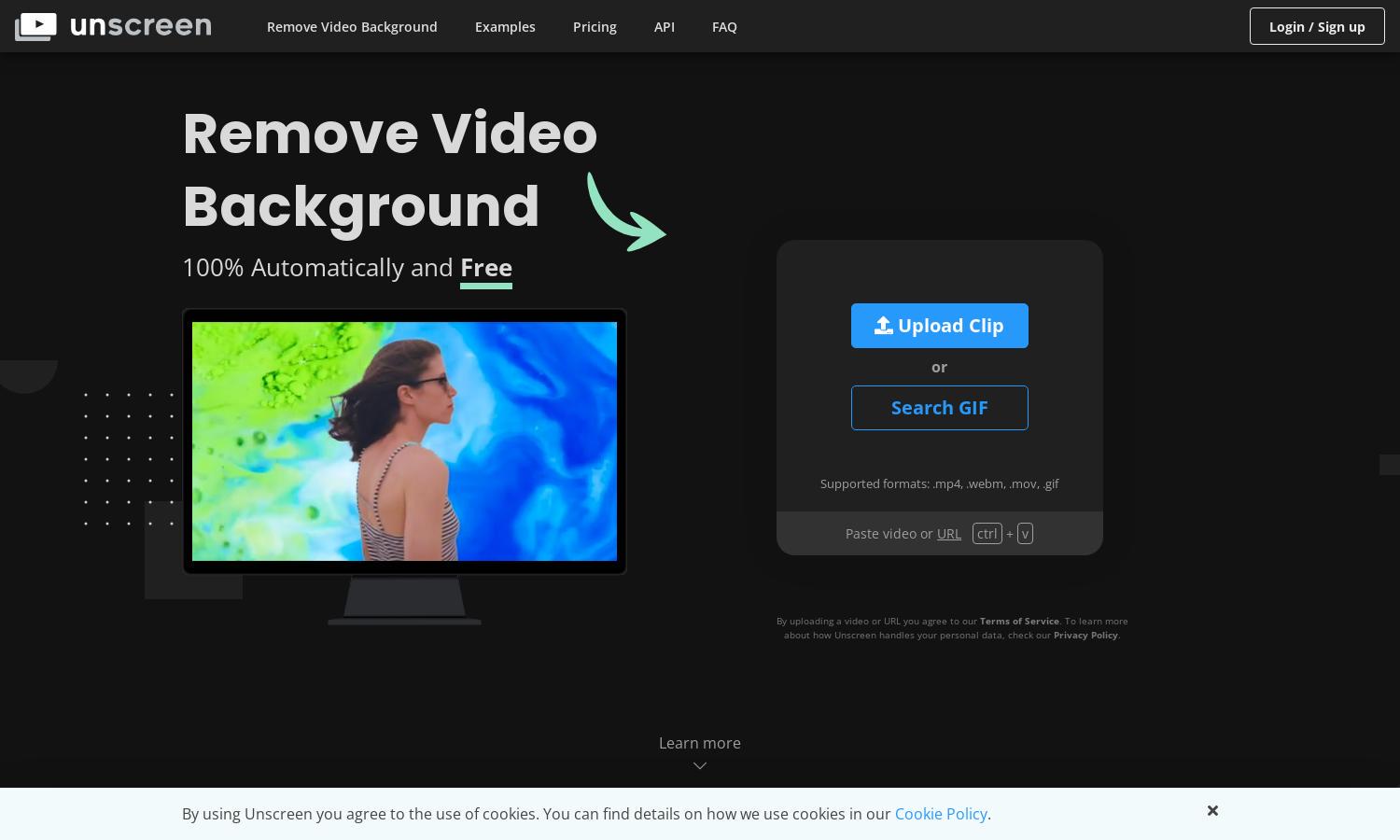
About Unscreen
Unscreen is a web-based tool that simplifies video editing by automatically removing backgrounds without any manual effort. Targeted toward content creators and video editors, this platform employs advanced AI technology to analyze and process videos, providing high-quality results that save time and eliminate the need for greenscreens.
Unscreen offers a free version with essential features, while Unscreen Pro provides full HD resolution, no watermark, and advanced functionality through a subscription. Ideal for professionals, the pro plan allows longer clips and added plugins, ensuring a comprehensive solution for video editing and background removal needs.
Unscreen’s user interface is intuitive and designed for seamless navigation, ensuring users can easily upload videos and access tools. The layout promotes a smooth browsing experience while highlighting key features, making video background removal straightforward and efficient for all users, regardless of technical expertise.
How Unscreen works
To use Unscreen, users simply upload their video or paste its URL, allowing the platform to automatically analyze and process the content. It requires no additional input or adjustments from the user, making it an effortless experience. The AI efficiently removes backgrounds, providing downloadable files without manual editing.
Key Features for Unscreen
Automatic Background Removal
Unscreen's automatic background removal feature revolutionizes video editing. Users can upload their footage, and Unscreen uses AI to analyze and eliminate backgrounds entirely without any manual intervention, making it quick and accessible for content creators looking to enhance their video quality.
Unscreen Pro Plugin
The Unscreen Pro Plugin integrates seamlessly with Adobe Premiere Pro and After Effects, allowing users to enhance their editing workflow. It enables high-quality background removal directly within popular video editing software, providing professionals with the flexibility to work efficiently and creatively.
No Click Processing
Unscreen offers a unique no-click processing feature that distinguishes it from traditional video editing tools. Once a video is uploaded, the AI automatically removes the background without requiring users to make selections or adjustments, streamlining the editing process significantly.
You may also like:








