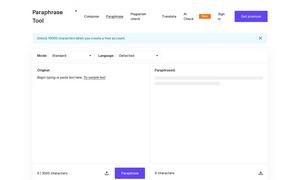ThinkTask
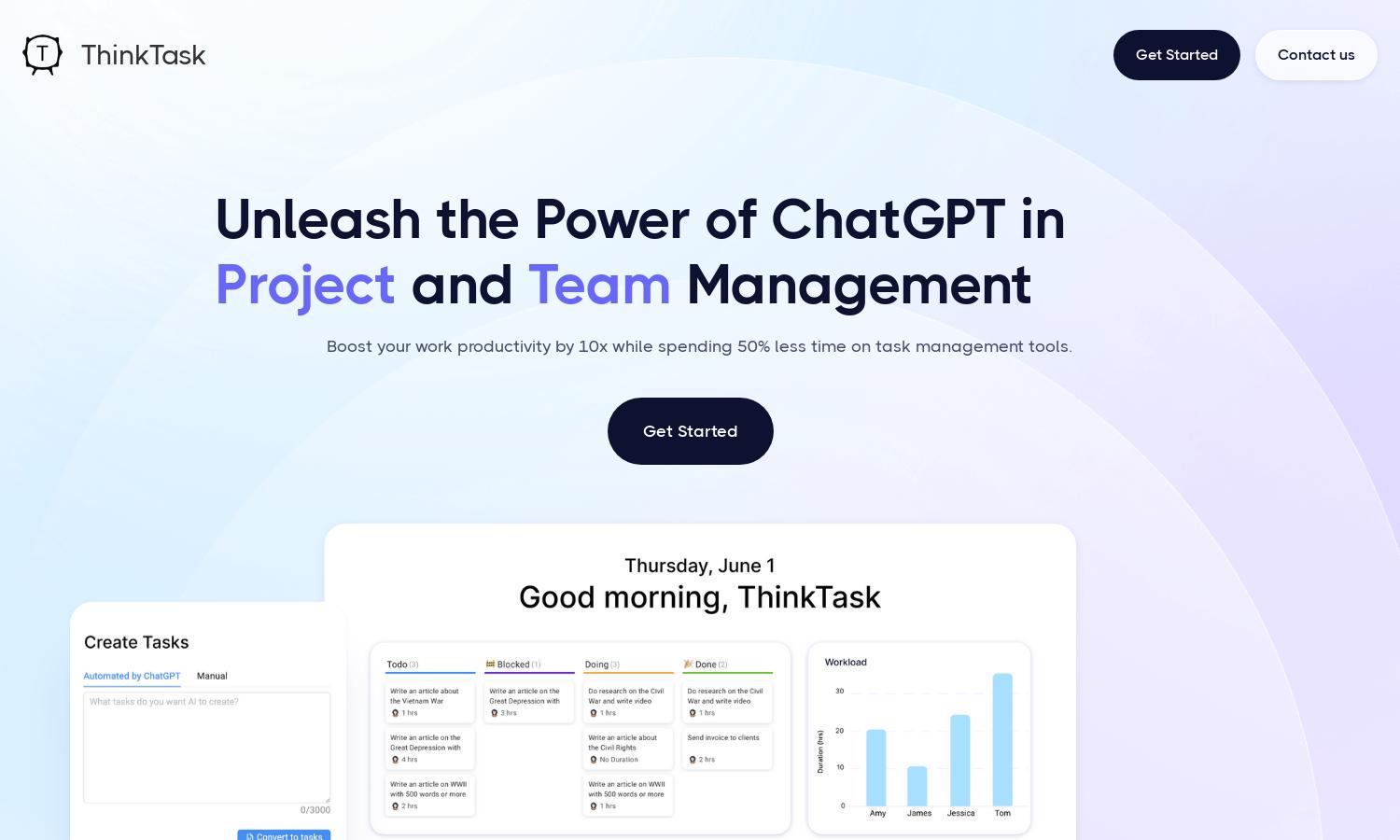
About ThinkTask
ThinkTask is designed for teams seeking to enhance productivity and streamline project management. By leveraging ChatGPT's capabilities, it automates reporting and task analysis, providing insightful data that helps users manage workflows effectively. With features like AI-generated reports and task tracking, ThinkTask empowers teams to work smarter.
ThinkTask offers competitive pricing plans tailored to varying team sizes and needs, providing essential features to boost productivity. Upgrade for enhanced support, additional space, and advanced AI integrations, giving your team more tools to manage projects efficiently and effectively.
The user interface of ThinkTask is designed for seamless navigation, ensuring a user-friendly experience. Its clean layout and intuitive design enable users to easily access features like task tracking, AI insights, and reporting tools, enhancing overall productivity and collaboration among team members.
How ThinkTask works
To get started with ThinkTask, users sign up and complete the onboarding process, which guides them through the platform's features. Once set up, users can create tasks, leverage ChatGPT for automated insights, track project progress, and visualize team usage of AI tools, all aimed at maximizing productivity and simplifying workflow management.
Key Features for ThinkTask
AI-Generated Reports
AI-Generated Reports is a standout feature of ThinkTask, offering automated performance reporting powered by ChatGPT. This innovative solution saves time for teams, providing clear insights and data analytics that enhance decision-making and improve management efficiency.
Auto-Create Tasks with Notes
The Auto-Create Tasks with Notes feature allows users to effortlessly generate tasks using ChatGPT, streamlining the task assignment process. With AI-driven suggestions, ThinkTask helps users efficiently organize work and enhance productivity, making task management simpler and faster.
AI Usage Tracking
AI Usage Tracking is a unique feature of ThinkTask that visualizes AI utilization among team members. By providing insights into AI interaction and efficiency, this tool helps teams evaluate the impact of AI on their workflows, allowing for more informed decision-making.
You may also like: