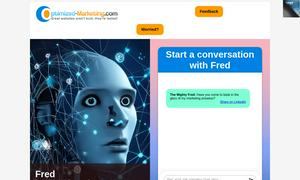Photo Stock Editor
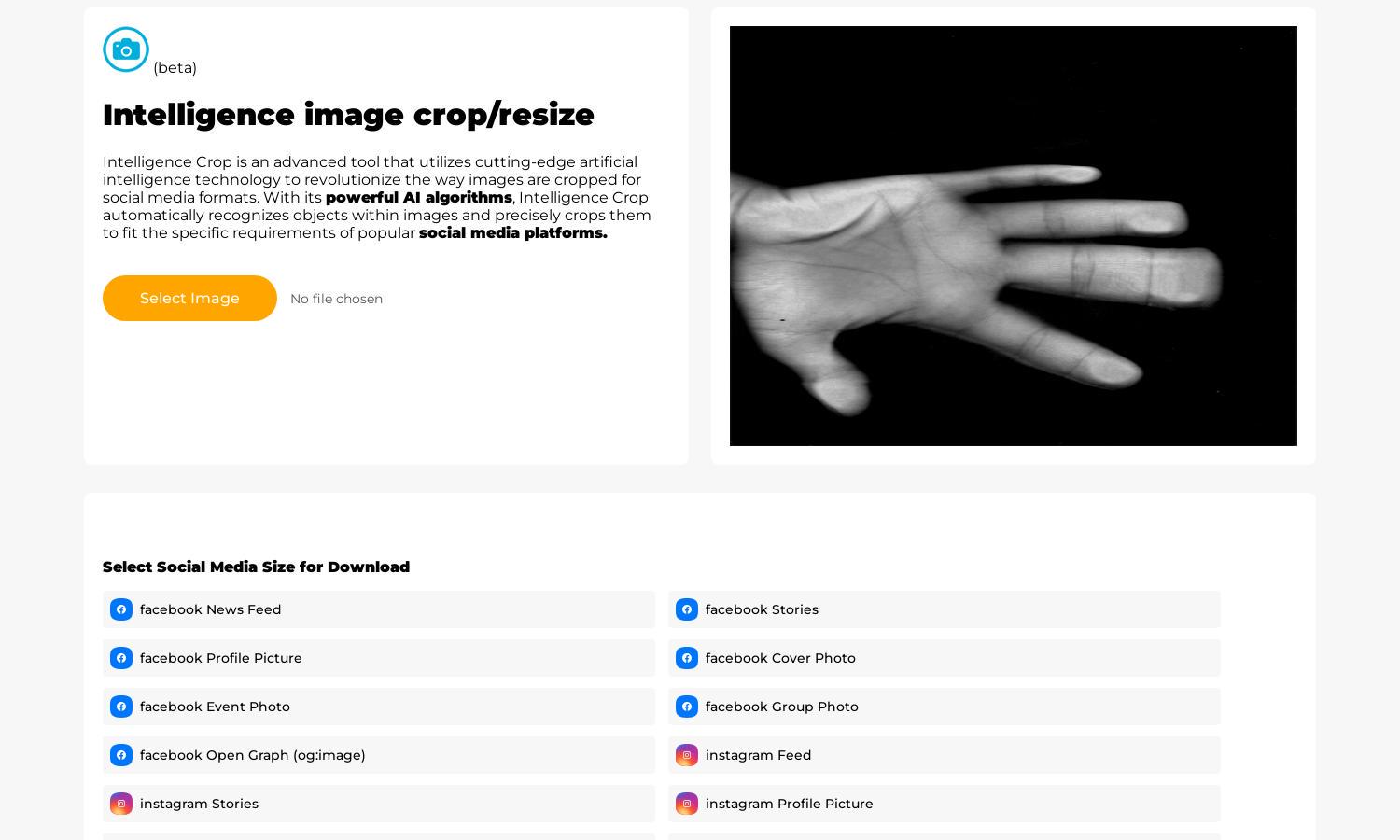
About Photo Stock Editor
Photostock Editor is an innovative platform that revolutionizes social media image cropping. Using advanced AI technology, it intelligently recognizes objects and optimizes image dimensions for various social media platforms. This tool is perfect for social media managers and marketers looking to enhance engagement with accurately resized images.
Photostock Editor offers a free version and premium subscription plans, allowing users to access advanced features. The premium plan unlocks unlimited image resizing, tailored support, and exclusive resources. Users can upgrade to maximize their social media engagement and improve their content's visual appeal.
The user interface of Photostock Editor is designed for simplicity and functionality. Its intuitive layout ensures visitors can easily upload images and select resizing specifications quickly. Unique features, such as automatic object detection, make the process seamless, enhancing the overall user experience on the platform.
How Photo Stock Editor works
Users start by uploading their images on Photostock Editor. The user-friendly interface guides them through selecting the desired social media format. The AI algorithms analyze the image, pinpointing critical areas, and cropping them accordingly. Finally, users download the optimized images, ensuring they're perfectly sized for social media sharing.
Key Features for Photo Stock Editor
AI-Powered Cropping
Photostock Editor’s AI-powered cropping feature intelligently recognizes objects in images, ensuring precise resizing. This innovative function allows users to create perfectly formatted visuals for various social media platforms, enhancing engagement and making image sharing hassle-free and efficient.
Multiple Format Support
Photostock Editor supports a wide range of social media formats, from Instagram to TikTok. This feature allows users to prepare images for all platforms in one go, simplifying image management and ensuring consistent branding across different social media channels.
User-Friendly Interface
The user-friendly interface of Photostock Editor is designed to streamline the image resizing process. Its intuitive navigation and clear instructions help users navigate easily, saving time and effort while enhancing overall satisfaction during image preparation for social media.
You may also like: