Photext
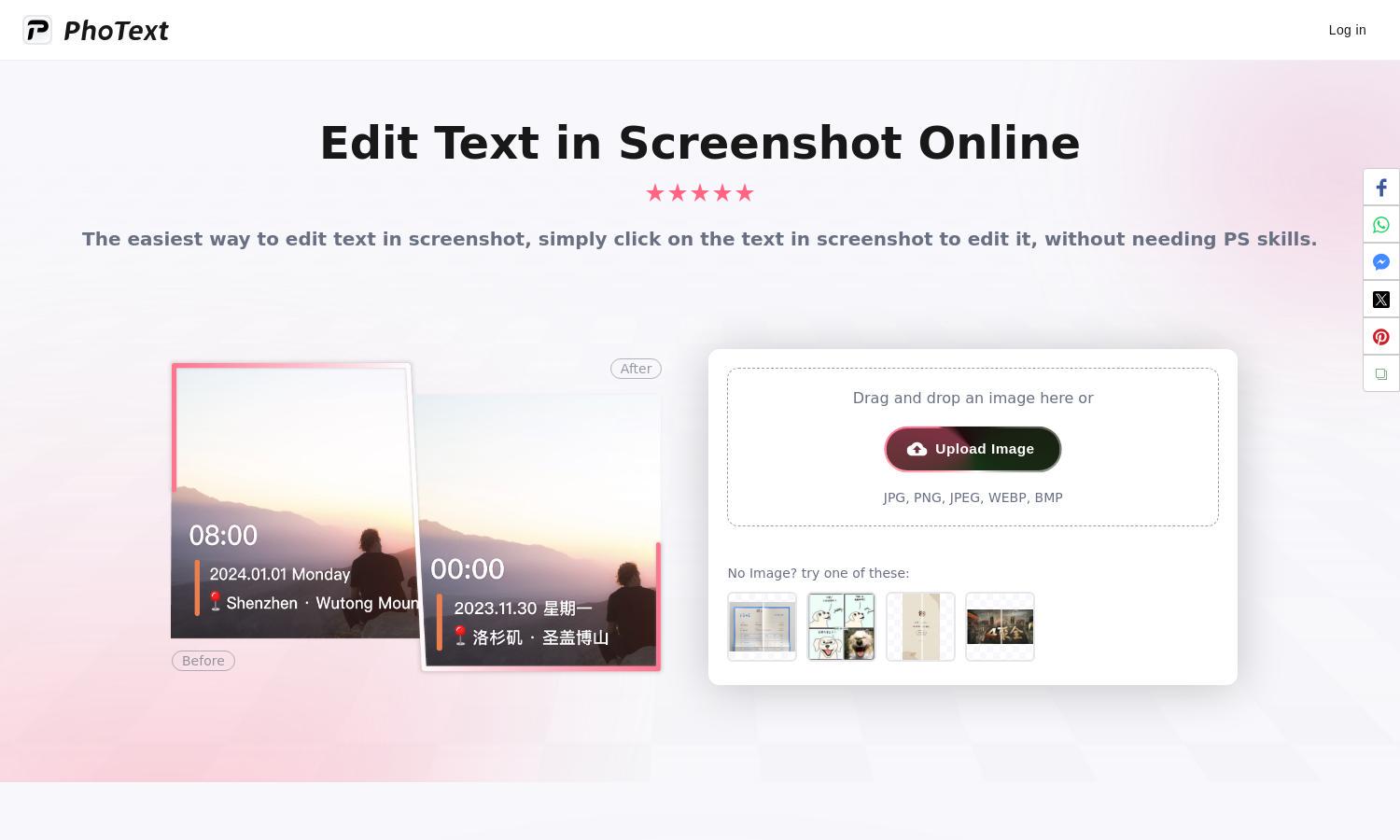
About Photext
Photext is a user-friendly online platform designed for easy text editing in images and screenshots. It empowers users of all skill levels to edit text effortlessly with AI assistance. By simply clicking on the text in an image, users can modify it directly, offering an innovative solution for quick edits.
Photext offers free access to its image editing features without subscription requirements. Users may obtain premium features or additional tools in the future, enhancing their editing experience. Upgrading can unlock advanced functionalities, making it a valuable asset for users seeking efficient text editing in images.
Photext boasts a clean, intuitive interface designed for seamless interaction. Users can easily navigate its features, with clearly labeled buttons and responsive design ensuring smooth editing. The layout prioritizes usability, allowing users to focus on their projects without distractions, enhancing their overall experience with Photext.
How Photext works
Users start by uploading an image to Photext, selecting text they wish to edit by simply clicking on it. They can then replace the text and adjust its font, size, color, and position instantly. Finally, users can download the edited image, enjoying a straightforward and efficient editing process powered by AI technology.
Key Features for Photext
AI-Powered Text Editing
Photext stands out with its AI-powered text editing feature, allowing users to easily alter text in images. This innovation simplifies the process for users, eliminating the need for graphic design expertise and ensuring quick, accurate edits to enhance any visual content efficiently.
Privacy Protection
Photext prioritizes user security with end-to-end encryption, safeguarding data during editing sessions. This commitment to privacy ensures that your uploaded images and personal information remain confidential, providing users with peace of mind while they utilize its powerful AI-driven editing tools.
Multi-Device Accessibility
Photext offers users the flexibility of multi-device access, allowing them to edit images anytime, anywhere. Designed for both web and mobile platforms, users can seamlessly work on their projects across devices, enhancing convenience and ensuring they can make quick edits on the go.








