PDF Pilot
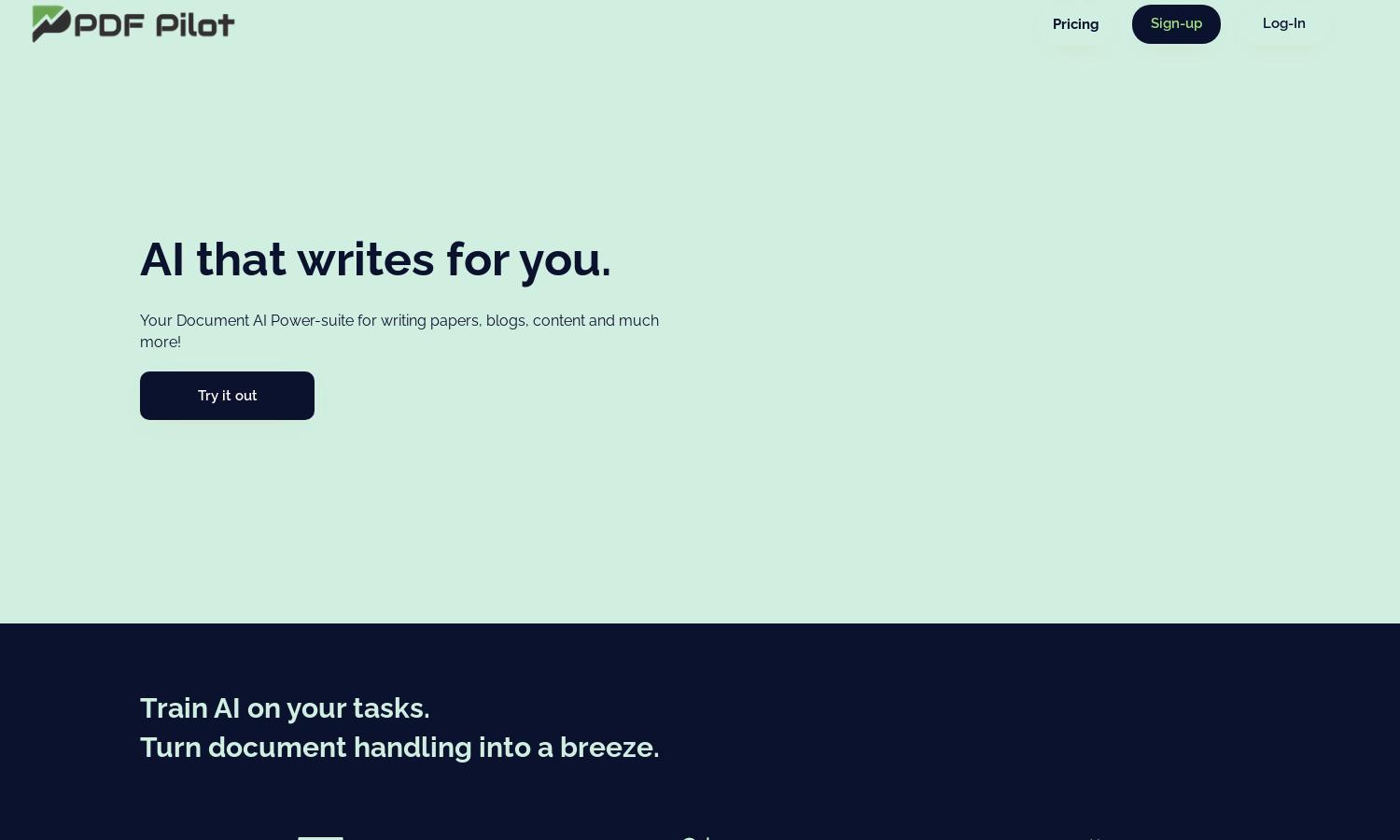
About PDF Pilot
PDF Pilot empowers users to effortlessly update presentations with AI-driven content extraction. Designed for professionals and businesses, the platform analyzes uploaded materials to generate relevant slide updates. Users benefit from quick, seamless editing without needing design skills, simplifying the presentation process through innovative technology.
PDF Pilot offers flexible pricing plans to suit all users. The free plan allows exploration of core features; the Starter plan at $13/month includes enhanced models; the Teams plan at $19/month supports collaboration; while the Professional plan at $35/month provides priority support and extensive token access for maximizing features.
PDF Pilot's user-friendly interface ensures a seamless experience with intuitive navigation and clear features. The design allows users to upload presentations easily, add content extracts, and download updates smoothly. This thoughtful layout enhances productivity and makes updating slides straightforward, optimizing user interactions across the platform.
How PDF Pilot works
To utilize PDF Pilot, users start by creating an account or signing in with Google or Microsoft. They upload their presentation template as both a .pptx and a PDF file, along with any relevant documents for context. The AI extracts meaningful content, updating the slides intelligently while preserving the user's original design. Once complete, users can download their enhanced presentation or directly edit it in their cloud. This streamlined process simplifies presentation updates for professionals, increasing efficiency and creativity.
Key Features for PDF Pilot
AI Content Extraction
PDF Pilot's AI Content Extraction is a standout feature that automatically analyzes and updates presentations with relevant content. This unique capability enables users to enhance their slides without having to manually edit text, saving time and improving quality. Experience seamless updates with PDF Pilot.
Custom Instructions
The Custom Instructions feature in PDF Pilot allows users to personalize updates based on specific needs. Users can provide directives such as language preferences or content focus, ensuring the AI provides tailored results. This enhances flexibility and targets presentation requirements effectively, showcasing the platform's adaptability.
Live-Sync Updates
PDF Pilot's Live-Sync Updates feature enables real-time collaboration. By connecting Google or Microsoft accounts, users can make instant changes to their online presentations. This unique functionality supports teamwork and enhances productivity, ensuring all stakeholders can contribute effortlessly, optimizing the presentation workflow.








