PDF GPT
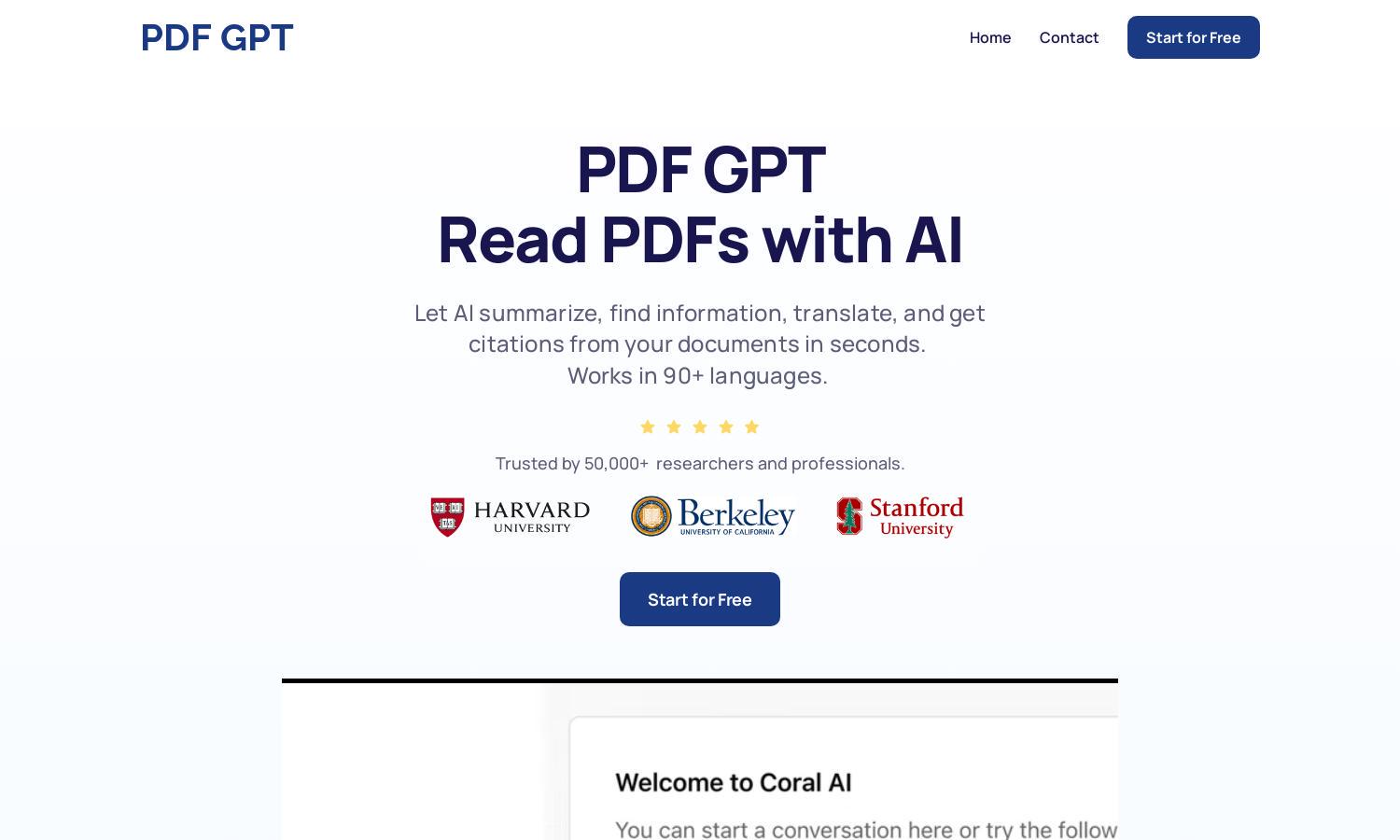
About PDF GPT
PDF GPT is a powerful tool designed for researchers and professionals aiming to enhance productivity. Users can effortlessly upload their PDFs, ask questions, and receive concise answers with page citations. The app’s unique AI capabilities streamline document interaction, making information retrieval quick and efficient.
PDF GPT offers flexible pricing plans, including a free trial. Subscribers can unlock additional features, such as enhanced search capabilities and organization options. Upgrading not only increases efficiency but also provides powerful tools for managing multiple PDFs, making it ideal for academic and professional users.
PDF GPT features a user-friendly interface designed for seamless navigation and interaction. Its organized layout empowers users to upload documents, chat about them, and easily access summaries. The intuitive design ensures that users engage effectively with their PDFs, enhancing the overall experience on PDF GPT.
How PDF GPT works
To get started with PDF GPT, users simply upload their PDF documents to the platform, then they can initiate conversations by asking questions related to the content. The AI provides precise answers linked to respective pages within the documents, allowing users to access relevant information quickly, ensuring a streamlined workflow.
Key Features for PDF GPT
Instant Summaries
PDF GPT's instant summaries revolutionize how users digest information from documents. This unique feature allows for quick comprehension of lengthy texts, helping users save valuable time and focus on what matters most, making PDF GPT an indispensable tool for efficient research and learning.
Search Across PDFs
The "Search Across PDFs" feature in PDF GPT enhances productivity by enabling users to upload multiple PDFs and find specific information instantly. This added value eliminates the hassle of sifting through numerous documents, allowing for an organized and effective approach to document management and research.
Citations With Answers
PDF GPT's "Citations With Answers" feature provides users with credible responses accompanied by clickable page references. This unique functionality ensures that users can easily trace information back to the original source, enhancing trust and facilitating academic integrity in research and documentation.








