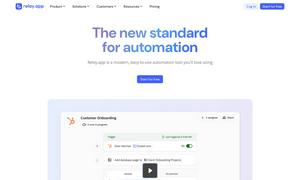Parallel GPT
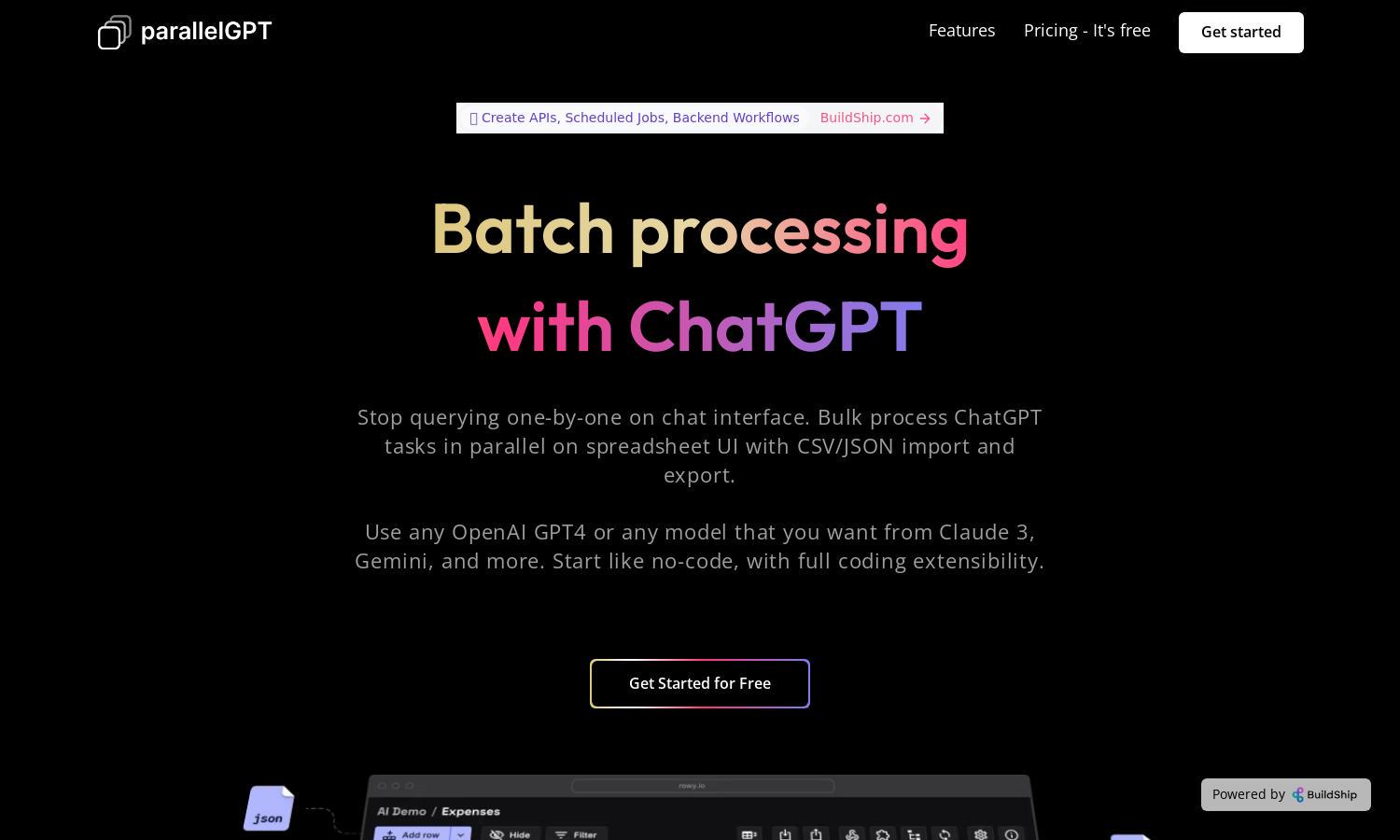
About Parallel GPT
ParallelGPT is an innovative platform designed for teams seeking efficient bulk processing of ChatGPT queries. By enabling users to import prompts from CSV or JSON files, it simplifies collaboration with a spreadsheet UI and low-code customization, maximizing productivity and responsiveness.
ParallelGPT offers flexible pricing plans tailored to different needs, allowing users to choose a fitting subscription tier. Each plan unlocks unique capabilities, making it feasible for casual users and professionals alike to benefit from enhanced ChatGPT processing abilities and collaboration tools.
The user interface of ParallelGPT is designed for seamless navigation, enhancing user experience. With an intuitive layout and unique features, users can flourish in their tasks without a steep learning curve. The frequency of updates ensures a continuously refined workflow for everyone.
How Parallel GPT works
Users start with ParallelGPT by signing up and onboarding through a straightforward process. Once registered, they can import CSV or JSON files containing relevant prompts. The user-friendly interface allows for easy customization and collaboration while processing ChatGPT queries in parallel, optimizing both efficiency and results.
Key Features for Parallel GPT
Bulk Prompt Importing
Bulk Prompt Importing is a core feature of ParallelGPT, enabling users to effortlessly upload multiple prompts via CSV or JSON files. This unique functionality simplifies the workflow for teams seeking to leverage ChatGPT, allowing for efficient processing and collaboration in an organized spreadsheet format.
Real-time Collaboration
Real-time Collaboration is an essential feature of ParallelGPT that fosters teamwork among users. This functionality allows multiple users to tweak prompts simultaneously while processing queries, ensuring everyone stays aligned and enhancing the overall productivity of the AI-driven tasks.
Granular Access Control
Granular Access Control is a standout feature of ParallelGPT that secures user data and API access. With various permission levels such as viewer, editor, or content creator, teams can efficiently manage contributions while ensuring their acts remain protected within their Google Cloud project.
You may also like: