Momentic
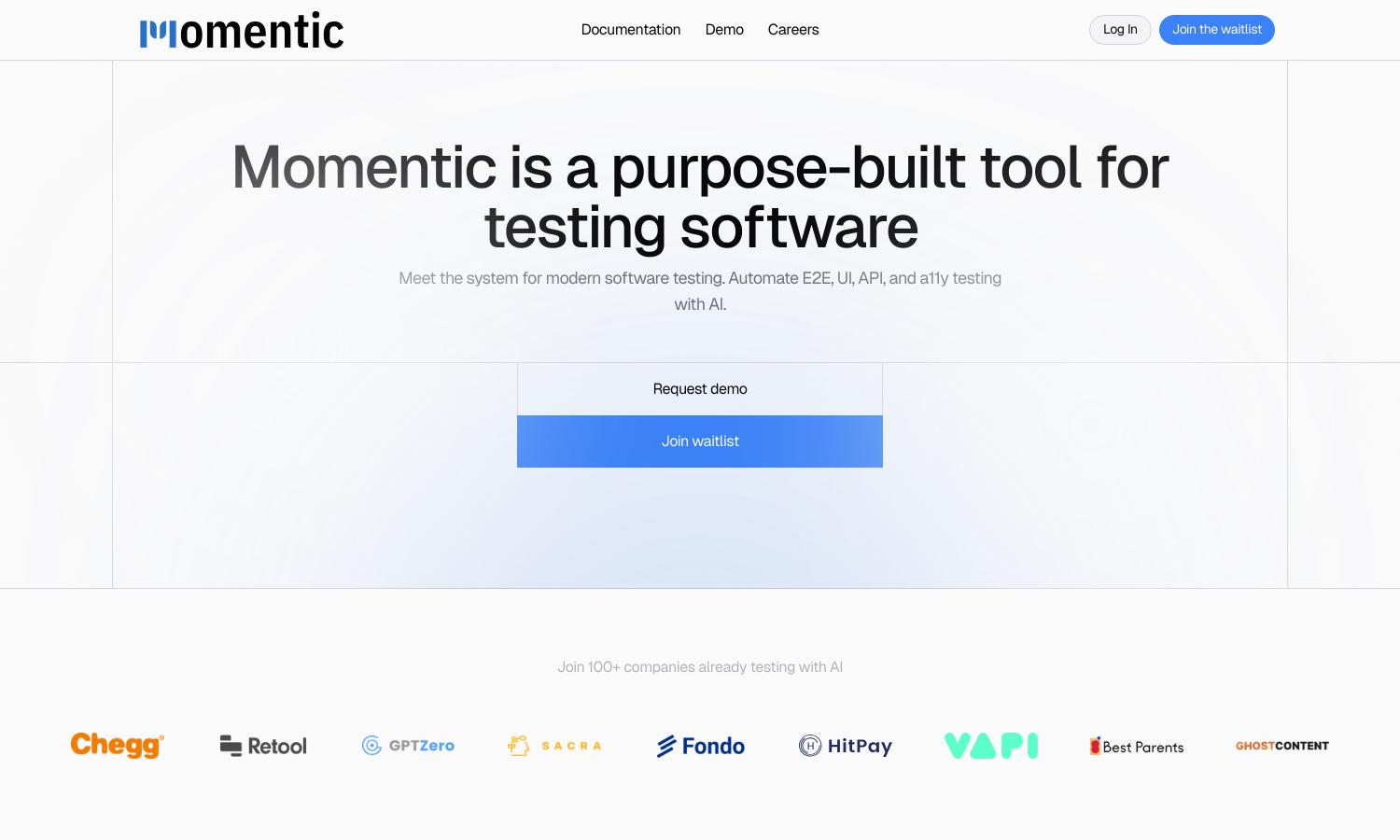
About Momentic
Momentic revolutionizes software testing for modern engineering teams. Designed for simplicity and efficiency, it offers auto-healing tests that adapt to UI changes, a powerful interactive editor, and detailed analytics. By eliminating manual QA processes, Momentic enables teams to focus on delivering high-quality applications rapidly.
Momentic offers flexible pricing plans that cater to different team sizes and needs. Each tier provides unique features, including access to detailed analytics and support. Users benefit from upgrading through enhanced performance, automation tools, and priority assistance, ensuring a smoother testing experience tailored to their requirements.
Momentic features a user-friendly interface designed to optimize the testing process effortlessly. Its intuitive layout includes an interactive editor and real-time updates, allowing users to create and manage tests seamlessly. This streamlined design enhances navigation and improves productivity, making testing more accessible and efficient for all.
How Momentic works
Users begin their journey with Momentic by signing up and accessing a straightforward onboarding process. After logging in, they are greeted with an intuitive dashboard where they can create tests using the interactive editor, utilize AI-driven element locators, and view analytics in real-time. Easy integration with CI tools ensures tests run smoothly within existing workflows, allowing users to focus on development while Momentic manages test automation effectively.
Key Features for Momentic
Auto-Healing Tests
Momentic’s auto-healing test feature allows users to maintain reliability despite UI changes. By intelligently locating elements based on simple descriptions, Momentic ensures that tests adapt seamlessly, saving time and reducing the workload on engineering teams while maintaining high-quality software performance.
Powerful Assertions
Momentic enables users to craft powerful assertions from logical statements or visual conditions. This unique capability allows teams to define test success criteria in natural language, making tests comprehensible and flexible while enhancing software reliability and effectiveness, crucial for rigorous testing processes.
Interactive Editor
The interactive editor in Momentic provides a dynamic environment for creating and editing tests. Users can see real-time updates, access console logs, and troubleshoot errors efficiently. This feature enhances collaboration and productivity, making the testing process more intuitive and user-friendly for developers.








