Mirage - Detect Image Editing
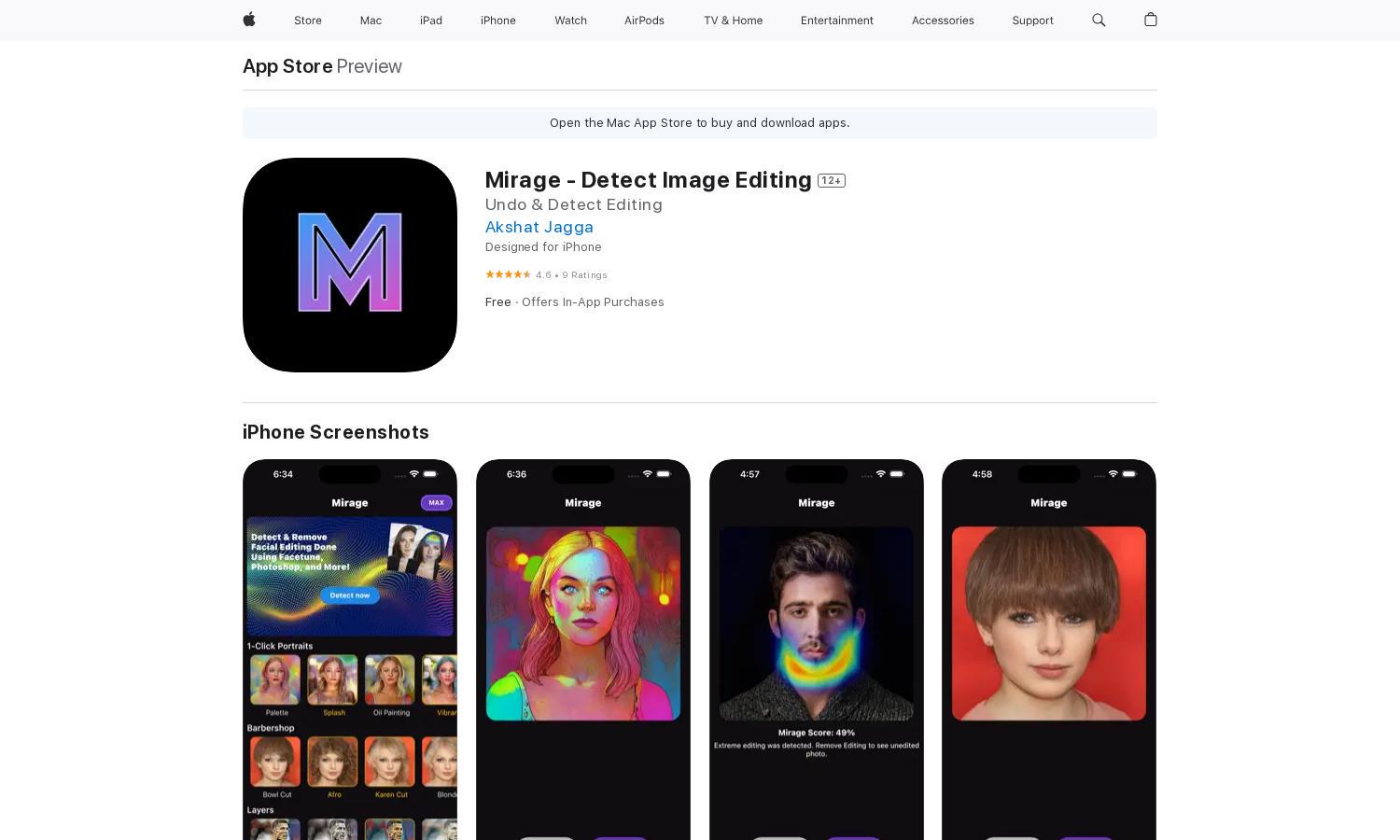
About Mirage - Detect Image Editing
Mirage is a cutting-edge mobile application designed for users seeking to uncover image manipulations. Leveraging advanced Machine Learning, Mirage detects edited sections of photos and reconstructs approximate pre-editing forms. Ideal for photographers and social media users, it ensures authenticity in visual content.
Mirage offers a free model with optional in-app purchases such as Hero Supporter for ₹799/month, Ultra Supporter for ₹2,999/year, and Super Supporter for ₹749/6 months. Users benefit from advanced editing detection and tailored features that significantly enhance their photo-editing experience.
The user interface of Mirage is designed for simplicity and efficiency, featuring a clean layout that enhances navigation. Users can easily access key functions such as the editing detection tool and comparison features. With its intuitive design, Mirage facilitates a seamless and engaging user experience.
How Mirage - Detect Image Editing works
To use Mirage, users begin by downloading the app and creating an account. They can then upload any image for analysis. The app harnesses advanced Machine Learning techniques to detect edits and provide an approximate undo of the image. Users can compare edited images and explore all functionalities seamlessly through a user-friendly interface.
Key Features for Mirage - Detect Image Editing
Image Editing Detection
Mirage's Image Editing Detection feature is a standout function that allows users to pinpoint areas in photos that have been altered. This unique capability helps maintain the integrity of visual content, directly addressing concerns related to authenticity, making Mirage invaluable for discerning users.
Image Comparison
The Image Comparison feature in Mirage enhances the user experience by allowing users to juxtapose edited and original images side by side. This functionality provides clear visual insights, helping users understand the extent of edits and making it a powerful tool for photographers and content creators.
Single View Analysis
The Single View Analysis feature in Mirage offers users an immersive experience, enabling detailed examination of each image. Users can easily catch subtle edits, fostering a deeper understanding of photo alterations and enhancing their ability to assess image authenticity effectively.
You may also like:








