MimicBrush
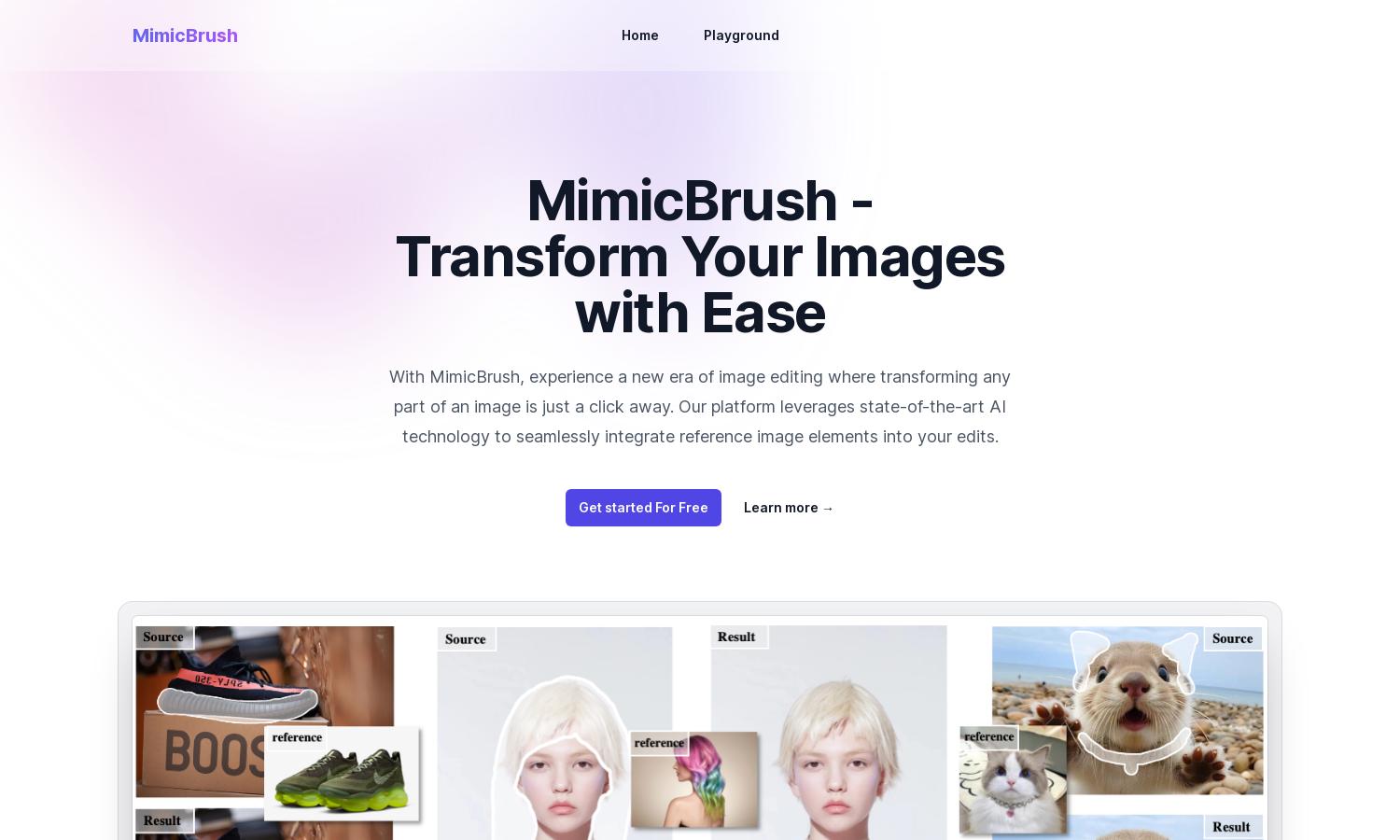
About MimicBrush
MimicBrush empowers users to transform images effortlessly using cutting-edge AI technology. With its unique imitative editing feature, users can easily match styles from reference images, enhancing creativity without complex skills. Ideal for designers and photographers, MimicBrush revolutionizes image editing with professional-quality results.
MimicBrush offers a free version with essential features, while premium plans unlock advanced tools for enhanced editing capabilities. Special discounts may be available for longer subscriptions, providing excellent value for users seeking professional editing solutions. Upgrading increases functionality and access to innovative features.
MimicBrush features an intuitive interface that ensures a seamless user experience. Its well-organized layout and easy navigation help users quickly access tools for image editing. With user-friendly features, MimicBrush transforms complex editing into a straightforward task, making it suitable for all skill levels.
How MimicBrush works
Users start with MimicBrush by selecting the area of their image to edit with a white mask. They then upload a reference image that contains the desired elements. MimicBrush's AI technology intelligently processes this reference to modify the source image. Users can explore various editing options, making the platform versatile and efficient.
Key Features for MimicBrush
Imitative Editing
MimicBrush features a unique imitative editing capability that allows users to transform specific areas of images by mimicking styles and elements from reference images. This innovative approach ensures high-quality and realistic edits, making it simpler for users to achieve professional results effortlessly.
Localized Modifications
MimicBrush offers localized modification capabilities, allowing users to make precise edits to specific parts of an image without affecting the entire composition. This feature enhances the editing process, ensuring fine details are kept intact and improving overall image quality for a polished finish.
Texture Transfer
The texture transfer feature of MimicBrush allows users to seamlessly apply textures from a reference image to their source image. This not only preserves the original shape of the objects but also enhances the overall aesthetic, providing a dynamic editing experience for creative projects.








