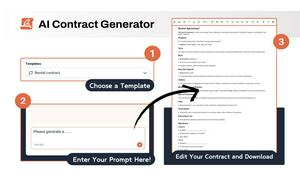Keo
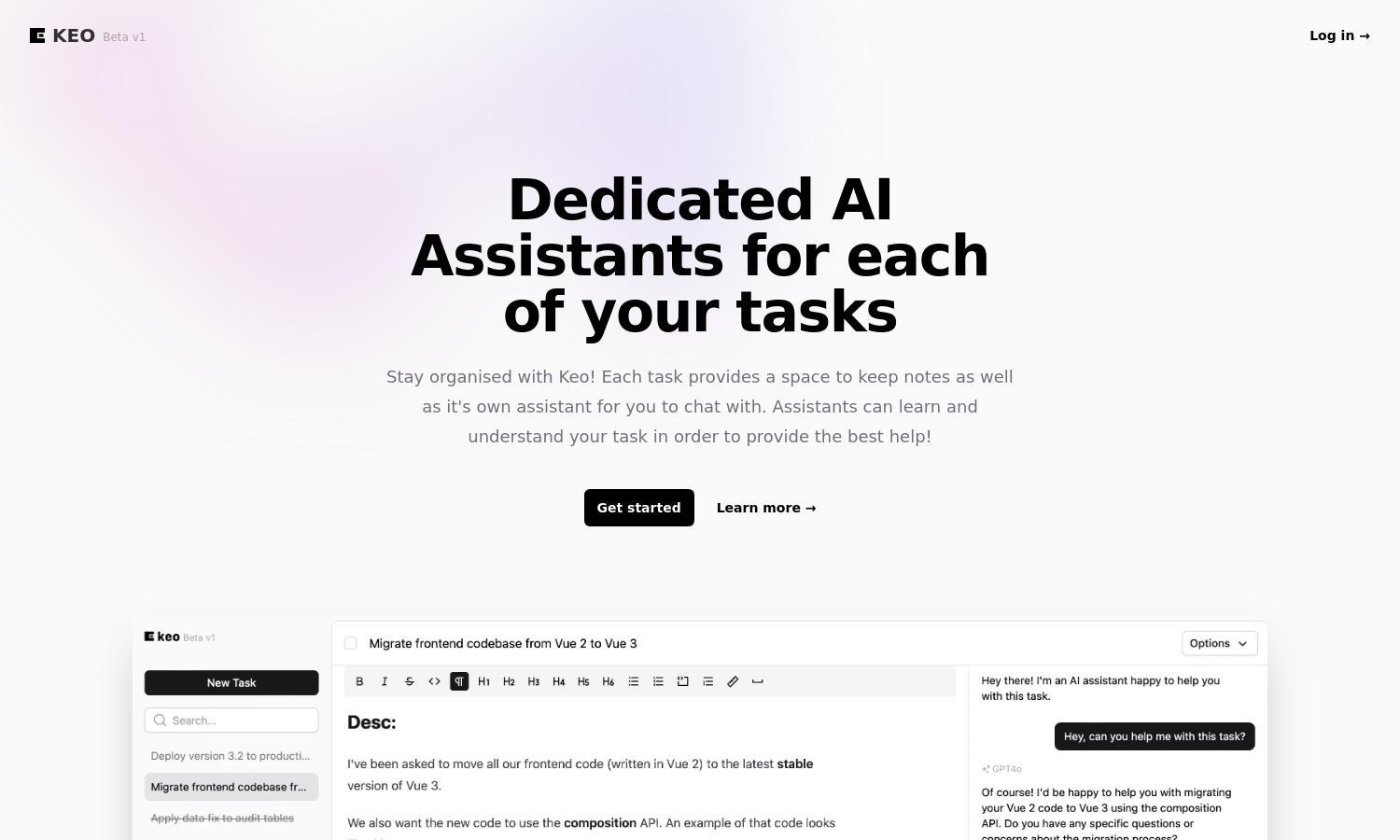
About Keo
Keo is a task management platform designed for professionals seeking organization and efficiency. Unique AI assistants are assigned to each task, offering contextual support and note-taking capabilities. With its modern interface, Keo empowers users to streamline workflow, enhance productivity, and achieve their goals effortlessly.
Keo offers competitive pricing plans tailored to suit varying user needs. Users can choose from basic to advanced tiers, each providing unique features and enhanced AI support. Special discounts are available for long-term subscriptions, ensuring users maximize their productivity without breaking the bank while enjoying full functionality.
Keo features a user-friendly interface designed for seamless navigation and efficient task management. Its intuitive layout allows users to create, organize, and engage with tasks effortlessly. Unique elements, like dedicated AI assistants, enhance the browsing experience, making Keo not just functional but also enjoyable to use.
How Keo works
Users begin with a simple onboarding process on Keo, where they create an account and set up their first tasks. Each task contains a dedicated space for notes and an AI assistant that provides contextual help. Navigating through tasks and notes is intuitive, ensuring a smooth workflow and maximizing productivity throughout the day.
Key Features for Keo
Dedicated AI Assistants
Keo's dedicated AI assistants provide personalized support for each task, enabling users to communicate effectively about task details and objectives. This unique feature enhances productivity, allowing users to receive tailored advice and resources, ensuring that they stay organized and focused on their goals.
Integrated Note-Taking
The integrated note-taking feature in Keo allows users to attach important information directly within each task, enhancing organization and focus. This capability makes it easier for professionals to track progress and access critical details at a glance, ultimately streamlining their workflow significantly.
Modern Interface
Keo's modern interface stands out for its sleek design and user-friendly navigation. This intuitive layout simplifies task management, allowing users to efficiently manage their to-do lists while enjoying a visually appealing experience, making it easier for them to stay productive and organized.
You may also like: