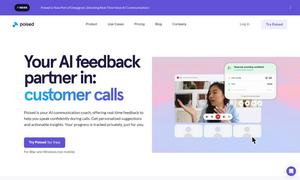Juno
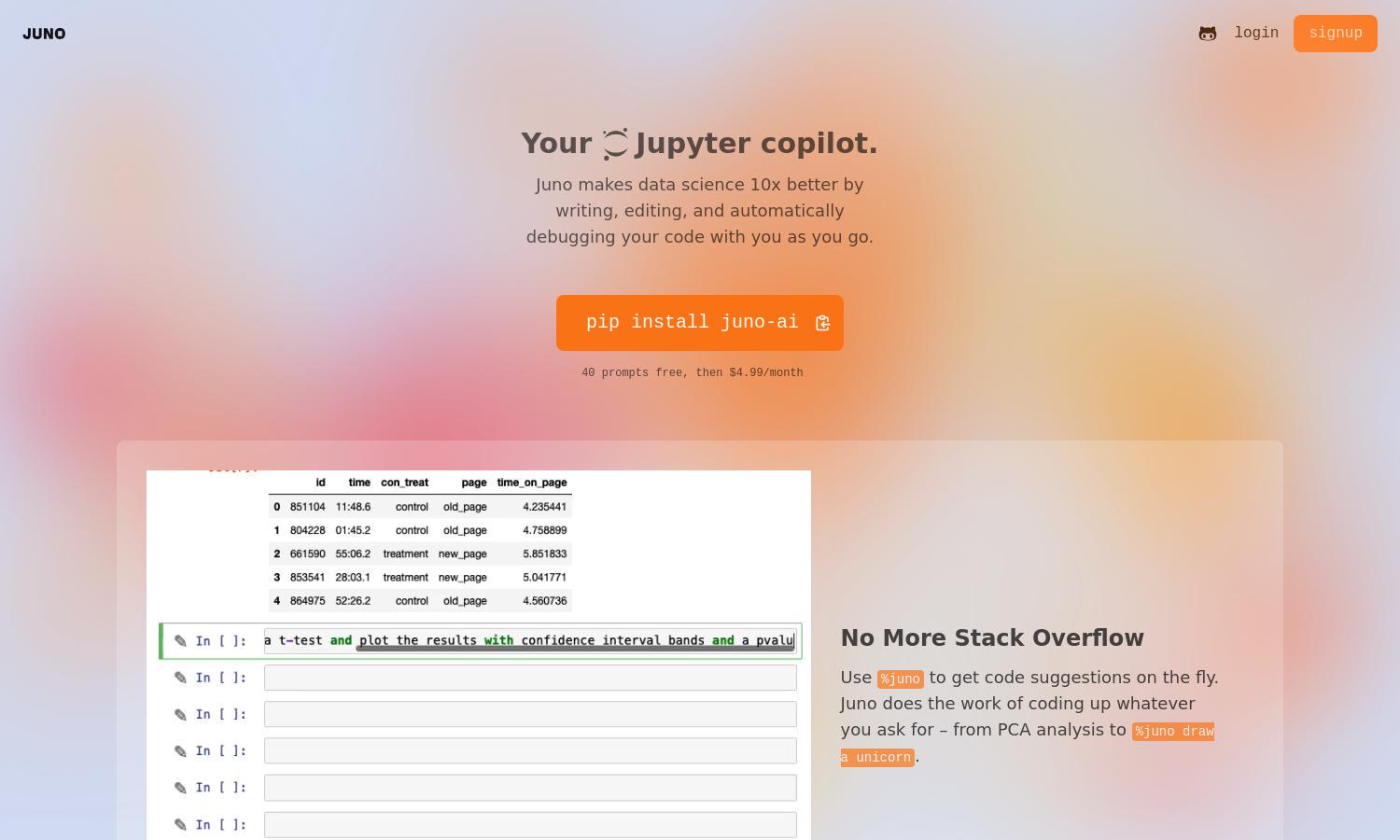
About Juno
Juno is a cutting-edge AI platform designed for data scientists, providing personalized assistance during coding. It stands out with its unique auto-debugging feature, enabling users to resolve errors effortlessly. By simplifying the coding process, Juno allows its users to focus more on data analysis and insights.
Juno offers an attractive pricing model—40 prompts are free, with subsequent use costing $4.99/month. This affordable plan allows users to experience advanced coding support, making it easy to enhance programming skills and efficiency. Users can access rich features that maximize their workflow.
The user interface of Juno is designed for optimal usability, featuring intuitive navigation and a clean layout. Users benefit from unique functionalities like the Edit Button and debugging ease, creating a seamless experience in coding and data handling. Juno emphasizes user-friendly design for everyone.
How Juno works
Users start by signing up on Juno's platform, quickly onboarding through a guided setup. Once signed in, they can utilize commands like %juno for on-the-fly coding suggestions. The interface allows for easy editing, debugging, and optimization of code, making data science tasks more efficient while prioritizing privacy.
Key Features for Juno
Auto-Debugging
The auto-debugging feature of Juno empowers users to resolve coding errors instantly. By clicking the Debug button, users receive immediate solutions, enabling them to focus on data analytics instead of being sidetracked by frustrating bugs. Juno ensures a smooth coding experience tailored to data scientists.
Code Suggestions
Juno's code suggestion feature revolutionizes the coding experience, offering instant guidance and code snippets as users work. This enables data scientists to write complex code effortlessly, enhancing productivity and creativity. Juno's interactive capabilities streamline the coding process, making it a valuable tool for analysts.
Edit Button
Juno's Edit Button acts as a virtual pair programmer, refining and optimizing code in real time. This feature allows users to elevate their coding quality based on specific data contexts. Juno enhances the coding process with invaluable assistance, making it easier to tackle complex data challenges.
You may also like: