Image Splitter
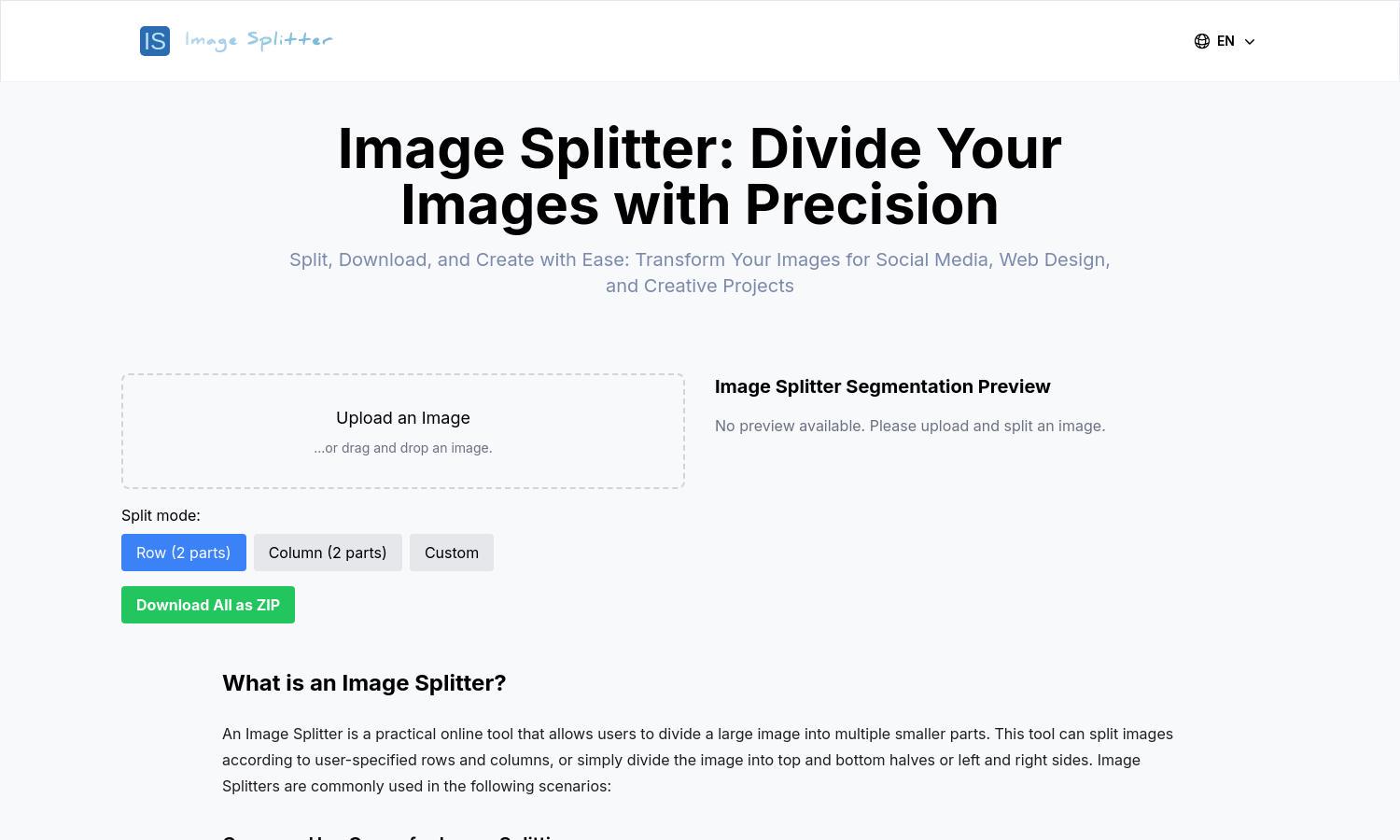
About Image Splitter
Image Splitter is a powerful online tool designed for users needing to split large images into smaller segments effortlessly. Ideal for social media and web design, it allows for customizable splitting modes and real-time previews, providing a user-friendly experience and maximizing creative potential.
Image Splitter is completely free, offering all features without a subscription. As a user, you can split images without registration, ensuring effortless access. By using Image Splitter, you unlock added convenience for your creative projects without any financial commitment.
Image Splitter features a responsive design that optimizes layout across devices, enhancing user experience. Its intuitive interface allows easy image uploads and splitting selections, combined with real-time previews for immediate feedback, making Image Splitter a seamless choice for image management.
How Image Splitter works
To use Image Splitter, simply visit the website and upload your image by dragging and dropping or selecting the file. Choose a splitting mode—row, column, or custom—and see a real-time preview of the split sections. Download individual images or all pieces bundled as a ZIP file, ensuring efficient usage tailored to your specific needs.
Key Features for Image Splitter
Custom Split Modes
Image Splitter offers innovative custom split modes, allowing users to specify rows and columns for precise image division. This feature enhances creative flexibility, enabling tailored designs and efficient content management tailored to various platforms and visual needs, enhancing the user experience.
Real-time Preview
With Image Splitter’s real-time preview feature, users can instantly see how their images will look when split. This functionality enables immediate adjustments and enhances the overall usability of the tool, ensuring that the final image pieces meet the user's specific requirements.
Batch Downloading
The batch downloading feature of Image Splitter allows users to download all split images in a single ZIP file effortlessly. This saves time and enhances convenience, making it easier for users to manage and utilize their images for various creative applications.
You may also like:








