GPT-Tab
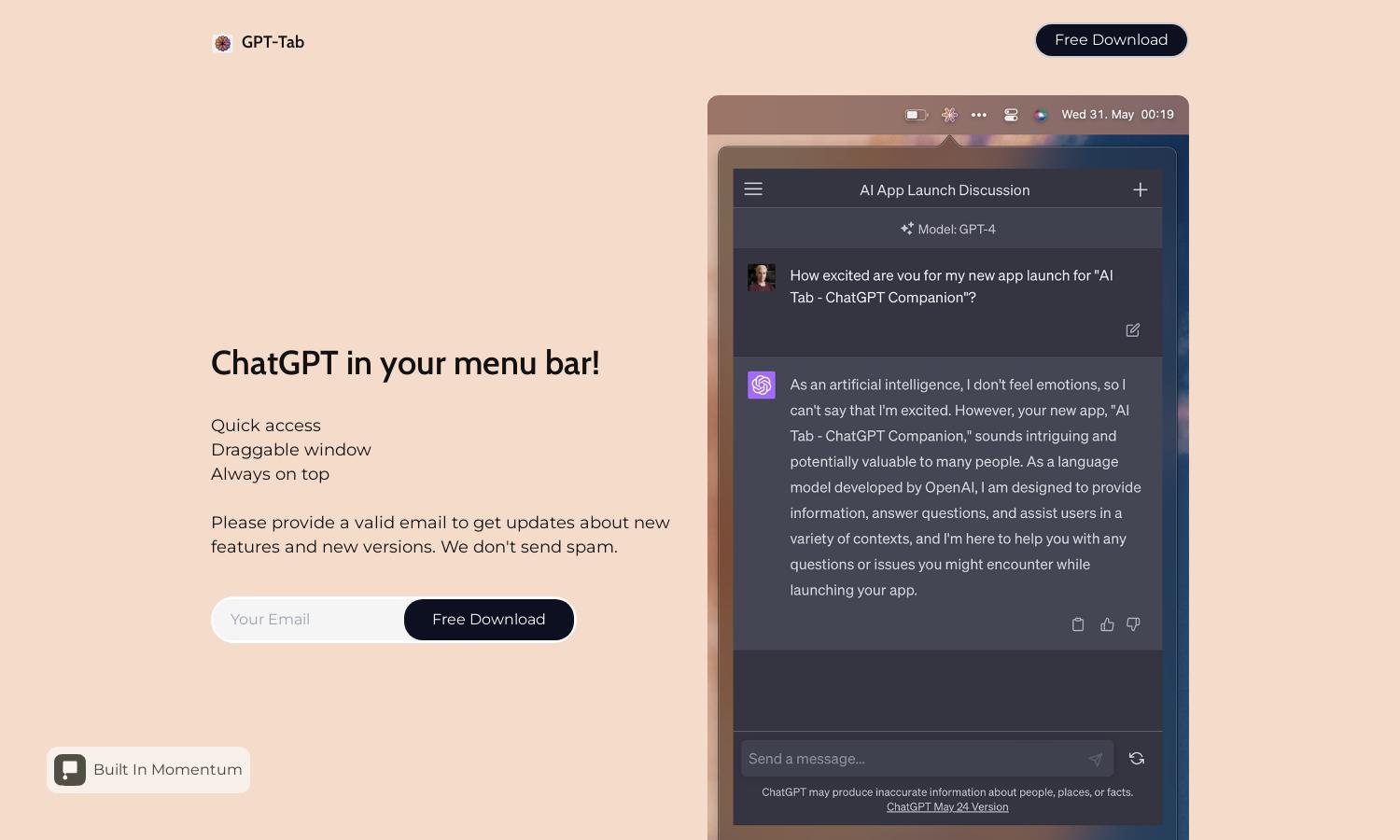
About GPT-Tab
GPT-Tab is an innovative tool that integrates ChatGPT into your menu bar for instant access. Users can easily drag the window for convenience, enhancing productivity. With features like staying on top of other apps and email updates for new developments, GPT-Tab solves user challenges in efficient communication and multitasking.
GPT-Tab offers a free version with essential features. Future premium plans will provide advanced functionalities and unique tools as upgrades become available. Stay tuned for discounts on upgrades that enhance productivity and interaction with the tool, ensuring maximum value with GPT-Tab.
GPT-Tab features a user-centric design that prioritizes seamless navigation and quick access to ChatGPT. Its layout is intuitive, making it easy for users to interact without hindrance. The unique always-on-top feature ensures that GPT-Tab remains accessible whenever you need it for smooth browsing.
How GPT-Tab works
Users start by downloading GPT-Tab and inputting their email for updates. The draggable window allows easy access to ChatGPT, and its always-on-top feature ensures it doesn't accidentally close. Navigate features seamlessly, interact with the AI for queries, and enjoy an enhanced productivity experience through efficient management of tasks.
Key Features for GPT-Tab
Always on Top Window
The always-on-top window feature of GPT-Tab ensures that users can access ChatGPT effortlessly while working on other tasks. This unique aspect allows for uninterrupted productivity, enabling seamless transitions between activities without losing access to valuable AI assistance.
Draggable Interface
GPT-Tab's draggable interface is designed for user convenience, allowing modification of the ChatGPT window's position according to individual preferences. This flexibility enhances usability, making it easier to interact with AI while maintaining focus on ongoing tasks, improving overall workflow.
Email Updates
With GPT-Tab’s email update feature, users receive essential notifications about new functionalities and updates. This feature keeps users informed, encouraging them to leverage improved tools and maximize their experience, ensuring they stay at the forefront of productivity innovations.
You may also like:








