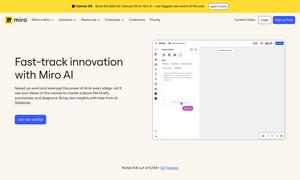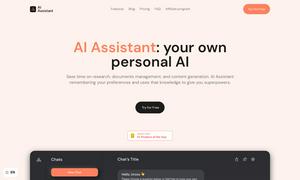GitBrain
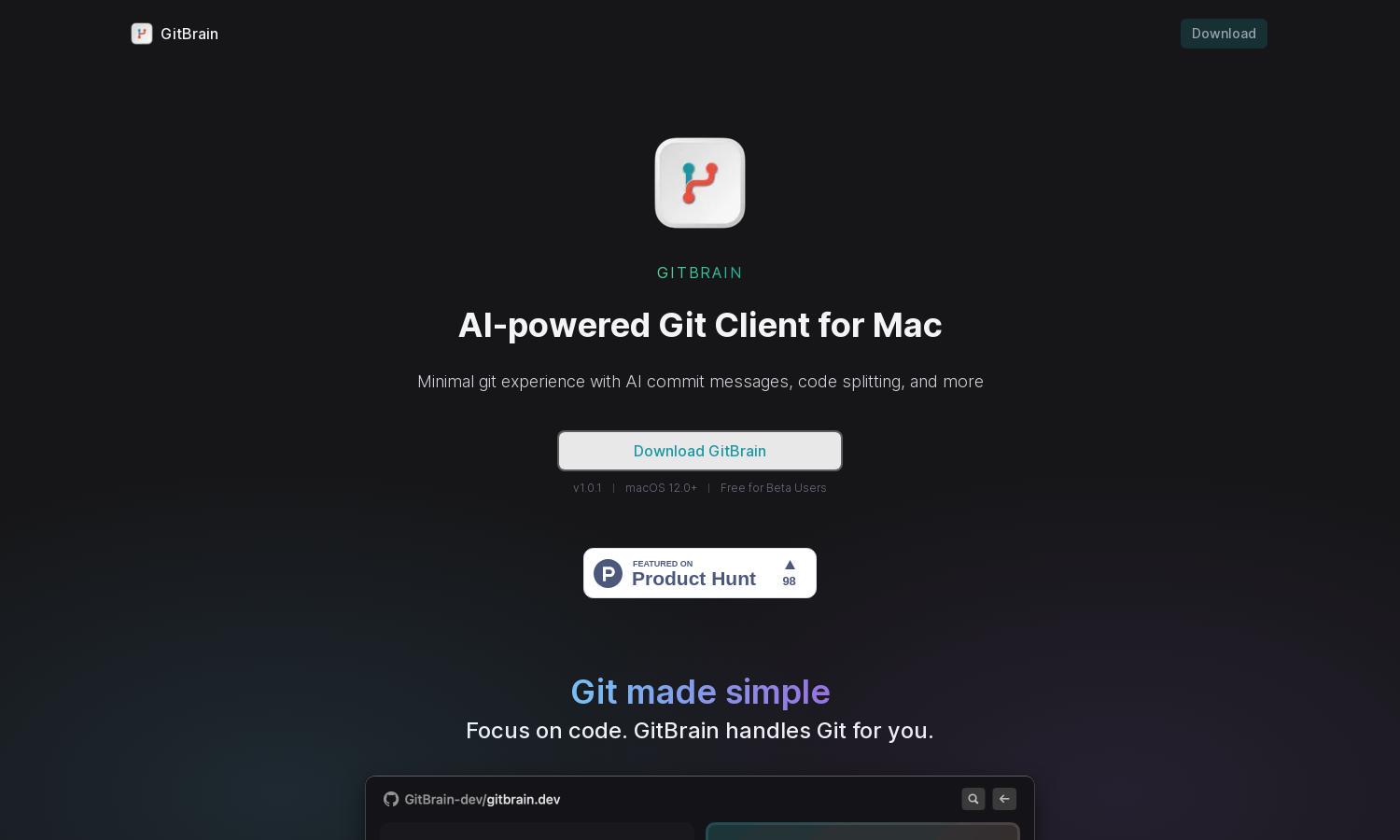
About GitBrain
GitBrain is an innovative AI-powered Git client for Mac users, aimed at simplifying version control. Its standout feature is the intelligent splitting of code changes into manageable commits, enhancing productivity and code organization. With seamless integration, it addresses common Git challenges for developers.
GitBrain offers a free beta for users while the finalized package is expected to have tiered pricing. Benefits of upgrading include access to advanced features and personalized support. With a focus on AI enhancements, users can expect improved productivity in their Git processes.
GitBrain boasts a clean, user-friendly interface designed for Mac, providing a native experience that ensures efficient navigation. The layout includes intuitive shortcuts, floating panels, and theme options that cater to diverse user preferences, making code management a breeze with GitBrain.
How GitBrain works
Users start with an easy onboarding process in GitBrain, where the platform auto-detects their current project from favored IDEs. By utilizing keyboard shortcuts, they can quickly access features like code change splitting and self-code reviews. This integration ensures a seamless experience while managing their Git workflows.
Key Features for GitBrain
Intelligent Code Change Splitting
GitBrain features intelligent code change splitting, allowing users to efficiently manage their commits. This unique functionality ensures that developers can create multiple, organized commits from larger changes, ultimately enhancing the clarity and review process of their code when using GitBrain.
Self-Code Review Automation
Another key feature of GitBrain is its automated self-code review capabilities. By generating summaries of code changes, GitBrain enables developers to review their modifications critically before committing, promoting a cleaner, more organized Git history and reducing the chances of errors.
Auto-Detection of Projects
GitBrain's auto-detection feature streamlines user experience by identifying current projects directly from popular IDEs. This functionality saves time and minimizes confusion, ensuring that users can focus on coding while GitBrain manages the intricacies of version control seamlessly.
You may also like: