Floneum
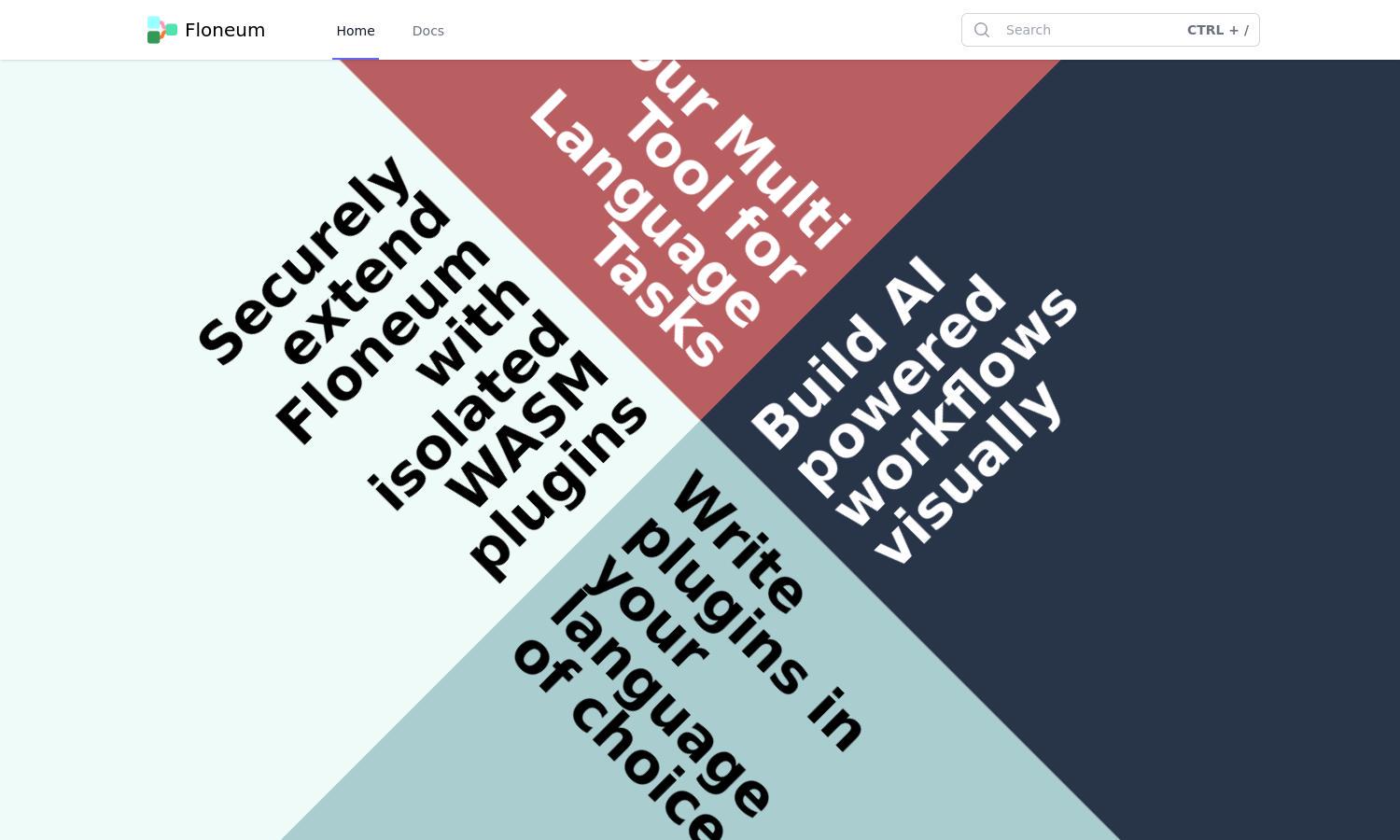
About Floneum
Floneum is a powerful graph editor designed for developers and creators to build local AI workflows. By leveraging an intuitive drag-and-drop interface, users can seamlessly integrate large language models into their processes. Its unique WASM plugin feature ensures a secure and flexible workflow development experience.
Floneum offers flexible pricing plans suitable for various users, including free and premium tiers. Users gain access to additional features and plugins with each subscription level, enhancing their workflow capabilities. Upgrading unlocks advanced functionalities, making Floneum an essential tool for AI-driven productivity.
The user interface of Floneum is designed for effortless navigation, featuring a streamlined layout that enhances user experience. With intuitive controls and visual aids, users can effectively manage their AI workflows. Floneum ensures that creating and modifying projects is a simple, enjoyable process.
How Floneum works
Users begin their journey with Floneum by signing up and accessing the user-friendly platform. Upon onboarding, they can explore the drag-and-drop interface to design workflows visually. By leveraging the unique WASM plugin system, users can add custom functionalities suited to their language tasks, ensuring a smooth workflow experience.
Key Features for Floneum
WASM Plugin Integration
Floneum's innovative WASM plugin integration allows users to extend their workflow's functionality securely. Through a sandboxed environment, users gain the flexibility to create and utilize plugins in any language compatible with WebAssembly, ensuring efficiency and safety in diverse AI-powered projects.
Built-in Plugin Library
Floneum hosts a robust library of 41 built-in plugins that streamline various tasks. Users can effortlessly embed, generate text, and run scripts within their workflows. This extensive functionality promotes an agile approach to workflow creation, vastly improving efficiency in AI language projects.
Drag-and-Drop Interface
Floneum features an intuitive drag-and-drop interface that simplifies the workflow-building process. Users can easily add components and customize their language tasks with minimal effort. This user-centric design enhances productivity by allowing quick adjustments and seamless integration of large language models.
You may also like:








