ExcelDashboard AI
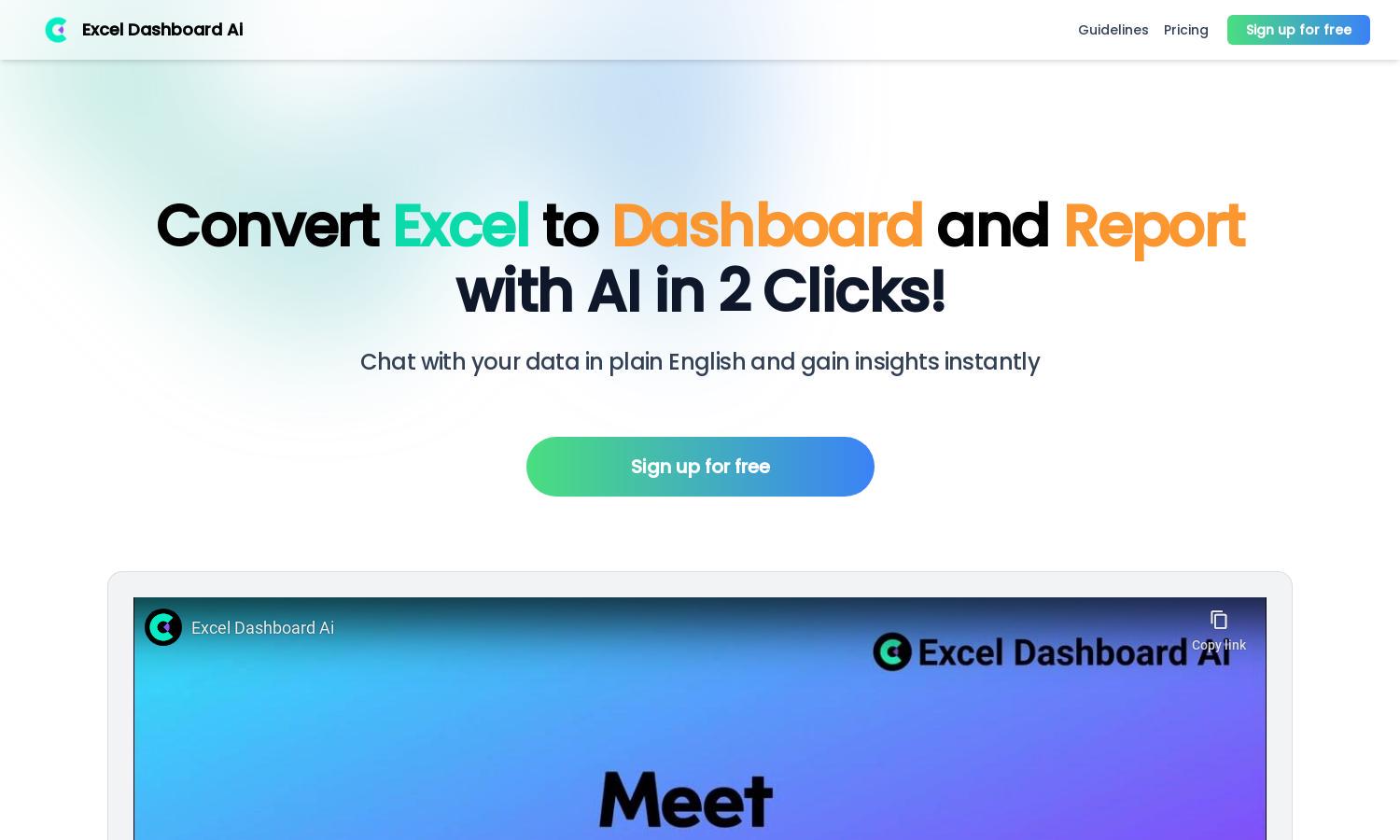
About ExcelDashboard AI
ExcelDashboard AI offers users a seamless way to convert Excel files into dynamic dashboards and insightful reports. By utilizing advanced AI capabilities, users can interact with their data naturally and receive instant insights, simplifying the analysis process and catering to professionals seeking efficient data solutions.
ExcelDashboard AI provides a free sign-up option, offering all users access to its suite of tools. For those seeking more advanced features, premium plans come with additional functionalities, enhancing user experience and providing valuable insights. Users looking to upgrade will find increased benefits for comprehensive data analysis.
The user interface of ExcelDashboard AI is designed for simplicity and efficiency, allowing users to navigate through features easily. Its intuitive layout promotes a seamless experience, with user-friendly elements that enhance interaction, making data visualization approachable, thus fostering better insights for diverse user needs.
How ExcelDashboard AI works
Users start by signing up at ExcelDashboard AI and uploading their Excel files. The platform then utilizes AI to analyze the data, presenting it as interactive dashboards or analysis reports. With easy navigation, users can customize their dashboards through natural language commands, leading to instant insights and effortless data visualization.
Key Features for ExcelDashboard AI
Interactive Dashboard Generation
ExcelDashboard AI allows users to instantly create interactive dashboards with a single click, streamlining the data visualization process. This unique feature enables professionals to effectively interpret their data, enhance reporting, and gain immediate insights, making ExcelDashboard AI an invaluable tool for data analysis.
Natural Language Insights
ExcelDashboard AI features a powerful natural language processing tool, enabling users to ask questions and receive instant answers about their data. This innovative functionality enhances user experience, making data interpretation straightforward and accessible, while significantly improving data engagement and analysis efficiency.
Comprehensive Reporting
With ExcelDashboard AI, users can convert their dashboards into detailed, fully editable 20+ page reports. This feature stands out by allowing professionals to customize their data findings and make necessary adjustments, ensuring the final report meets all analytical needs while preserving a professional presentation.
You may also like:








