EmoGPT
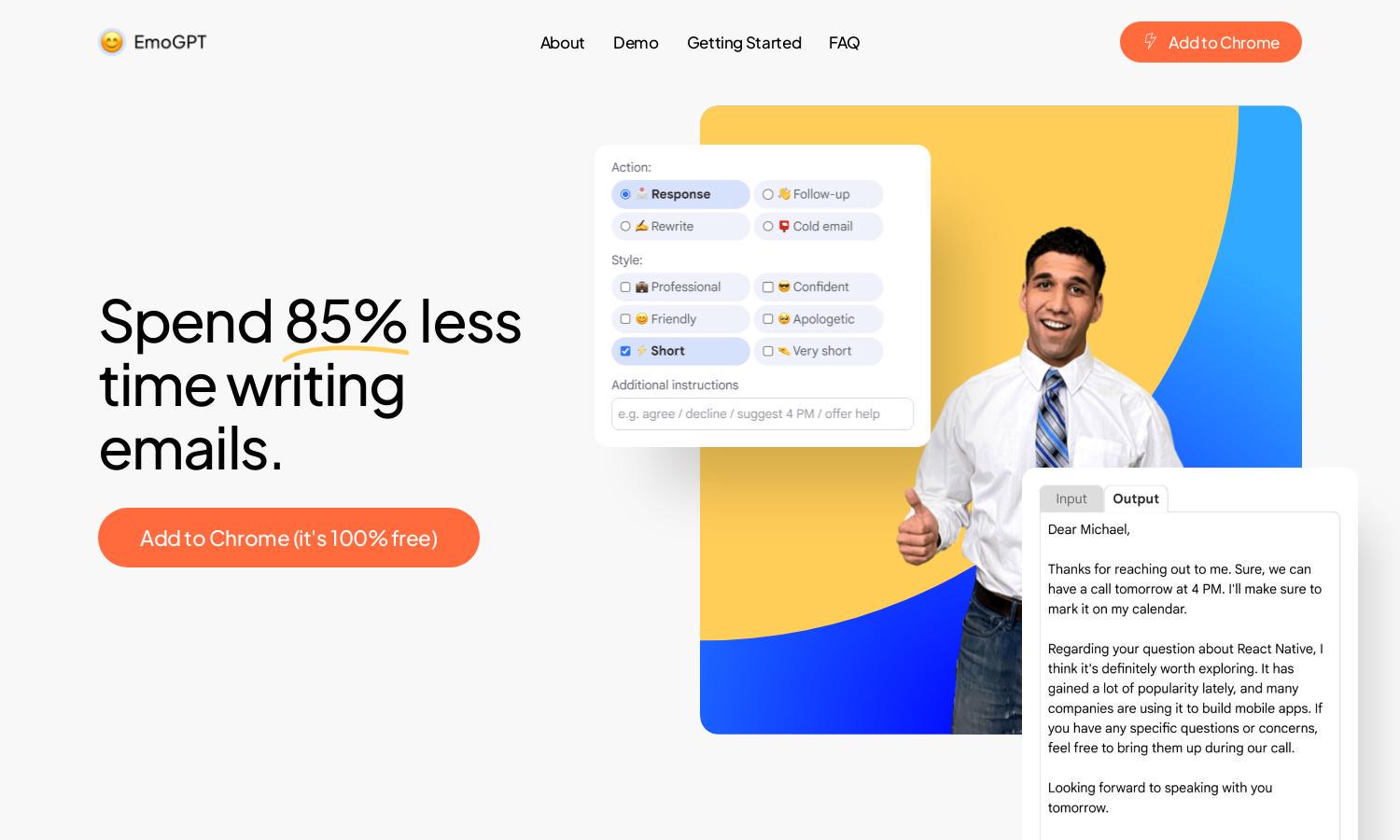
About EmoGPT
EmoGPT is a Chrome extension that revolutionizes email writing for Gmail users. By leveraging OpenAI's advanced AI technology, it allows users to effortlessly create customized replies and templates, significantly improving email efficiency and engagement. EmoGPT prioritizes user privacy, ensuring a secure writing environment.
EmoGPT offers a free tier to all users, providing essential features at no cost. While the main functionalities remain accessible, potential advanced features may be introduced later to enhance user experience. Upgrading could unlock additional tools, maximizing email handling efficiency without a price barrier.
EmoGPT features an intuitive design that streamlines the email composing process. Its user-friendly layout promotes a seamless experience, allowing users to efficiently navigate between settings and email generation. Highlighting ease of access, EmoGPT ensures every user can maximize their productivity with its powerful capabilities.
How EmoGPT works
To begin using EmoGPT, users simply install the Chrome extension from the Web Store and connect their OpenAI ChatGPT account. They can set personalization preferences, which will enable a smiling emoji button in the Gmail toolbar. This button opens EmoGPT, allowing users to select configurations and generate high-quality email responses effortlessly.
Key Features for EmoGPT
High-level Personalization
EmoGPT's core functionality lies in its high-level personalization capabilities, enabling tailored email responses. By analyzing user inputs and preferences, EmoGPT generates engaging content that resonates with recipients, making communication more effective and meaningful.
Privacy-First Security
EmoGPT places a strong emphasis on user privacy and data security. It stores settings locally in the browser and only interacts with OpenAI's ChatGPT and Gmail, ensuring no data breaches occur, which enhances user trust while utilizing the platform effectively.
User-Friendly Interface
The user-friendly interface of EmoGPT simplifies the email writing process. Its clean design allows seamless interaction between Gmail and the extension, ensuring that users can easily access and utilize its powerful features without unnecessary complications.
You may also like:








