DiffusionBee
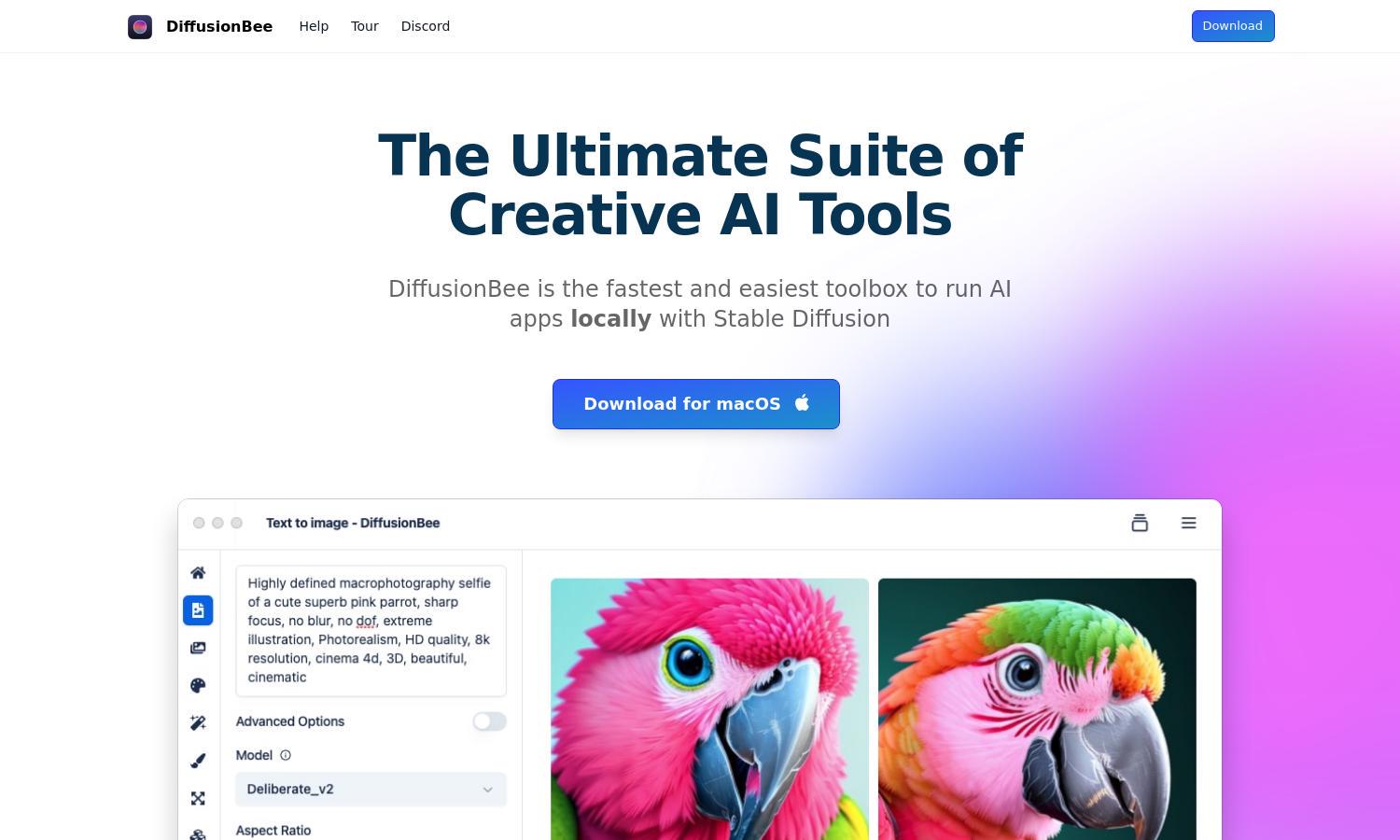
About DiffusionBee
DiffusionBee enables artists and creators to generate stunning AI art effortlessly using Stable Diffusion. With a simple and intuitive interface, users can transform text prompts into vivid images, edit them using control images, and run everything completely offline, ensuring privacy and locality of their creations.
DiffusionBee is free to download and offers powerful tools without any subscription fees. Users can generate AI art and develop custom models locally, enhancing their creative projects at no cost. While currently free, potential paid subscriptions for advanced features may be available in the future.
DiffusionBee features a clean and intuitive interface that simplifies AI art generation for all skill levels. Its layout is designed for seamless navigation, making it easy for users to access tools like text-to-image generation and image editing. Experience the user-friendly design of DiffusionBee.
How DiffusionBee works
Users begin by downloading DiffusionBee on their macOS device. After installation, they can easily navigate the straightforward interface to start generating art. Users simply input prompts to create images, utilize tools for modifications, and can even train their own models—all offline, ensuring privacy and control.
Key Features for DiffusionBee
Text to Image Generation
The text-to-image generation feature of DiffusionBee allows users to create stunning images from simple text prompts. This innovative capability empowers artists and creators by enabling them to visualize their ideas instantly. With DiffusionBee, creativity has no limits, fostering artistic expression through AI.
Image Upscaler
DiffusionBee's image upscaling feature enhances the quality of generated images, making them sharper and higher in resolution. This tool is crucial for artists who want their visuals to stand out. Users can enjoy consistently high-quality results, elevating their projects with this essential function.
Generative Fill
Generative Fill in DiffusionBee allows users to intuitively add or remove objects in designated areas of an image. This powerful tool enhances creativity by giving users the flexibility to manipulate images seamlessly. With this feature, creating intricate artworks becomes easier and more engaging for every user.








