DB Pilot
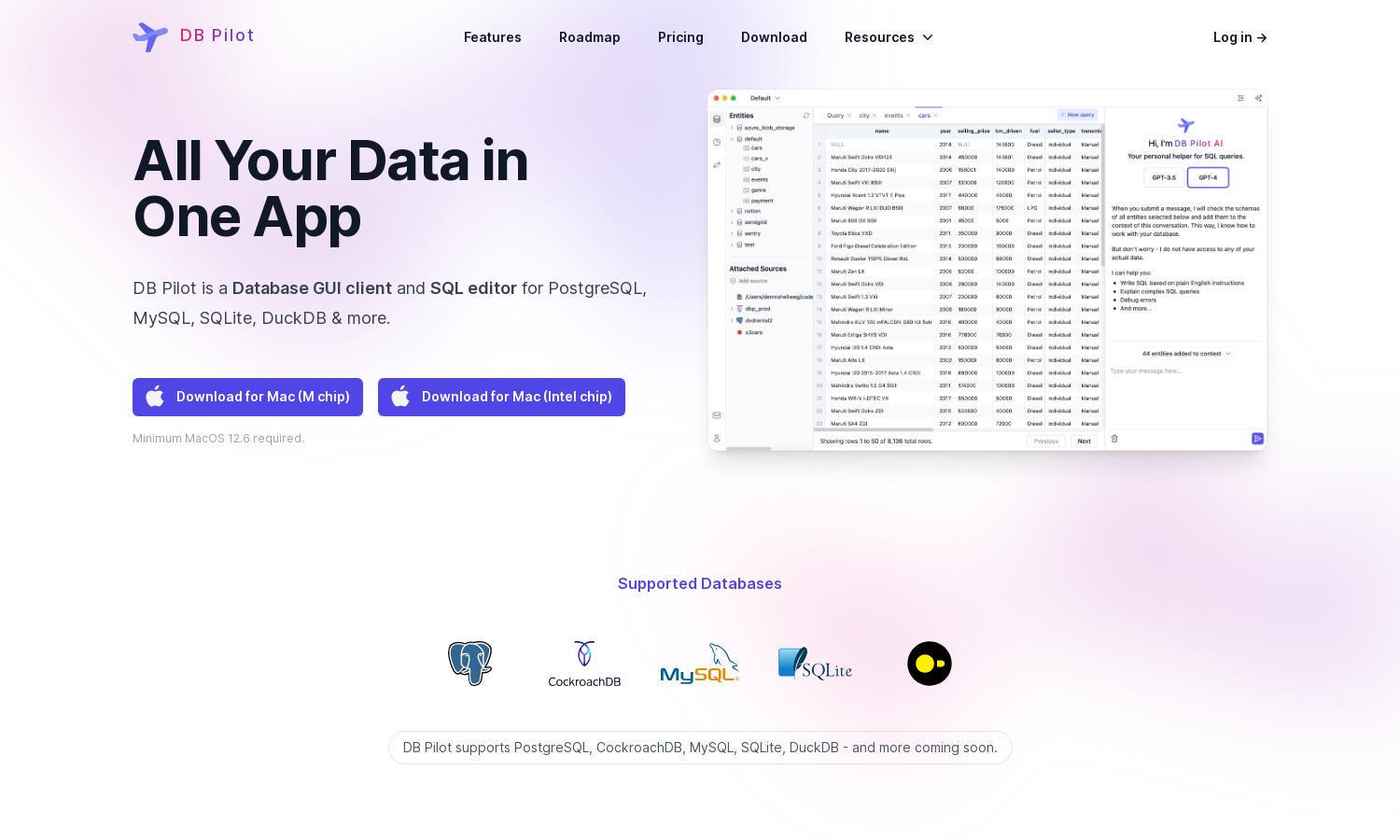
About DB Pilot
DB Pilot is your all-in-one solution for database management, offering a powerful GUI and SQL editing capabilities for PostgreSQL, MySQL, SQLite, and more. With its innovative SQL AI Assistant, users can effortlessly write and debug queries, making data handling intuitive and efficient, ideal for developers and analysts.
DB Pilot offers flexible pricing with a subscription at $20/month for premium features or a one-time purchase for $79, including updates for one year. Choose the plan that fits your needs, unlocking powerful tools like the AI assistant and continuous new database support without ongoing fees.
The user-friendly interface of DB Pilot ensures a seamless experience for users managing complex databases. Its clear layout makes query writing easy with features like smart autocomplete, while innovative tools guide users through database manipulation, reflecting DB Pilot's commitment to enhancing productivity and ease of use.
How DB Pilot works
Upon signing up for DB Pilot, users are greeted with a streamlined onboarding process that configures their database connections. Once set up, users can quickly navigate through an intuitive interface, utilizing features like the SQL AI Assistant to write and debug queries effortlessly. With smart autocomplete suggestions and easy editing options, users can manage databases more effectively, querying data without extensive SQL knowledge. As they explore advanced features, such as schema editing and new database integrations, they experience the full capability of DB Pilot to optimize their database management tasks.
Key Features for DB Pilot
SQL AI Assistant
DB Pilot's SQL AI Assistant revolutionizes how users write SQL queries. By providing context-aware suggestions and aiding in debugging, it simplifies complex SQL tasks. This powerful feature saves time and effort for both beginners and experts, enhancing the overall database management experience in DB Pilot.
Smart Autocomplete
DB Pilot's Smart Autocomplete feature offers users context-aware suggestions, making database navigation smooth and efficient. As users type queries, they receive insights on tables, columns, and functions, significantly reducing errors and enhancing productivity, ensuring effective database interactions with the platform.
User-Friendly Interface
The intuitive design of DB Pilot's interface creates an optimal user experience by separating complex database tasks into manageable sections. The clarity of navigation combined with comprehensive editing tools ensures that users can focus on what matters most, resulting in improved workflow and efficiency.
You may also like:








