CodeSnaps
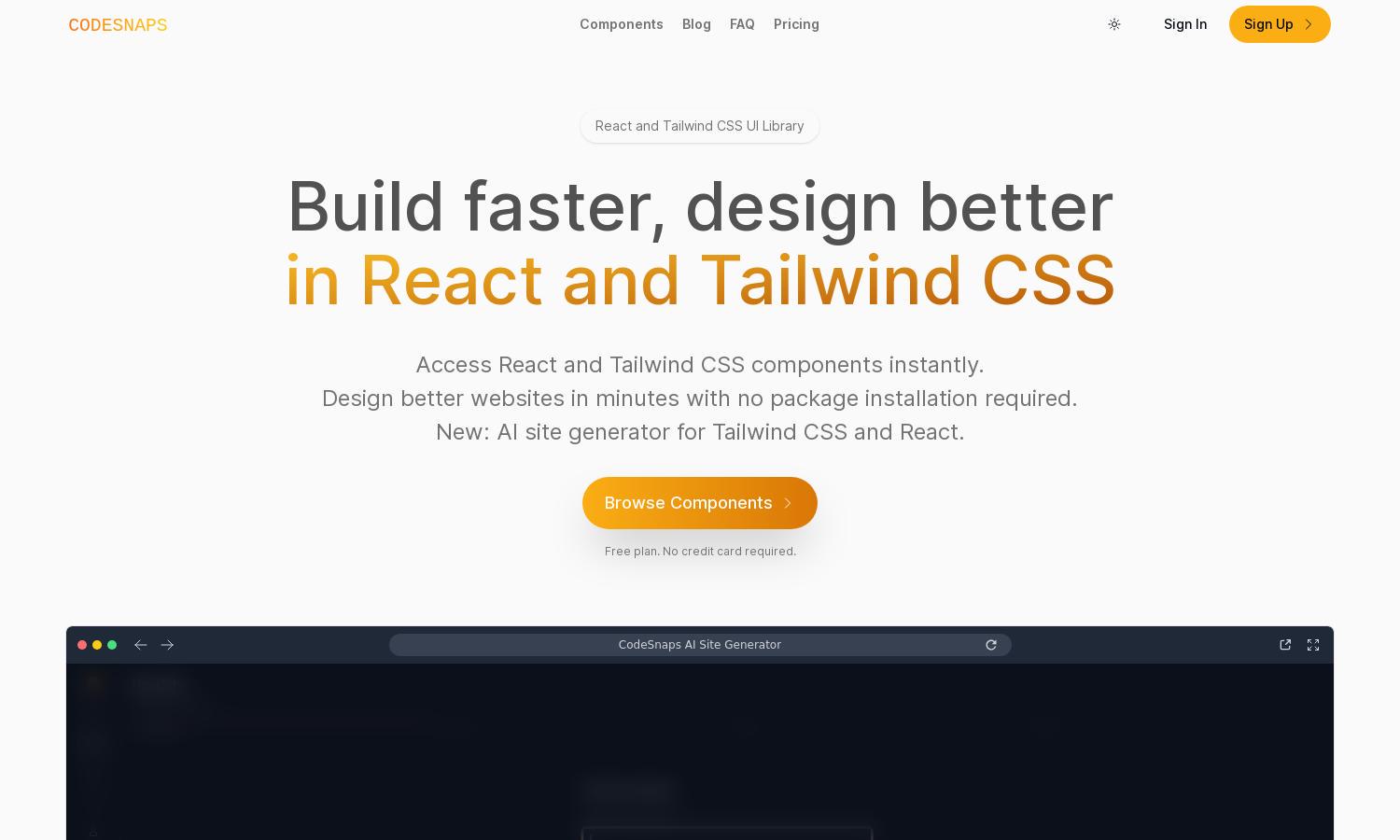
About CodeSnaps
CodeSnaps revolutionizes web design with its library of React and Tailwind CSS components. Developers can quickly create websites and MVPs without coding complexity. Its unique AI site generator customizes site structures effortlessly, catering to developers who seek efficiency and innovation in project creation.
CodeSnaps offers flexible pricing plans to suit various needs. Their free plan provides essential features with no credit card required, while the Pro plan at $9/month expands component access. For larger teams, the Business plan at $29/month ensures unlimited tokens and priority support.
CodeSnaps features a sleek, user-friendly interface that enhances the browsing experience. Its intuitive layout allows users to easily navigate components, while unique functionalities like advanced filtering streamline the search for the right tools. CodeSnaps makes web development accessible to all skill levels.
How CodeSnaps works
Users start with CodeSnaps by signing up for a free account. They can explore a vast library of React and Tailwind CSS components, utilizing the AI site generator to create tailored website structures. With easy copy-and-paste options and advanced filtering, users can efficiently customize their web projects.
Key Features for CodeSnaps
AI Site Generator
The AI Site Generator on CodeSnaps uniquely allows users to create customized site structures by providing a description and choosing a primary color. This feature saves time, making web development accessible and efficient, ensuring that users can focus more on creativity and less on technical details.
Extensive Component Library
CodeSnaps boasts an extensive library of production-ready React and Tailwind CSS components, enabling developers to design websites rapidly. Users can browse, save favorites, and easily copy components to integrate into their projects, maximizing efficiency and enhancing the overall development experience.
Advanced Filtering System
CodeSnaps features an advanced filtering system that allows users to find the perfect components quickly. This intuitive tool enables browsing by search, category, and other attributes, streamlining the process of locating specific design elements, enhancing user satisfaction, and saving valuable time during development.
You may also like:








