ChatGPT Gmail AutoReply
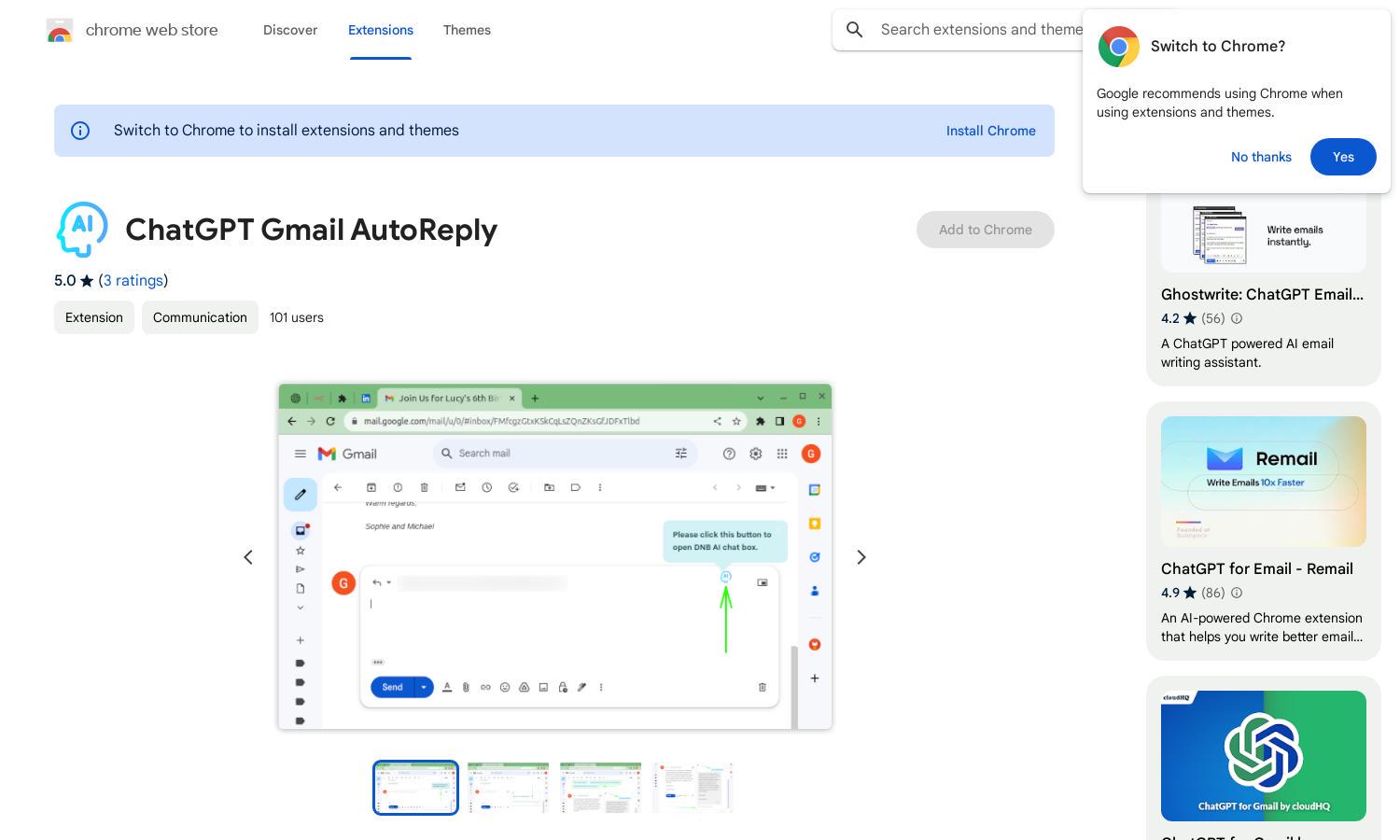
About ChatGPT Gmail AutoReply
ChatGPT Gmail AutoReply revolutionizes email responses by leveraging AI to assist users in crafting high-quality replies directly within Gmail. By providing instant suggestions and an interactive chat mode, it dramatically enhances productivity and communication, making email management seamless and efficient for users who seek to optimize their workflow.
ChatGPT Gmail AutoReply offers a free version with essential features and a premium subscription for advanced functionalities, including more personalized AI interactions. Users gain significant value by upgrading, enabling quicker responses and custom suggestions that enhance email engagement and efficiency without compromising on privacy.
The user interface of ChatGPT Gmail AutoReply is designed for seamless interaction within Gmail. It integrates effortlessly, with intuitive features allowing users to access AI-generated reply suggestions and engage in chats for tailored responses, ensuring a user-friendly experience that boosts productivity while maintaining an organized inbox.
How ChatGPT Gmail AutoReply works
To use ChatGPT Gmail AutoReply, users start by installing the Chrome extension and navigating to their Gmail inbox. Upon reading an email, they click the "AutoReply with ChatGPT" button to receive instant AI-generated reply suggestions. Users can send responses directly or dive into chat mode for further customization, maximizing efficiency in email communication.
Key Features for ChatGPT Gmail AutoReply
Instant Reply Suggestions
Instant Reply Suggestions is a standout feature of ChatGPT Gmail AutoReply. It instantly generates contextually relevant response prompts, allowing users to efficiently reply to emails. This innovative functionality saves valuable time, enhances communication quality, and streamlines email management, significantly boosting productivity for busy professionals.
Interactive Chat Mode
The Interactive Chat Mode enables users to refine AI-generated responses with ChatGPT. This feature enhances the overall experience by allowing for a dynamic conversation with the AI, ensuring that users can craft personalized replies that express their voice, making ChatGPT Gmail AutoReply invaluable for effective email communication.
Smart Contextual Understanding
Smart Contextual Understanding sets ChatGPT Gmail AutoReply apart by recognizing email content to generate relevant replies. This key feature ensures responses are appropriate and aligned with the conversation's context, allowing users to trust the AI's suggestions, which significantly enhances email interactions and reduces response times.








