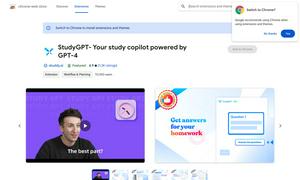Brave
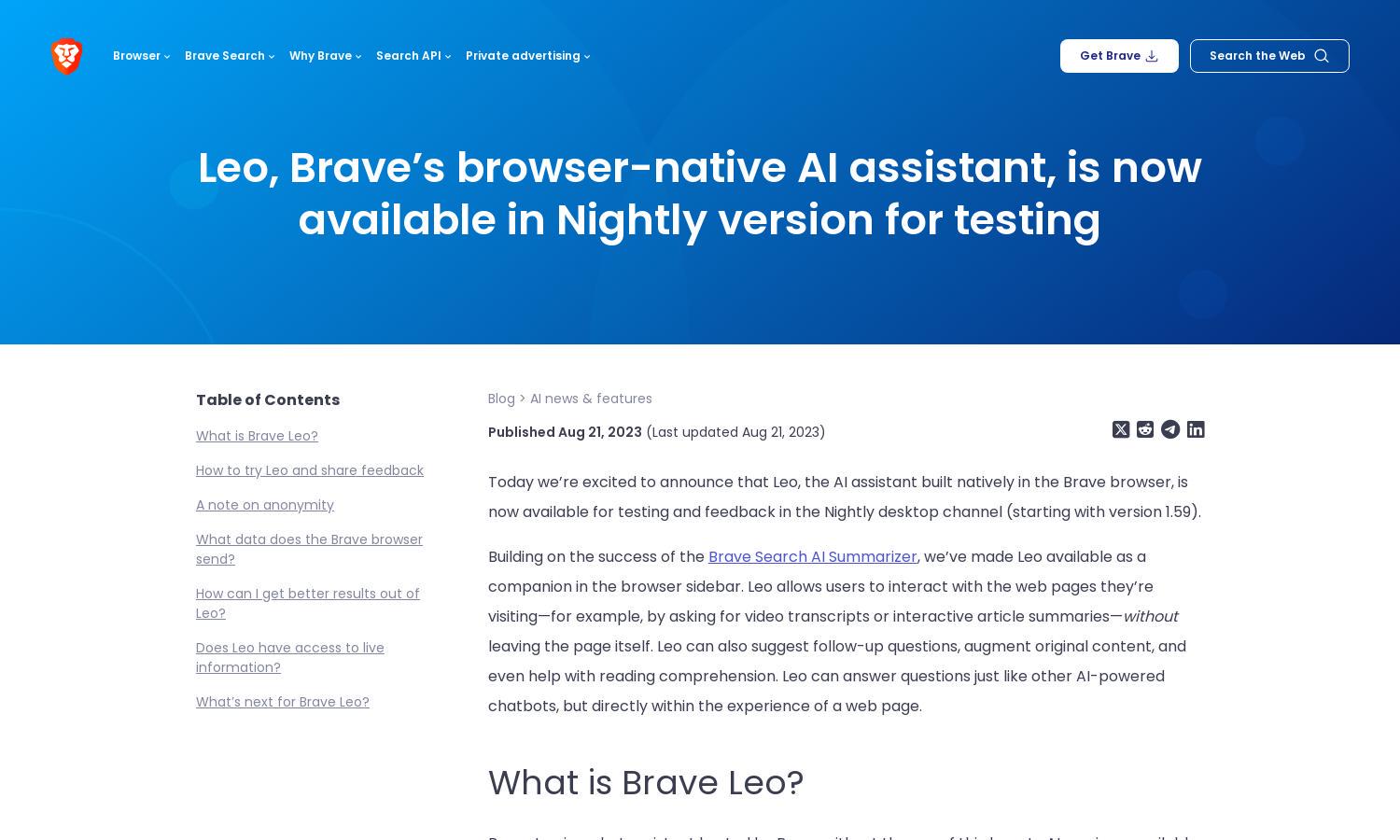
About Brave
Brave offers Leo, the innovative AI assistant designed for users in its Nightly desktop browser. This feature allows seamless interaction with web content, providing video transcripts, summaries, and personalized suggestions while ensuring a commitment to privacy. Experience AI assistance directly in your browsing.
Brave's Leo is currently available for free for Nightly desktop users, with no user login required. There are no subscription tiers mentioned yet. Future improvements may include additional features that can enhance user interaction and experience, making Leo valuable for all Brave users.
The user interface of Brave featuring Leo is designed for simplicity and ease of navigation. Users can access Leo through a button in the Brave Sidebar, which allows seamless interaction with browsing activities. This user-friendly design enhances the overall browsing experience within Brave.
How Brave works
Users of Brave can easily interact with Leo by accessing the AI assistant via the Brave Sidebar on the Nightly desktop version. Once activated, users simply type in questions or prompts related to the content they view. Leo then provides responses, using context from the current web page to ensure relevance.
Key Features for Brave
Browser-Native AI Assistant
Brave's Leo is a unique AI assistant integrated directly into the Brave browser, allowing users to interact with web pages seamlessly. Its functionality enhances browsing with features like available video transcripts and interactive summaries, ensuring a user-friendly experience and prioritizing privacy.
Privacy-Focused User Engagement
Leo emphasizes user privacy by ensuring that all interactions remain anonymous and unrecorded. This feature of Brave reassures users that their conversations are not stored on servers, enhancing their overall experience while using the AI assistant for various browsing needs without compromising data security.
Real-Time Query Handling
Leo allows users to ask real-time questions while browsing, leveraging contextual information from the current web page. This feature helps users gain instant insights and summaries, enhancing their understanding of the content they consume without interrupting their browsing flow with external applications.
You may also like: