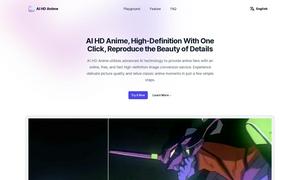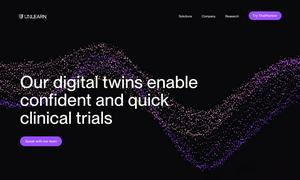Microsoft Translator
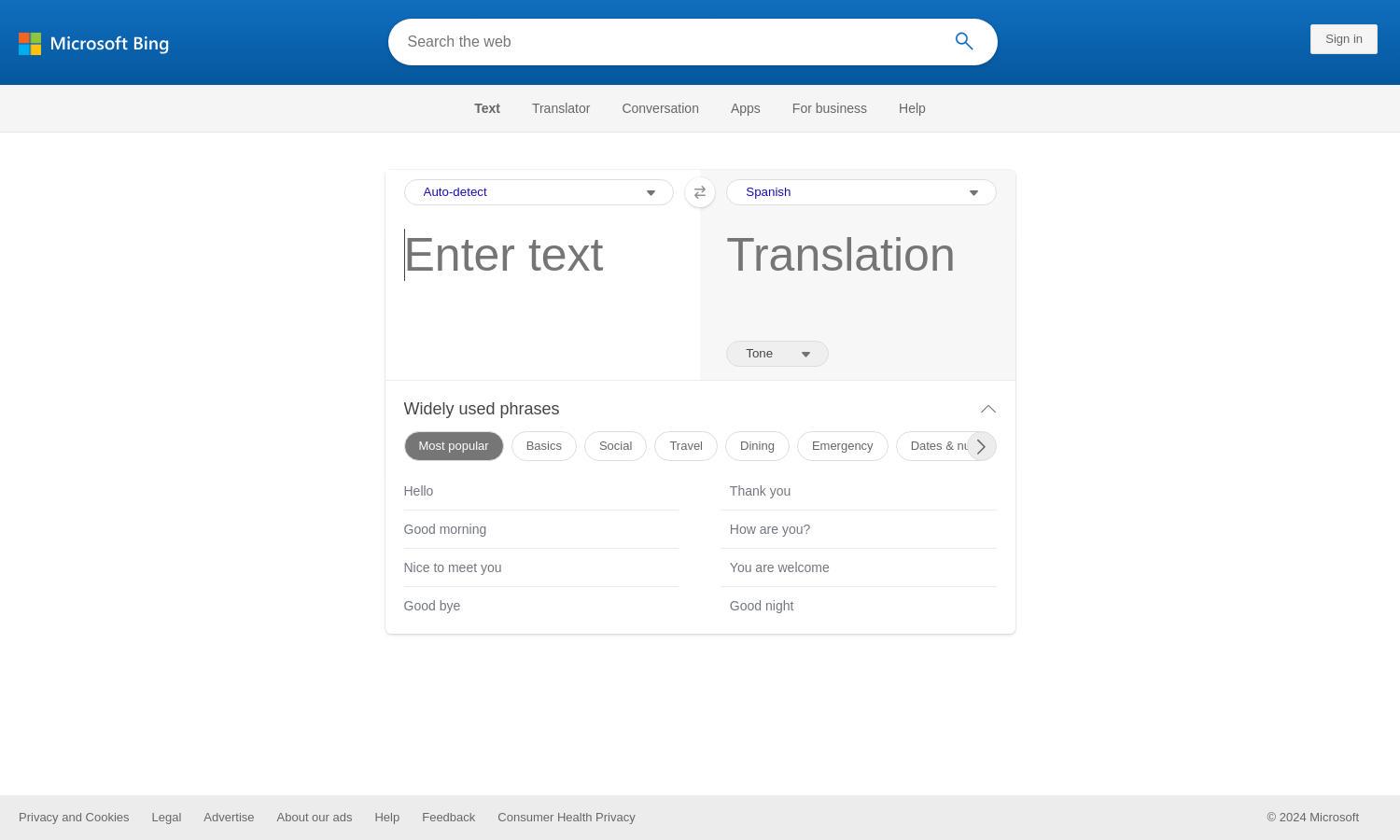
About Microsoft Translator
Microsoft Translator is a powerful web app designed for individuals and businesses needing quick, accurate translations. With support for over 100 languages, its innovative auto-detect feature and easy conversation mode make it indispensable for effective communication across cultures, solving language barriers efficiently.
Microsoft Translator offers a free version accessible to all users. Pro plans unlock additional features, tailored for enterprises needing extensive language support and integration. By upgrading, users can benefit from improved accuracy and advanced capabilities to enhance their translation experience, making communication seamless.
Microsoft Translator boasts a user-friendly interface, designed for effortless navigation and quick access to translation features. Its layout ensures a seamless experience for users, allowing them to switch languages easily and engage in smooth conversations, making language translation accessible for everyone.
How Microsoft Translator works
Users begin by visiting the Microsoft Translator website, where they can input text or speak directly into the platform. They can choose from over 100 languages, utilizing features like auto-detect for convenience. The clear interface allows users to easily navigate through translation options, enhancing usability and effectiveness.
Key Features for Microsoft Translator
Real-time Conversation Translation
Microsoft Translator's real-time conversation translation feature enables seamless dialogues across different languages. This innovative function allows users to communicate effectively without language barriers, facilitating smooth exchanges in personal or professional contexts, making Microsoft Translator an essential tool for global communication.
Voice Input Translation
The voice input translation feature of Microsoft Translator allows users to speak phrases directly into the platform for immediate translation. This unique capability enhances user experience by making the process faster and more interactive, enabling smooth verbal communication across languages effortlessly.
Multi-Language Auto-Detect
Microsoft Translator offers a multi-language auto-detect feature that identifies the source language instantly. This functionality simplifies the translation process for users, allowing them to focus on the conversation rather than identifying languages—making Microsoft Translator a user-friendly choice for global communication.
You may also like: