AutoPod
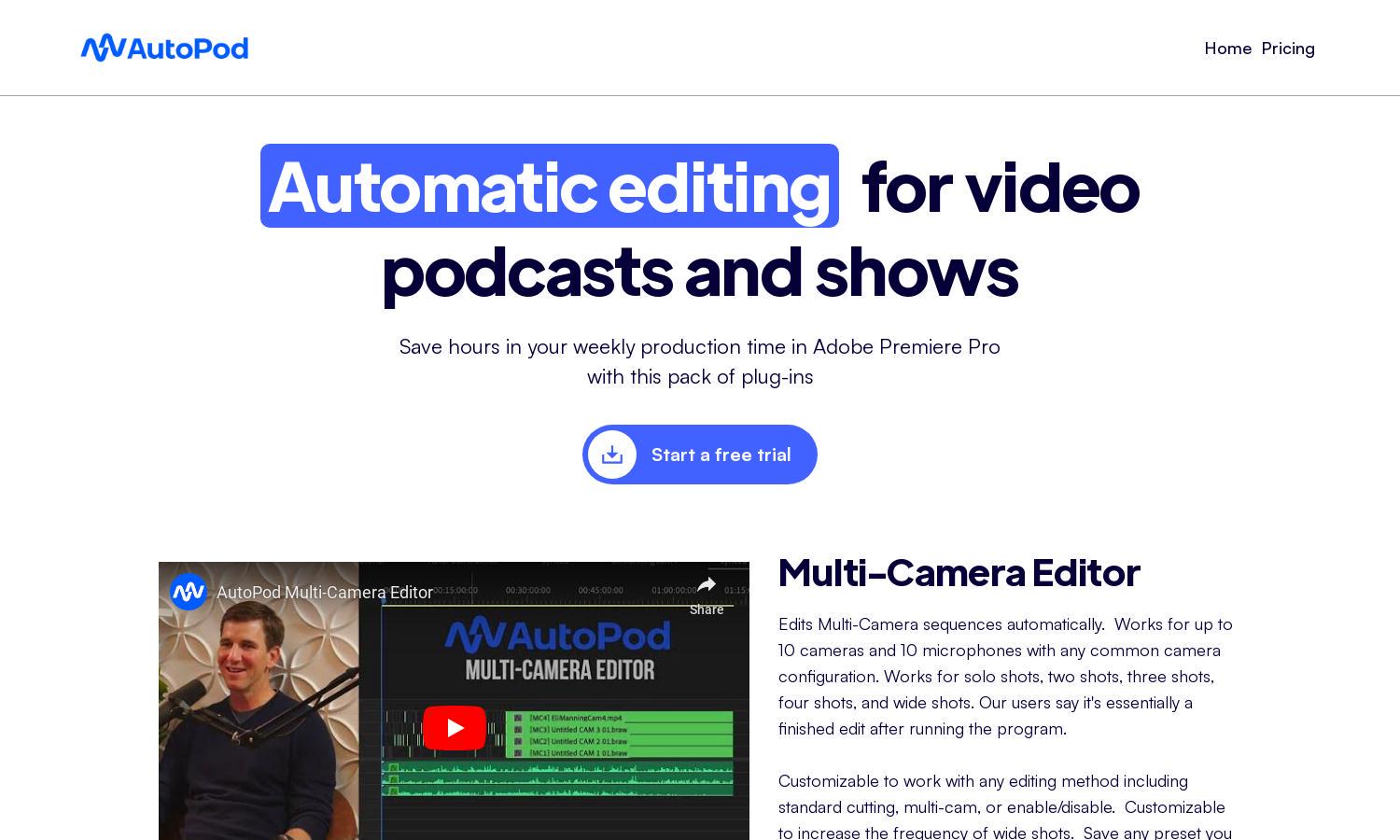
About AutoPod
AutoPod is revolutionizing video podcast editing with its Adobe Premiere Pro plug-ins, designed for content creators. Users can efficiently edit multi-camera sequences, create social media clips, and apply jump cuts based on silence. AutoPod simplifies complex editing tasks, streamlining workflows and enhancing productivity for busy editors.
AutoPod offers a free trial, followed by subscription plans tailored for every budget. Pricing tiers are designed to maximize value, ensuring users get robust auto-editing features, multi-camera support, and batch processing advantages. Upgrade options provide even more flexibility and efficiency for video podcasting needs.
AutoPod boasts a user-friendly interface that enhances the editing experience. With intuitive navigation and essential tools easily accessible, users can quickly start editing their videos. The seamless layout encourages efficiency, making AutoPod an ideal choice for both novice and experienced video editors.
How AutoPod works
Users start with AutoPod by signing up for a free trial, which unlocks a simple onboarding process to integrate the plug-ins with Adobe Premiere Pro. They can then choose from various features like the Multi-Camera Editor, Social Clip Creator, and Jump Cut Editor. Each feature offers customizable settings, allowing editors to streamline their workflows and enhance video production quality, making editing efficient and enjoyable.
Key Features for AutoPod
Multi-Camera Editor
The Multi-Camera Editor of AutoPod allows seamless editing of multi-camera sequences automatically. It accommodates various shooting setups with up to 10 cameras and microphones, converting complex edits into an easy, streamlined process that saves valuable time for video podcast editors.
Social Clip Creator
AutoPod's Social Clip Creator automatically produces optimized clips for social media sharing. With customizable settings for various aspect ratios and features like auto-reframe and watermarks, this tool enhances marketing efforts by effortlessly generating engaging clips ready for distribution across platforms.
Jump Cut Editor
The Jump Cut Editor feature in AutoPod intelligently creates jump cuts based on silence during video playback. Ideal for retaining viewer engagement, this tool allows users to fine-tune audio settings and deliver polished, engaging video content, saving substantial editing time.
You may also like:








